
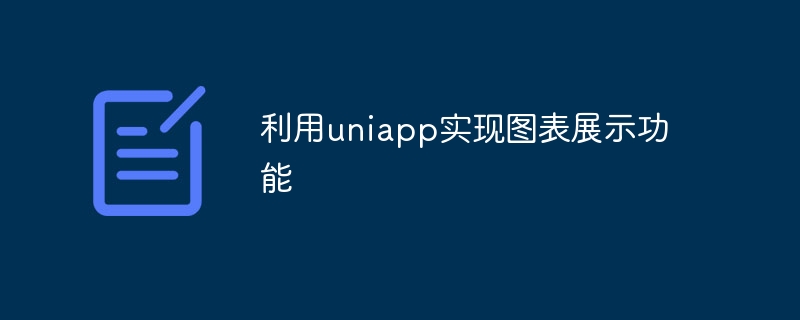
Use uniapp to realize chart display function
With the advent of the information age, data processing and visualization have become important tasks in various fields. In mobile terminal development, the chart display function has also become an indispensable component. Using the uniapp framework to implement the chart display function not only allows you to quickly develop efficient mobile applications, but is also compatible with multiple platforms and provides a consistent user experience.
1. Preparation
Before starting, we first need to prepare the development environment of uniapp and introduce the commonly used chart library echarts into the project. We can search for the echarts plug-in in the uniapp plug-in market and follow the prompts to install and introduce it.
2. Development steps
import * as echarts from '@/plugins/ec-canvas/echarts.js';
export default {
data() {
return {
ec: {
lazyLoad: true
}
}
},
onLoad() {
this.$nextTick(() => {
this.initChart();
})
},
methods: {
initChart() {
this.ecComponent = this.$selectComponent('#mychart');
this.ecComponent.init((canvas, width, height) => {
const chart = echarts.init(canvas, null, {
width: width,
height: height
});
this.setOption(chart);
return chart;
})
},
setOption(chart) {
const option = {
// 在这里配置图表的样式和数据
};
chart.setOption(option);
}
}
}<template>
<view>
<canvas id="mychart" :style="canvasStyle"></canvas>
</view>
</template>setOption(chart) {
const option = {
xAxis: {
type: 'category',
data: ['Mon', 'Tue', 'Wed', 'Thu', 'Fri', 'Sat', 'Sun']
},
yAxis: {
type: 'value'
},
series: [{
data: [820, 932, 901, 934, 1290, 1330, 1320],
type: 'bar'
}]
};
chart.setOption(option);
}3. Running and debugging
After the code is written, we can use development tools such as HBuilderX to compile and run. Using the real machine debugging function of uniapp, you can view the chart effect in real time on your mobile phone.
Summary
Through the above steps, we can use the uniapp framework to quickly implement the chart display function. And because uniapp is compatible with multiple platforms, our applications can be developed once and released on multiple platforms. At the same time, the powerful functions of echarts can also meet various charting needs. I hope this article can help you implement the chart display function in uniapp development.
The above is the detailed content of Use uniapp to implement chart display function. For more information, please follow other related articles on the PHP Chinese website!




