
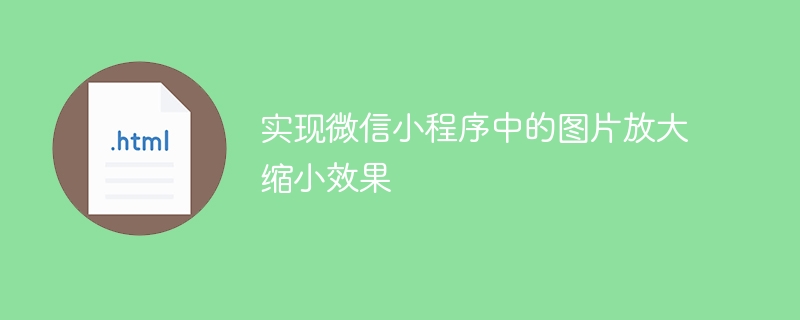
To achieve the zoom-in and zoom-out effect of pictures in WeChat mini-programs, specific code examples are required.
It is a common requirement to realize the zoom-in and zoom-out effects of pictures in WeChat mini-programs. You can This is achieved by using WXSS styles and WXSS styles. Specific code examples are described below.
1. Write the image and related button components in the wxml file:
<view>
<image src="../../images/picture.jpg" mode="widthFix" class="img-class" bindtap="zoomIn" />
<view class="btn-group">
<button class="btn btn-zoom-in" bindtap="zoomIn">放大</button>
<button class="btn btn-zoom-out" bindtap="zoomOut">缩小</button>
</view>
</view>In the above code, we use the image component to display the image and set the initial mode of the image to "widthFix" , that is, scaling according to width. At the same time, two button components are also added for zooming in and out of the image.
2. Write the button and picture styles in the wxss file:
.img-class {
width: 100%;
height: auto;
transition: all 0.3s ease-out;
}
.btn-group {
display: flex;
justify-content: center;
margin-top: 30rpx;
}
.btn {
padding: 10rpx 20rpx;
background-color: #f5f5f5;
border: 1rpx solid #999999;
margin: 0 20rpx;
}
In the above code, we use the transition attribute to achieve the animation effect of zooming in and out of the picture. At the same time, the styles of button components and pictures are also set.
3. Write the corresponding event processing function in the js file:
Page({
data: {
},
zoomIn: function() {
this.setData({
'imgClass': 'img-class-zoom-in'
});
},
zoomOut: function() {
this.setData({
'imgClass': 'img-class-zoom-out'
});
}
})In the above code, we define two event processing functions zoomIn and zoomOut, which are used to zoom in on the picture. and shrinking effect. Among them, in the zoomIn function, we update the imgClass data to 'img-class-zoom-in' to trigger the CSS animation effect; in the zoomOut function, we update the imgClass data to 'img-class-zoom-out' to trigger the CSS animation effect. Another CSS animation effect.
Through the above code example, we can achieve the zoom-in effect of images in the WeChat applet. When the user clicks the zoom-in button, the picture will be enlarged with animation effect; when the user clicks the zoom-out button, the picture will be zoomed out with animation effect. Through the change of style, it gives users a visual zooming-in effect.
Of course, the code in the above example is for reference only, and can be adjusted and expanded accordingly according to actual needs and projects. Hope this article helps you!
The above is the detailed content of Realize the effect of zooming in and out of pictures in WeChat applet. For more information, please follow other related articles on the PHP Chinese website!
 Vue parent component calls the method of child component
Vue parent component calls the method of child component
 What is digital currency trading
What is digital currency trading
 How to use fusioncharts.js
How to use fusioncharts.js
 length function usage
length function usage
 Cost-effectiveness analysis of learning python, java and c++
Cost-effectiveness analysis of learning python, java and c++
 Representation method of string constant
Representation method of string constant
 mysql transaction isolation level
mysql transaction isolation level
 How to open .dat files
How to open .dat files
 how to build a website
how to build a website




