 Web Front-end
Web Front-end
 CSS Tutorial
CSS Tutorial
 How to use CSS to achieve the rotating background animation effect of elements
How to use CSS to achieve the rotating background animation effect of elements
How to use CSS to achieve the rotating background animation effect of elements
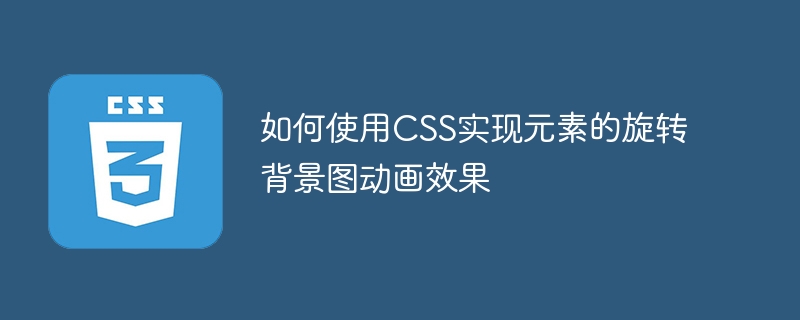
How to use CSS to achieve the rotating background animation effect of elements
The background animation effect can increase the visual appeal and user experience of the web page. This article will introduce how to use CSS to achieve the rotating background animation effect of elements, and provide specific code examples.
First, we need to prepare a background image, which can be any picture you like, such as a picture of the sun or an electric fan. Save the image and name it "bg.png".
Next, create an HTML file, add a div element to the file, and set it as the element where you need to add a background image. For example:
<!DOCTYPE html>
<html>
<head>
<title>旋转背景图动画</title>
<style>
.element {
width: 300px;
height: 300px;
background-image: url("bg.png");
background-size: cover;
animation: rotate 5s infinite linear;
}
@keyframes rotate {
0% {
transform: rotate(0deg);
}
100% {
transform: rotate(360deg);
}
}
</style>
</head>
<body>
<div class="element"></div>
</body>
</html>In the above code, we first define a CSS class named "element" and apply it to the div element where a background image needs to be added. The width and height of the div element are set to 300 pixels. The background image uses the previously prepared "bg.png", and the background image is scaled proportionally and covers the entire div element through the background-size attribute.
Next, we use the animation attribute to add a rotation animation called "rotate" to the div element. The animation will play in an infinite loop for 5 seconds, with a linear speed.
In the @keyframes rule, we define the keyframes of the animation. In the 0% keyframe, set the rotation angle of the picture to 0 degrees; in the 100% keyframe, set the rotation angle of the picture to 360 degrees to achieve the effect of a full rotation.
Finally, we added a div element within the body tag and applied the previously defined CSS class "element" to that element.
Save and run the HTML file, you will see the background image in the div element begin to rotate. This is how you use CSS to animate the rotating background of an element.
Summary:
By defining a rotation animation and using the background-image attribute, we can achieve the rotating background image animation effect of the element. We can achieve different effects by adjusting attributes such as animation time, rotation direction, and speed. The code examples provided above can help you get started creating your own rotating background animation. Hope this article can be helpful to you!
The above is the detailed content of How to use CSS to achieve the rotating background animation effect of elements. For more information, please follow other related articles on the PHP Chinese website!

Hot AI Tools

Undresser.AI Undress
AI-powered app for creating realistic nude photos

AI Clothes Remover
Online AI tool for removing clothes from photos.

Undress AI Tool
Undress images for free

Clothoff.io
AI clothes remover

AI Hentai Generator
Generate AI Hentai for free.

Hot Article

Hot Tools

Notepad++7.3.1
Easy-to-use and free code editor

SublimeText3 Chinese version
Chinese version, very easy to use

Zend Studio 13.0.1
Powerful PHP integrated development environment

Dreamweaver CS6
Visual web development tools

SublimeText3 Mac version
God-level code editing software (SublimeText3)

Hot Topics
 1377
1377
 52
52
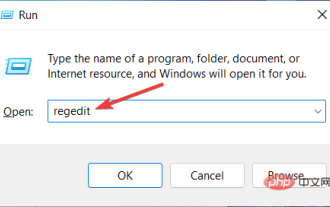 How to speed up animation effects in Windows 11: 2 methods explained
Apr 24, 2023 pm 04:55 PM
How to speed up animation effects in Windows 11: 2 methods explained
Apr 24, 2023 pm 04:55 PM
When Microsoft launched Windows 11, it brought a lot of changes. One of the changes is an increase in the number of user interface animations. Some users want to change the way things appear, and they have to find a way to do it. Having animations makes it feel better and more user-friendly. Animation uses visual effects to make the computer look more attractive and responsive. Some of them include sliding menus after a few seconds or minutes. There are many animations on your computer that can affect PC performance, slow it down, and interfere with your work. In this case you have to turn off animation. This article will introduce several ways that users can improve the speed of their animations on PC. You can apply the changes using Registry Editor or a custom file you run. How to improve animations in Windows 11
 How to use CSS to achieve the rotating background animation effect of elements
Nov 21, 2023 am 09:05 AM
How to use CSS to achieve the rotating background animation effect of elements
Nov 21, 2023 am 09:05 AM
How to use CSS to implement rotating background image animation effects of elements. Background image animation effects can increase the visual appeal and user experience of web pages. This article will introduce how to use CSS to achieve the rotating background animation effect of elements, and provide specific code examples. First, we need to prepare a background image, which can be any picture you like, such as a picture of the sun or an electric fan. Save the image and name it "bg.png". Next, create an HTML file and add a div element in the file, setting it to
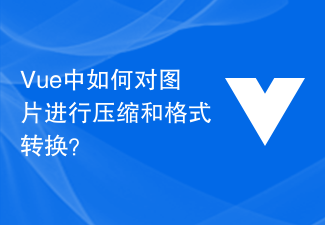 How to compress and format images in Vue?
Aug 25, 2023 pm 11:06 PM
How to compress and format images in Vue?
Aug 25, 2023 pm 11:06 PM
How to compress and format images in Vue? In front-end development, we often encounter the need to compress and format images. Especially in mobile development, in order to improve page loading speed and save user traffic, it is critical to compress and format images. In the Vue framework, we can use some tool libraries to compress and format images. Compression using the compressor.js library compressor.js is a JavaS for compressing images
 Interpretation of CSS 3D view properties: transform and perspective
Oct 24, 2023 am 08:11 AM
Interpretation of CSS 3D view properties: transform and perspective
Oct 24, 2023 am 08:11 AM
Interpretation of CSS3D view properties: transform and perspective, specific code examples are required Introduction: In modern web design, 3D effects have become a very popular element. Through the transform and perspective properties of CSS, we can easily add 3D visual effects to web pages to make them more vivid and attractive. This article will explain these two properties and provide specific code examples. 1. transform attribute: transf
 How to implement image animation and gradient effects in Vue?
Aug 18, 2023 pm 06:00 PM
How to implement image animation and gradient effects in Vue?
Aug 18, 2023 pm 06:00 PM
How to implement image animation and gradient effects in Vue? Vue is a progressive framework for building user interfaces that makes it easy to implement animations and gradient effects. In this article, we will introduce how to use Vue to implement image animation and gradient effects, and provide some code examples. 1. Use Vue’s transition effects to implement image animation. Vue provides built-in instructions for transition effects, making it easy to add animation effects to HTML elements. When using transition effects, you can wrap picture elements and add transition instructions on the elements. Example
 Transition function in Vue3: implement animated transition of components
Jun 18, 2023 pm 04:20 PM
Transition function in Vue3: implement animated transition of components
Jun 18, 2023 pm 04:20 PM
Transition function in Vue3: Implementing animated transitions of components Vue3 is one of the most popular JavaScript frameworks currently. It provides comprehensive tools to solve the construction problems of front-end applications. Among them, the transition function is one of the very powerful and useful functions, which can help us realize the animated transition of components. In this article, we will introduce the transition function in detail and explain how to use it in Vue3 applications. transition
 Exploring CSS rotation properties: transform and rotate
Oct 21, 2023 am 09:46 AM
Exploring CSS rotation properties: transform and rotate
Oct 21, 2023 am 09:46 AM
Exploration of CSS rotation properties: transform and rotate Introduction: In modern web design, we often need to add some special effects to elements to increase the attractiveness and user experience of the page. Among them, the rotation of elements is a common effect that can help us create unique visual effects. In CSS, we can use the transform attribute and its rotation attribute rotate to achieve the rotation of the element. This article explores the use of these two properties and provides code
 Detailed explanation of CSS circular layout properties: border-radius and transform
Oct 21, 2023 am 11:46 AM
Detailed explanation of CSS circular layout properties: border-radius and transform
Oct 21, 2023 am 11:46 AM
Detailed explanation of CSS circular layout properties: border-radius and transform 1. Introduction In web design, circular layout is often used to create circular elements, such as buttons, avatars, etc. The two key CSS properties for implementing a circular layout are border-radius and transform. This article will introduce in detail how to use the border-radius and transform properties to create a ring layout, and provide specific code examples. 2. border-ra



