 Web Front-end
Web Front-end
 JS Tutorial
JS Tutorial
 Using JavaScript and Tencent Maps to implement map reverse geocoding function
Using JavaScript and Tencent Maps to implement map reverse geocoding function
Using JavaScript and Tencent Maps to implement map reverse geocoding function
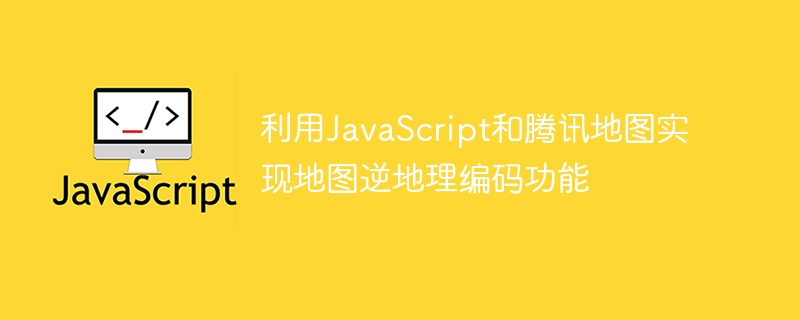
Title: Using JavaScript and Tencent Maps to implement map reverse geocoding function
Geocoding is the process of converting geographical location information into geographical coordinates, while reverse geocoding is It is to convert geographical coordinates into specific location descriptions. When developing web applications, we often encounter the need to obtain location descriptions based on geographical coordinates. This article will introduce how to use JavaScript and Tencent Map API to implement the map reverse geocoding function, and provide specific code examples.
First, we need to introduce the JavaScript API of Tencent Maps into the web page. Add the following script to the web page code:
<script src="https://map.qq.com/api/js?v=2.exp&key=你的密钥"></script>
Among them, the key is obtained when applying for Tencent Map API service. Please replace it with your own key.
Next, we need to create a map container in the web page and initialize the map object. The sample code is as follows:
<div id="mapContainer" style="width: 600px; height: 400px;"></div>
<script>
// 初始化地图
var map = new qq.maps.Map(document.getElementById('mapContainer'), {
center: new qq.maps.LatLng(39.916527, 116.397128), // 默认地图中心点
zoom: 13 // 默认缩放级别
});
</script>The above code creates a map container with a width of 600px and a height of 400px, and initializes the map object. The center point of the map is set to the center of Beijing, and the default zoom level is set to 13.
Next, we need to add a click event listener to obtain the geographical coordinates of the location clicked by the user. The sample code is as follows:
<script>
// 添加点击事件监听器
qq.maps.event.addListener(map, 'click', function (e) {
// 获取点击位置的地理坐标
var location = e.latLng;
// 调用逆地理编码功能
reverseGeocode(location);
});
</script>In the above code, we use the qq.maps.event.addListener method to add a click event listener to the map object. When the user clicks on a location on the map, the listener will obtain the geographical coordinates of the location and call the reverseGeocode function.
Finally, we need to implement the reverseGeocode function to perform reverse geocoding and obtain specific location descriptions. The sample code is as follows:
<script>
// 逆地理编码函数
function reverseGeocode(location) {
var geocoder = new qq.maps.Geocoder({
complete: function (result) {
// 获取逆地理编码结果
var address = result.detail.address;
// 显示结果
alert('位置描述:' + address);
}
});
// 执行逆地理编码
geocoder.getAddress(location);
}
</script>In the above code, we first create a qq.maps.Geocoder object for reverse geocoding. When creating the object, we passed in a complete callback function that will be called after the reverse geocoding is completed. In the callback function, we can get the location description from the encoding result and perform corresponding operations.
The above code is an example of how to display the reverse geocoding results as a pop-up window. You can further process the results according to specific needs, such as displaying the results in web page elements.
Summary:
This article introduces the specific steps of how to use JavaScript and Tencent Map API to implement the map reverse geocoding function. By obtaining geographical coordinates, calling the reverse geocoding function and processing the encoding results, we can Conveniently obtain location descriptions based on geographic coordinates within the app. Hope this article helps you!
The above is the detailed content of Using JavaScript and Tencent Maps to implement map reverse geocoding function. For more information, please follow other related articles on the PHP Chinese website!

Hot AI Tools

Undresser.AI Undress
AI-powered app for creating realistic nude photos

AI Clothes Remover
Online AI tool for removing clothes from photos.

Undress AI Tool
Undress images for free

Clothoff.io
AI clothes remover

Video Face Swap
Swap faces in any video effortlessly with our completely free AI face swap tool!

Hot Article

Hot Tools

Notepad++7.3.1
Easy-to-use and free code editor

SublimeText3 Chinese version
Chinese version, very easy to use

Zend Studio 13.0.1
Powerful PHP integrated development environment

Dreamweaver CS6
Visual web development tools

SublimeText3 Mac version
God-level code editing software (SublimeText3)

Hot Topics
 1386
1386
 52
52
 How to view street view maps on Tencent Maps How to view street view maps on Tencent Maps
Mar 13, 2024 am 09:46 AM
How to view street view maps on Tencent Maps How to view street view maps on Tencent Maps
Mar 13, 2024 am 09:46 AM
How to view Street View map on Tencent Maps? Tencent Maps is a map navigation software used by many people. It has several special maps for us to choose from, including 3D maps, satellite maps, hand-drawn maps of scenic spots, etc. The one that is closer to the real scene is the street view map. Street view map allows us to see the surrounding environment of the place we want to find on our mobile phone, and we can see what the destination looks like. So how should you view the Street View map? Below, the editor of this site has compiled the methods for viewing the Street View map for your reference. How to view street view on Tencent Maps 1. First we need to enter the address where we want to view street view, and then there will be a [︿] at the bottom of the interface 2. Then you can see an [Enter Street View] option 3. Then
 How to implement an online speech recognition system using WebSocket and JavaScript
Dec 17, 2023 pm 02:54 PM
How to implement an online speech recognition system using WebSocket and JavaScript
Dec 17, 2023 pm 02:54 PM
How to use WebSocket and JavaScript to implement an online speech recognition system Introduction: With the continuous development of technology, speech recognition technology has become an important part of the field of artificial intelligence. The online speech recognition system based on WebSocket and JavaScript has the characteristics of low latency, real-time and cross-platform, and has become a widely used solution. This article will introduce how to use WebSocket and JavaScript to implement an online speech recognition system.
 WebSocket and JavaScript: key technologies for implementing real-time monitoring systems
Dec 17, 2023 pm 05:30 PM
WebSocket and JavaScript: key technologies for implementing real-time monitoring systems
Dec 17, 2023 pm 05:30 PM
WebSocket and JavaScript: Key technologies for realizing real-time monitoring systems Introduction: With the rapid development of Internet technology, real-time monitoring systems have been widely used in various fields. One of the key technologies to achieve real-time monitoring is the combination of WebSocket and JavaScript. This article will introduce the application of WebSocket and JavaScript in real-time monitoring systems, give code examples, and explain their implementation principles in detail. 1. WebSocket technology
 How to set store location information on Tencent Map APP and teach you how to quickly add it
Feb 13, 2024 am 08:27 AM
How to set store location information on Tencent Map APP and teach you how to quickly add it
Feb 13, 2024 am 08:27 AM
After adding your own store on Tencent Map, others can easily find the location of their store using the software to navigate and navigate directly to the store. So how to set store location information on Tencent Maps? Let me teach you below. [Add method] 1. Open the Tencent Maps app and click [Feedback] in the upper right corner of the homepage. 2. In the feedback page, we select [Merchant Settlement] in the location-related field. 3. Then you are prompted to bind WeChat ID. Please associate QQ with WeChat on Tencent Map so that the Merchant Center can synchronize the merchant entry records of the QQ account and identify your merchant identity. After the accounts are bound, your asset data will be interconnected. 4. Or you can directly select a location to add, but you will not be able to enjoy merchant rights. Merchant rights are officially certified
 How to use JavaScript and WebSocket to implement a real-time online ordering system
Dec 17, 2023 pm 12:09 PM
How to use JavaScript and WebSocket to implement a real-time online ordering system
Dec 17, 2023 pm 12:09 PM
Introduction to how to use JavaScript and WebSocket to implement a real-time online ordering system: With the popularity of the Internet and the advancement of technology, more and more restaurants have begun to provide online ordering services. In order to implement a real-time online ordering system, we can use JavaScript and WebSocket technology. WebSocket is a full-duplex communication protocol based on the TCP protocol, which can realize real-time two-way communication between the client and the server. In the real-time online ordering system, when the user selects dishes and places an order
 How to implement an online reservation system using WebSocket and JavaScript
Dec 17, 2023 am 09:39 AM
How to implement an online reservation system using WebSocket and JavaScript
Dec 17, 2023 am 09:39 AM
How to use WebSocket and JavaScript to implement an online reservation system. In today's digital era, more and more businesses and services need to provide online reservation functions. It is crucial to implement an efficient and real-time online reservation system. This article will introduce how to use WebSocket and JavaScript to implement an online reservation system, and provide specific code examples. 1. What is WebSocket? WebSocket is a full-duplex method on a single TCP connection.
 How to share location on Tencent Maps How to share location on Tencent Maps
Mar 12, 2024 pm 02:34 PM
How to share location on Tencent Maps How to share location on Tencent Maps
Mar 12, 2024 pm 02:34 PM
How to share location on Tencent Maps? Tencent Maps is a very popular map navigation software. We can find the location we want to remove on it, then choose a trip that suits us based on the travel methods provided by the navigation, and then set off based on the navigation. It can also accurately locate our location in real time. If we are outside, we can also share our location with friends and let them find us. So how do we share our location? Below, the editor of this website has compiled the distribution of shared locations for your reference. How to share your location on Tencent Maps 1. First find your location on the map, which is a small blue dot, usually in the middle of the map 2. After clicking on the small dot, the current location will appear at the bottom of the system 3. Click
 JavaScript and WebSocket: Building an efficient real-time weather forecasting system
Dec 17, 2023 pm 05:13 PM
JavaScript and WebSocket: Building an efficient real-time weather forecasting system
Dec 17, 2023 pm 05:13 PM
JavaScript and WebSocket: Building an efficient real-time weather forecast system Introduction: Today, the accuracy of weather forecasts is of great significance to daily life and decision-making. As technology develops, we can provide more accurate and reliable weather forecasts by obtaining weather data in real time. In this article, we will learn how to use JavaScript and WebSocket technology to build an efficient real-time weather forecast system. This article will demonstrate the implementation process through specific code examples. We



