 Web Front-end
Web Front-end
 JS Tutorial
JS Tutorial
 How to use JS and Amap to implement the recommendation function of popular attractions in locations
How to use JS and Amap to implement the recommendation function of popular attractions in locations
How to use JS and Amap to implement the recommendation function of popular attractions in locations
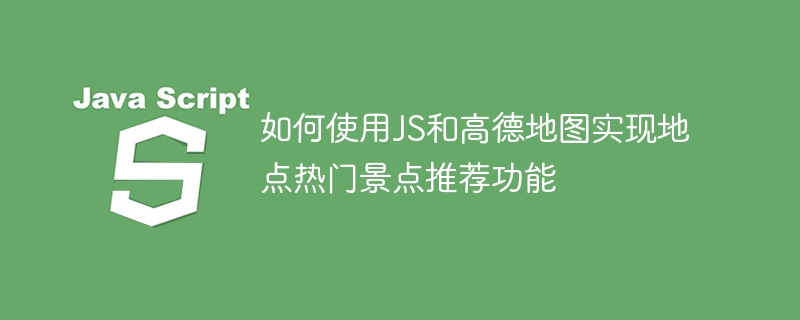
How to use JS and Amap to implement the popular attraction recommendation function requires specific code examples
1. Introduction
With the development of tourism, more and more More and more people like to travel independently and hope to find popular local attractions to better plan their travels. This article will use JavaScript and Amap API to implement a popular attraction recommendation function.
2. Implementation process
- Register a developer account
First, we need to register a developer account on the Amap open platform. After successful registration, you can obtain an API Key, which is a required parameter for calling the Amap API. -
Introducing the Amap API
Introducing the Amap API into the HTML document can be achieved through the following code:<script src="https://webapi.amap.com/maps?v=1.4.15&key=YOUR_API_KEY"></script>
Copy after loginReplace YOUR_API_KEY with your own API Key.
Create a map container
Create a DOM element in the HTML document as a map container:<div id="map" style="width: 600px; height: 400px;"></div>
Copy after loginHere the width and height of the container are set.
Initialize the map
Initialize the map in JavaScript code, specify the center point of the map, the zoom level and the ID of the map container:var map = new AMap.Map('map', { center: [116.397428, 39.90923], zoom: 13 });Copy after loginThe latitude and longitude coordinates here are The coordinates of Beijing.
Add positioning control
In order to facilitate positioning, you can add a positioning control on the map:AMap.plugin('AMap.Geolocation', function() { var geolocation = new AMap.Geolocation({ enableHighAccuracy: true, timeout: 10000 }); map.addControl(geolocation); geolocation.getCurrentPosition(function(status, result) { if (status === 'complete') { // 定位成功,更新地图中心点 map.setCenter(result.position); } }); });Copy after loginCreate a Geolocation instance by calling the AMap.Geolocation class and Add to map. Then call the getCurrentPosition method to obtain the latitude and longitude of the current location, and set the map center point as the current location.
Add popular attraction markers
Next, we need to get the data of popular attractions and add markers on the map. Usually, this data can be obtained through the backend API. A simulated attraction data is used here:var hotSpots = [ { name: '故宫', location: [116.397428, 39.90923] }, { name: '天安门广场', location: [116.397978, 39.903258] }, { name: '颐和园', location: [116.272328, 39.991455] } ];Copy after loginUse a for loop to traverse the data, then create markers and add them to the map:
for (var i = 0; i < hotSpots.length; i++) { var marker = new AMap.Marker({ position: hotSpots[i].location, title: hotSpots[i].name }); map.add(marker); }Copy after loginAdd click event
In order to allow users to display detailed information about attractions when they click on the mark, we can add a click event to each mark to display a pop-up window when clicked:AMap.event.addListener(marker, 'click', function() { var infoWindow = new AMap.InfoWindow({ content: '<h3 id="marker-getTitle">' + marker.getTitle() + '</h3>' }); infoWindow.open(map, marker.getPosition()); });Copy after loginHere we use the AMap.event.addListener method for the mark A click event is added. When the user clicks on the marker, an InfoWindow instance is created and displayed on the map through the open method.
- Final effect
Through the above steps, we have successfully implemented the function of recommending popular attractions in locations. Markers of popular attractions are added to the map, and detailed information about the attractions is displayed by clicking on the markers.
3. Summary
This article uses JavaScript and Amap API to implement the recommendation function of popular attractions in a few simple steps. In actual projects, we can call other functions of the Amap API according to specific needs to achieve more map interaction and data display effects. I hope this article can be of some help to beginners.
The above is the detailed content of How to use JS and Amap to implement the recommendation function of popular attractions in locations. For more information, please follow other related articles on the PHP Chinese website!

Hot AI Tools

Undresser.AI Undress
AI-powered app for creating realistic nude photos

AI Clothes Remover
Online AI tool for removing clothes from photos.

Undress AI Tool
Undress images for free

Clothoff.io
AI clothes remover

Video Face Swap
Swap faces in any video effortlessly with our completely free AI face swap tool!

Hot Article

Hot Tools

Notepad++7.3.1
Easy-to-use and free code editor

SublimeText3 Chinese version
Chinese version, very easy to use

Zend Studio 13.0.1
Powerful PHP integrated development environment

Dreamweaver CS6
Visual web development tools

SublimeText3 Mac version
God-level code editing software (SublimeText3)

Hot Topics
 1386
1386
 52
52
 How to make Google Maps the default map in iPhone
Apr 17, 2024 pm 07:34 PM
How to make Google Maps the default map in iPhone
Apr 17, 2024 pm 07:34 PM
The default map on the iPhone is Maps, Apple's proprietary geolocation provider. Although the map is getting better, it doesn't work well outside the United States. It has nothing to offer compared to Google Maps. In this article, we discuss the feasible steps to use Google Maps to become the default map on your iPhone. How to Make Google Maps the Default Map in iPhone Setting Google Maps as the default map app on your phone is easier than you think. Follow the steps below – Prerequisite steps – You must have Gmail installed on your phone. Step 1 – Open the AppStore. Step 2 – Search for “Gmail”. Step 3 – Click next to Gmail app
 Recommended 2022 NVIDIA 40 series graphics card driver version
Jan 02, 2024 pm 06:43 PM
Recommended 2022 NVIDIA 40 series graphics card driver version
Jan 02, 2024 pm 06:43 PM
NVIDIA 4060 graphics card driver version recommended. When choosing a graphics card driver version on a laptop, it is generally recommended to choose the version recommended by the official website or the latest version. For the Intel HD Graphics 4060 graphics card, it is recommended to choose the latest driver released on Intel's official website for update and installation. The specific steps are as follows: "Words Play Flowers" is a popular word puzzle game with new levels launched every day. One of the levels is called Nostalgic Cleaning. We need to find 12 elements in the picture that are inconsistent with the era. Today, I will bring you a guide to clearing the nostalgic cleansing level of "Word Play Flowers" to help players who have not passed it successfully pass the level. Let’s take a look at the specific steps! VisitIntel
 The first choice for CS players: recommended computer configuration
Jan 02, 2024 pm 04:26 PM
The first choice for CS players: recommended computer configuration
Jan 02, 2024 pm 04:26 PM
1. Processor When choosing a computer configuration, the processor is one of the most important components. For playing games like CS, the performance of the processor directly affects the smoothness and response speed of the game. It is recommended to choose Intel Core i5 or i7 series processors because they have powerful multi-core processing capabilities and high frequencies, and can easily cope with the high requirements of CS. 2. Graphics card Graphics card is one of the important factors in game performance. For shooting games such as CS, the performance of the graphics card directly affects the clarity and smoothness of the game screen. It is recommended to choose NVIDIA GeForce GTX series or AMD Radeon RX series graphics cards. They have excellent graphics processing capabilities and high frame rate output, and can provide a better gaming experience. 3. Memory power
 How to recommend friends to me on Taobao
Feb 29, 2024 pm 07:07 PM
How to recommend friends to me on Taobao
Feb 29, 2024 pm 07:07 PM
In the process of using Taobao, we will often be recommended by some friends we may know. Here is an introduction to how to turn off this function. Friends who are interested should take a look. After opening the "Taobao" APP on your mobile phone, click "My Taobao" in the lower right corner of the page to enter the personal center page, and then click the "Settings" function in the upper right corner to enter the settings page. 2. After coming to the settings page, find "Privacy" and click on this item to enter. 3. There is a "Recommend friends to me" on the privacy page. When it shows that the current status is "on", click on it to close it. 4. Finally, in the pop-up window, there will be a switch button behind "Recommend friends to me". Click on it to set the button to gray.
 Become a C expert: Five must-have compilers recommended
Feb 19, 2024 pm 01:03 PM
Become a C expert: Five must-have compilers recommended
Feb 19, 2024 pm 01:03 PM
From Beginner to Expert: Five Essential C Compiler Recommendations With the development of computer science, more and more people are interested in programming languages. As a high-level language widely used in system-level programming, C language has always been loved by programmers. In order to write efficient and stable code, it is important to choose a C language compiler that suits you. This article will introduce five essential C language compilers for beginners and experts to choose from. GCCGCC, the GNU compiler collection, is one of the most commonly used C language compilers
 How to use map and location functions in uniapp
Oct 16, 2023 am 08:01 AM
How to use map and location functions in uniapp
Oct 16, 2023 am 08:01 AM
How to use map and positioning functions in uniapp 1. Background introduction With the popularity of mobile applications and the rapid development of positioning technology, map and positioning functions have become an indispensable part of modern mobile applications. uniapp is a cross-platform application development framework developed based on Vue.js, which can facilitate developers to share code on multiple platforms. This article will introduce how to use maps and positioning functions in uniapp and provide specific code examples. 2. Use the uniapp-amap component to implement the map function
 Huangquan Light Cone Recommendation
Mar 27, 2024 pm 05:31 PM
Huangquan Light Cone Recommendation
Mar 27, 2024 pm 05:31 PM
Huang Quan's light cone can effectively increase the character's critical hit damage and attack power in battle. The light cones recommended by Huang Quan are: Walking on the Passing Shore, Good Night and Sleeping Face, Rain Keeps Falling, Just Wait, and Determination Like Beads of Sweat. Shine, below the editor will bring you recommendations for the Underworld Light Cone of the Collapsed Star Dome Railway. Huangquan Light Cone Recommendation 1. Walking on the Passing Bank 1. Huangquan's special weapon can increase the explosive damage. Attacking the enemy can put the enemy into a bubble negative state, which increases the damage caused. The damage of the finishing move is additionally increased. There are both negative states and The damage is increased, it has to be said that it is a special weapon. 2. The exclusive light cone is very unique among many ethereal light cones. It directly increases direct damage, has high damage and improves the critical damage attribute. 3. Not only that, the light cone also provides a negative status effect, which can cause Huangquan itself to react.
 Recommended keyboards for reducing hitting noise in games
Jan 05, 2024 am 10:36 AM
Recommended keyboards for reducing hitting noise in games
Jan 05, 2024 am 10:36 AM
Go to Recommend Silent Gaming Keyboard If you want to enjoy a quiet experience while gaming, you may consider buying a silent gaming keyboard. Recommended products include CherryMXSilent, LogitechG915 and SteelSeriesApexPro. These keyboards are low-noise, lightweight and responsive. In addition, it is recommended to choose a keyboard with features such as adjustable backlight brightness, programmable functions, and comfortable feel to meet better usage needs. Recognized as the quietest keyboard "Duga K320", it is a much-loved electronic product. It is known for its excellent performance and features, making it an ideal choice for many people. Whether it is gaming, entertainment or office work, Duga K320 can provide excellent performance. it



