 Web Front-end
Web Front-end
 JS Tutorial
JS Tutorial
 How to use JS and Baidu Maps to implement map driving route planning function
How to use JS and Baidu Maps to implement map driving route planning function
How to use JS and Baidu Maps to implement map driving route planning function
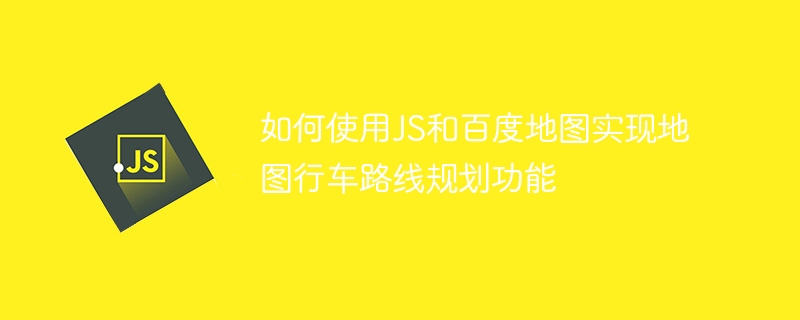
How to use JS and Baidu Maps to implement map driving route planning function
With the continuous advancement of technology, map driving route planning has become essential in our daily lives One of the functions. In order to implement map driving route planning, we can use JS and Baidu Maps to implement this function. This article will introduce in detail how to use JS and Baidu Maps to implement the map driving route planning function, and give specific code examples.
1. Preparation work
Before we start writing code, we need to prepare some necessary work:
- Baidu map key: apply for a key on the Baidu map open platform , and write it down for later use.
-
Introduce Baidu Map API: Introduce the JS file of Baidu Map in the HTML file, for example:
<script src="http://api.map.baidu.com/api?v=2.0&ak=YOUR-KEY"></script>
Copy after loginAmong them, YOUR-KEY needs to be replaced with the key you applied for.
2. Create a map
First, we need to create a map container and display it on the page. The HTML code is as follows:
<div id="map"></div>
Then, add the following code in JS to create a map:
var map = new BMap.Map("map");
var point = new BMap.Point(116.404, 39.915);
map.centerAndZoom(point, 15);Among them, "map" is the ID of the map container, here we create a default map, And set the center point and zoom level of the map.
3. Add the driving route planning function
Next, we need to add the driving route planning function. The following is a code example:
// 创建DrivingRoute实例,使用自动获取用户位置的定位
var driving = new BMap.DrivingRoute(map, {onSearchComplete: drivingComplete});
driving.setLocation("北京");
// 规划行车路线
driving.search("北京市海淀区上地十街10号", "北京市朝阳区东直门外大街1号");
// 定义行车路线规划完成时的回调函数
function drivingComplete(results) {
if (driving.getStatus() === BMAP_STATUS_SUCCESS) {
var plan = results.getPlan(0);
var route = plan.getRoute(0);
var distance = route.getDistance(false) / 1000; // 单位为千米
var duration = route.getDuration(false) / 60; // 单位为分钟
var steps = route.getSteps();
var polyline = new BMap.Polyline(route.getPath());
// 在地图上显示行车路线
map.addOverlay(polyline);
// 输出行车路线的距离和预计时间
console.log("距离:" + distance + "千米");
console.log("预计时间:" + duration + "分钟");
// 输出行车路线的每个步骤
for (var i = 0; i < steps.length; i++) {
console.log(steps[i].getDescription());
}
}
}In the above code, we created a DrivingRoute instance and set up the map container and callback function. Then, we use the search method to plan the driving route. When the driving route planning is completed, the callback function will be triggered. We can obtain the specific information of the driving route in the callback function and display the driving route on the map.
4. Complete sample code
The following is a complete sample code. You can copy it to an HTML file and run it:
地图行车路线规划示例 <script src="http://api.map.baidu.com/api?v=2.0&ak=YOUR-KEY"></script> <script> var map = new BMap.Map("map"); var point = new BMap.Point(116.404, 39.915); map.centerAndZoom(point, 15); var driving = new BMap.DrivingRoute(map, {onSearchComplete: drivingComplete}); driving.setLocation("北京"); driving.search("北京市海淀区上地十街10号", "北京市朝阳区东直门外大街1号"); function drivingComplete(results) { if (driving.getStatus() === BMAP_STATUS_SUCCESS) { var plan = results.getPlan(0); var route = plan.getRoute(0); var distance = route.getDistance(false) / 1000; // 单位为千米 var duration = route.getDuration(false) / 60; // 单位为分钟 var steps = route.getSteps(); var polyline = new BMap.Polyline(route.getPath()); map.addOverlay(polyline); console.log("距离:" + distance + "千米"); console.log("预计时间:" + duration + "分钟"); for (var i = 0; i < steps.length; i++) { console.log(steps[i].getDescription()); } } } </script>
In the above code, you need to " Replace YOUR-KEY" with your own Baidu map key.
Summary
Through the above method, we can easily use JS and Baidu Maps to implement the map driving route planning function. With just a few lines of code, you can display driving directions on a map and get information about driving directions. Hope this article helps you!
The above is the detailed content of How to use JS and Baidu Maps to implement map driving route planning function. For more information, please follow other related articles on the PHP Chinese website!

Hot AI Tools

Undresser.AI Undress
AI-powered app for creating realistic nude photos

AI Clothes Remover
Online AI tool for removing clothes from photos.

Undress AI Tool
Undress images for free

Clothoff.io
AI clothes remover

AI Hentai Generator
Generate AI Hentai for free.

Hot Article

Hot Tools

Notepad++7.3.1
Easy-to-use and free code editor

SublimeText3 Chinese version
Chinese version, very easy to use

Zend Studio 13.0.1
Powerful PHP integrated development environment

Dreamweaver CS6
Visual web development tools

SublimeText3 Mac version
God-level code editing software (SublimeText3)

Hot Topics
 1378
1378
 52
52
 How do I create and publish my own JavaScript libraries?
Mar 18, 2025 pm 03:12 PM
How do I create and publish my own JavaScript libraries?
Mar 18, 2025 pm 03:12 PM
Article discusses creating, publishing, and maintaining JavaScript libraries, focusing on planning, development, testing, documentation, and promotion strategies.
 How do I optimize JavaScript code for performance in the browser?
Mar 18, 2025 pm 03:14 PM
How do I optimize JavaScript code for performance in the browser?
Mar 18, 2025 pm 03:14 PM
The article discusses strategies for optimizing JavaScript performance in browsers, focusing on reducing execution time and minimizing impact on page load speed.
 What should I do if I encounter garbled code printing for front-end thermal paper receipts?
Apr 04, 2025 pm 02:42 PM
What should I do if I encounter garbled code printing for front-end thermal paper receipts?
Apr 04, 2025 pm 02:42 PM
Frequently Asked Questions and Solutions for Front-end Thermal Paper Ticket Printing In Front-end Development, Ticket Printing is a common requirement. However, many developers are implementing...
 How do I debug JavaScript code effectively using browser developer tools?
Mar 18, 2025 pm 03:16 PM
How do I debug JavaScript code effectively using browser developer tools?
Mar 18, 2025 pm 03:16 PM
The article discusses effective JavaScript debugging using browser developer tools, focusing on setting breakpoints, using the console, and analyzing performance.
 Who gets paid more Python or JavaScript?
Apr 04, 2025 am 12:09 AM
Who gets paid more Python or JavaScript?
Apr 04, 2025 am 12:09 AM
There is no absolute salary for Python and JavaScript developers, depending on skills and industry needs. 1. Python may be paid more in data science and machine learning. 2. JavaScript has great demand in front-end and full-stack development, and its salary is also considerable. 3. Influencing factors include experience, geographical location, company size and specific skills.
 How do I use source maps to debug minified JavaScript code?
Mar 18, 2025 pm 03:17 PM
How do I use source maps to debug minified JavaScript code?
Mar 18, 2025 pm 03:17 PM
The article explains how to use source maps to debug minified JavaScript by mapping it back to the original code. It discusses enabling source maps, setting breakpoints, and using tools like Chrome DevTools and Webpack.
 Getting Started With Chart.js: Pie, Doughnut, and Bubble Charts
Mar 15, 2025 am 09:19 AM
Getting Started With Chart.js: Pie, Doughnut, and Bubble Charts
Mar 15, 2025 am 09:19 AM
This tutorial will explain how to create pie, ring, and bubble charts using Chart.js. Previously, we have learned four chart types of Chart.js: line chart and bar chart (tutorial 2), as well as radar chart and polar region chart (tutorial 3). Create pie and ring charts Pie charts and ring charts are ideal for showing the proportions of a whole that is divided into different parts. For example, a pie chart can be used to show the percentage of male lions, female lions and young lions in a safari, or the percentage of votes that different candidates receive in the election. Pie charts are only suitable for comparing single parameters or datasets. It should be noted that the pie chart cannot draw entities with zero value because the angle of the fan in the pie chart depends on the numerical size of the data point. This means any entity with zero proportion
 TypeScript for Beginners, Part 2: Basic Data Types
Mar 19, 2025 am 09:10 AM
TypeScript for Beginners, Part 2: Basic Data Types
Mar 19, 2025 am 09:10 AM
Once you have mastered the entry-level TypeScript tutorial, you should be able to write your own code in an IDE that supports TypeScript and compile it into JavaScript. This tutorial will dive into various data types in TypeScript. JavaScript has seven data types: Null, Undefined, Boolean, Number, String, Symbol (introduced by ES6) and Object. TypeScript defines more types on this basis, and this tutorial will cover all of them in detail. Null data type Like JavaScript, null in TypeScript



