 Web Front-end
Web Front-end
 JS Tutorial
JS Tutorial
 Using JavaScript and Tencent Maps to implement map traffic display function
Using JavaScript and Tencent Maps to implement map traffic display function
Using JavaScript and Tencent Maps to implement map traffic display function
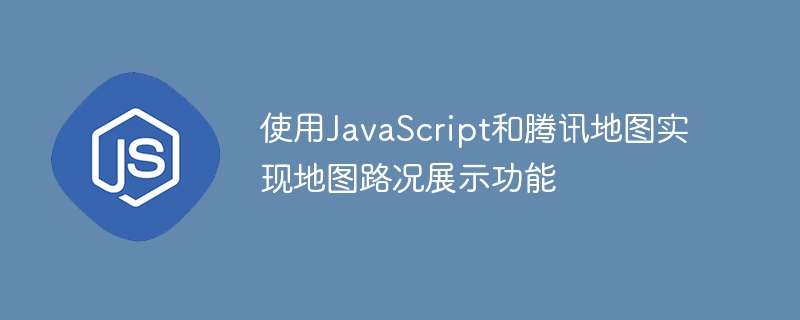
Using JavaScript and Tencent Maps to implement the map traffic display function
The map traffic display function is a common function in modern map applications. It can help users understand the road conditions in real time. Traffic conditions, choose the best driving route. In this article, we will use JavaScript and Tencent Map API to implement the map traffic display function and provide specific code examples.
Step 1: Introduce Tencent Map API
First, we need to introduce the JavaScript file of Tencent Map API in the tag of the HTML file. The code example is as follows:
<!DOCTYPE html>
<html lang="en">
<head>
<meta charset="UTF-8">
<title>地图路况展示</title>
<script src="https://map.qq.com/api/js?v=2.exp&key=YOUR_KEY"></script>
</head>
<body>
<div id="map" style="width: 100%; height: 400px;"></div>
</body>
</html> Please be sure to replace YOUR_KEY in the code with the key of the Tencent Map API you applied for.
Step 2: Create a map
Next, we need to use Tencent Map API in JavaScript to create a map. The code example is as follows:
var map = new qq.maps.Map(document.getElementById("map"), {
center: new qq.maps.LatLng(39.904202, 116.407394), // 地图中心点的经纬度
zoom: 13 // 地图缩放级别
});In the above code, we create a map object and set the center point and zoom level of the map. You can adjust these parameters according to your needs.
Step 3: Display traffic conditions
Tencent Map API provides the function of obtaining traffic information. We can use this function to display the traffic conditions of each road on the map. The code example is as follows:
// 创建路况图层对象 var trafficLayer = new qq.maps.TrafficLayer(); // 将路况图层添加到地图上 trafficLayer.setMap(map);
In the above code, we create a traffic layer object and add it to the map. This will display traffic icons for each road on the map.
Step 4: Obtain user location
If you want to obtain the user's current location and display traffic information, you can use the positioning function of Tencent Maps API. The code example is as follows:
// 创建定位服务对象
var geolocation = new qq.maps.Geolocation();
// 获取用户位置
geolocation.getLocation(function(position) {
// 得到用户所在位置的经纬度
var latLng = new qq.maps.LatLng(position.lat, position.lng);
// 设置地图中心点为用户位置
map.setCenter(latLng);
});In the above code, we create a location service object and use its getLocation method to obtain the user's current location. We then set the center point of the map based on the latitude and longitude of the user's location.
The above are the steps and code examples for using JavaScript and Tencent Map API to implement the map traffic display function. Through the above code, you can display the map in your web page and display the traffic conditions of the road in real time. You can also further expand and customize the functions of the map application based on other functions provided by Tencent Map API. I wish you success!
The above is the detailed content of Using JavaScript and Tencent Maps to implement map traffic display function. For more information, please follow other related articles on the PHP Chinese website!

Hot AI Tools

Undresser.AI Undress
AI-powered app for creating realistic nude photos

AI Clothes Remover
Online AI tool for removing clothes from photos.

Undress AI Tool
Undress images for free

Clothoff.io
AI clothes remover

AI Hentai Generator
Generate AI Hentai for free.

Hot Article

Hot Tools

Notepad++7.3.1
Easy-to-use and free code editor

SublimeText3 Chinese version
Chinese version, very easy to use

Zend Studio 13.0.1
Powerful PHP integrated development environment

Dreamweaver CS6
Visual web development tools

SublimeText3 Mac version
God-level code editing software (SublimeText3)

Hot Topics
 1385
1385
 52
52
 How to make Google Maps the default map in iPhone
Apr 17, 2024 pm 07:34 PM
How to make Google Maps the default map in iPhone
Apr 17, 2024 pm 07:34 PM
The default map on the iPhone is Maps, Apple's proprietary geolocation provider. Although the map is getting better, it doesn't work well outside the United States. It has nothing to offer compared to Google Maps. In this article, we discuss the feasible steps to use Google Maps to become the default map on your iPhone. How to Make Google Maps the Default Map in iPhone Setting Google Maps as the default map app on your phone is easier than you think. Follow the steps below – Prerequisite steps – You must have Gmail installed on your phone. Step 1 – Open the AppStore. Step 2 – Search for “Gmail”. Step 3 – Click next to Gmail app
 How to implement an online speech recognition system using WebSocket and JavaScript
Dec 17, 2023 pm 02:54 PM
How to implement an online speech recognition system using WebSocket and JavaScript
Dec 17, 2023 pm 02:54 PM
How to use WebSocket and JavaScript to implement an online speech recognition system Introduction: With the continuous development of technology, speech recognition technology has become an important part of the field of artificial intelligence. The online speech recognition system based on WebSocket and JavaScript has the characteristics of low latency, real-time and cross-platform, and has become a widely used solution. This article will introduce how to use WebSocket and JavaScript to implement an online speech recognition system.
 WebSocket and JavaScript: key technologies for implementing real-time monitoring systems
Dec 17, 2023 pm 05:30 PM
WebSocket and JavaScript: key technologies for implementing real-time monitoring systems
Dec 17, 2023 pm 05:30 PM
WebSocket and JavaScript: Key technologies for realizing real-time monitoring systems Introduction: With the rapid development of Internet technology, real-time monitoring systems have been widely used in various fields. One of the key technologies to achieve real-time monitoring is the combination of WebSocket and JavaScript. This article will introduce the application of WebSocket and JavaScript in real-time monitoring systems, give code examples, and explain their implementation principles in detail. 1. WebSocket technology
 How to use JavaScript and WebSocket to implement a real-time online ordering system
Dec 17, 2023 pm 12:09 PM
How to use JavaScript and WebSocket to implement a real-time online ordering system
Dec 17, 2023 pm 12:09 PM
Introduction to how to use JavaScript and WebSocket to implement a real-time online ordering system: With the popularity of the Internet and the advancement of technology, more and more restaurants have begun to provide online ordering services. In order to implement a real-time online ordering system, we can use JavaScript and WebSocket technology. WebSocket is a full-duplex communication protocol based on the TCP protocol, which can realize real-time two-way communication between the client and the server. In the real-time online ordering system, when the user selects dishes and places an order
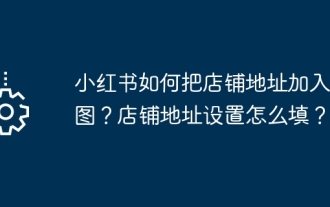 How to add store address to Xiaohongshu map? How to fill in the store address setting?
Mar 29, 2024 am 09:41 AM
How to add store address to Xiaohongshu map? How to fill in the store address setting?
Mar 29, 2024 am 09:41 AM
As Xiaohongshu becomes more and more popular among young people, more and more people choose to open stores on Xiaohongshu. Many novice sellers encounter difficulties when setting up their store address and do not know how to add the store address to the map. 1. How to add the store address to the map in Xiaohongshu? 1. First, make sure your store has a registered account on Xiaohongshu and has successfully opened a store. 2. Log in to your Xiaohongshu account, enter the store backend, and find the "Store Settings" option. 3. On the store settings page, find the "Store Address" column and click "Add Address". 4. In the address adding page that pops up, fill in the detailed address information of the store, including province, city, district, county, street, house number, etc. 5. After filling in, click the "Confirm Add" button. Xiaohongshu will provide you with the address
 How to implement an online reservation system using WebSocket and JavaScript
Dec 17, 2023 am 09:39 AM
How to implement an online reservation system using WebSocket and JavaScript
Dec 17, 2023 am 09:39 AM
How to use WebSocket and JavaScript to implement an online reservation system. In today's digital era, more and more businesses and services need to provide online reservation functions. It is crucial to implement an efficient and real-time online reservation system. This article will introduce how to use WebSocket and JavaScript to implement an online reservation system, and provide specific code examples. 1. What is WebSocket? WebSocket is a full-duplex method on a single TCP connection.
 JavaScript and WebSocket: Building an efficient real-time weather forecasting system
Dec 17, 2023 pm 05:13 PM
JavaScript and WebSocket: Building an efficient real-time weather forecasting system
Dec 17, 2023 pm 05:13 PM
JavaScript and WebSocket: Building an efficient real-time weather forecast system Introduction: Today, the accuracy of weather forecasts is of great significance to daily life and decision-making. As technology develops, we can provide more accurate and reliable weather forecasts by obtaining weather data in real time. In this article, we will learn how to use JavaScript and WebSocket technology to build an efficient real-time weather forecast system. This article will demonstrate the implementation process through specific code examples. We
 How to use insertBefore in javascript
Nov 24, 2023 am 11:56 AM
How to use insertBefore in javascript
Nov 24, 2023 am 11:56 AM
Usage: In JavaScript, the insertBefore() method is used to insert a new node in the DOM tree. This method requires two parameters: the new node to be inserted and the reference node (that is, the node where the new node will be inserted).



