
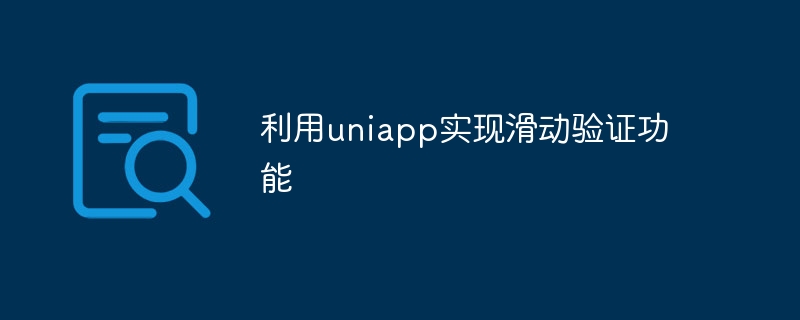
Use uniapp to implement sliding verification function
1. Introduction
Sliding verification is a common verification method, which is verified by the user sliding the slider on the page identity. Widely used in mobile applications and web pages, it can effectively prevent robot attacks and malicious registrations. This article will introduce how to use the uniapp framework to implement the sliding verification function and provide specific code examples.
2. Implementation steps
Introducing sliding verification components
uniapp supports the introduction of third-party components through npm. We can use third-party sliding verification components, such as "vue-cli-plugin-verify". Add dependencies in the package.json file in the project root directory.
"dependencies": {
"vue-cli-plugin-verify": "^1.0.0"
}Then execute the following command on the command line to install the dependent packages.
npm install
Use sliding verification component
Introduce sliding verification component in pages that need to use sliding verification.
<template>
<view>
<verify v-bind:options="options" @success="onSuccess"></verify>
</view>
</template>
<script>
import { Verify } from 'vue-cli-plugin-verify';
export default {
components: {
Verify
},
data() {
return {
options: {
// 配置滑动验证的选项,具体可参考滑动验证组件的文档
}
};
},
methods: {
onSuccess() {
// 滑动验证成功的回调函数
}
}
};
</script>Note: You need to configure options according to the documentation of the sliding verification component, such as the background image of the sliding verification, the slider image, etc.
Backend verification
After the sliding verification is successful, we need to send the verification results to the backend for verification. In uniapp, you can use the uni.request method to send asynchronous requests.
onSuccess() {
uni.request({
url: 'http://example.com/verify',
method: 'POST',
data: {
// 填写滑动验证的验证结果等需要发送给后端的数据
},
success: (res) => {
if (res.statusCode === 200 && res.data.success) {
uni.showToast({
title: '验证成功',
icon: 'success'
});
} else {
uni.showToast({
title: '验证失败',
icon: 'none'
});
}
},
fail: () => {
uni.showToast({
title: '网络请求失败',
icon: 'none'
});
}
});
}Based on the verification results returned by the backend, we can display the corresponding prompt information.
3. Summary
This article introduces the steps to implement the sliding verification function using the uniapp framework, and provides specific code examples. Sliding verification can effectively prevent robot attacks and malicious registrations and enhance application security. I hope this article can be helpful to everyone in implementing the sliding verification function in uniapp development.
The above is the detailed content of Use uniapp to implement sliding verification function. For more information, please follow other related articles on the PHP Chinese website!
 The difference between flutter and uniapp
The difference between flutter and uniapp
 Yiou Exchange app official website download address
Yiou Exchange app official website download address
 google maps api
google maps api
 What does add mean in java?
What does add mean in java?
 The role of em tag in html
The role of em tag in html
 A collection of common computer commands
A collection of common computer commands
 There is an extra blank page in Word and I cannot delete it.
There is an extra blank page in Word and I cannot delete it.
 ipad airplay
ipad airplay
 What are the cloud servers?
What are the cloud servers?




