
The reason why flex is called elastic layout is that it can achieve a more flexible and efficient web page layout, and it is elastic and can adapt to different screen sizes and device types. The emergence of this layout method, It solves many problems that are difficult to handle with traditional layout methods, such as vertical centering, item alignment, line wrapping, etc. Flexible layout features main and cross axes, alignment and distribution, properties of flex items, wrapping and reverse, spatial distribution and sizing. It adapts to different screen sizes and device types, enabling more flexible and efficient web page layouts.
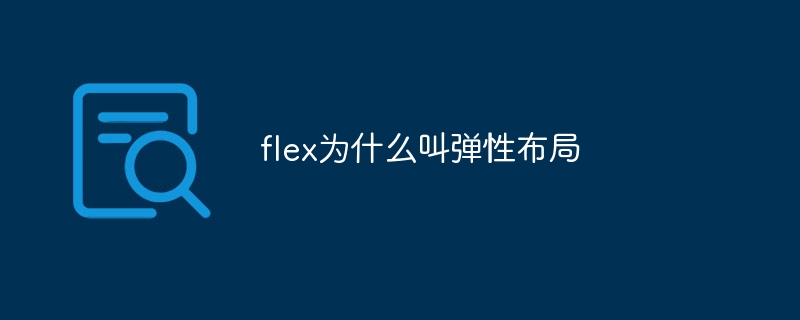
The operating system for this tutorial: Windows 10 system, DELL G3 computer.
Flexbox is called flexible layout because it can achieve a more flexible and efficient web page layout, and is flexible and can adapt to different screen sizes and device types. The emergence of this layout method solves many problems that are difficult to handle with traditional layout methods, such as vertical centering, item alignment, line wrapping, etc.
Flexible layout is a one-dimensional layout model that organizes items in a container in a row or column, and automatically adjusts the arrangement of items based on the size of the container and the characteristics of the items. This layout method has the following characteristics:
1. Main axis and cross axis: Flexible layout divides the container into two directions, the main axis and the cross axis. The main axis is the main direction in which items are arranged, while the cross axis is the direction perpendicular to the main axis. By setting the flex-direction property, you can define the direction of the main axis, thereby determining the arrangement direction of items.
2. Alignment and distribution: In flexible layout, the alignment and distribution of items can be controlled through the justify-content and align-items attributes. The justify-content property defines the alignment of items on the main axis, while the align-items property defines the alignment of items on the cross axis. These properties can center the item horizontally and vertically, move it to the left or right, etc.
3. Properties of flexible items: Properties of flexible items include flex-grow, flex-shrink and flex-basis. flex-grow defines the enlargement ratio of the item when there is insufficient space, flex-shrink defines the shrinkage ratio of the item when there is excess space, and flex-basis defines the default size of the item. These properties can be used to control the scalability and resizing of the project.
4. Line wrap and reverse: By setting the flex-wrap attribute, you can control whether the item wraps or not. If set to flex-wrap: wrap, items will wrap within the container. In addition, you can use the flex-reverse attribute to reverse the order of items and implement reverse layout.
5. Spatial distribution and size adjustment: By setting the align-content and justify-content properties, you can control the spatial distribution and alignment of multi-line items. In addition, you can also use the flex-basis, flex-grow and flex-shrink properties to adjust the size of the item to achieve a more flexible layout effect.
Because elastic layout has the above characteristics, it can adapt to different screen sizes and device types, achieving a more flexible and efficient web page layout. Therefore, it is called elastic layout.
The above is the detailed content of Why is flex called elastic layout?. For more information, please follow other related articles on the PHP Chinese website!
 flex tutorial
flex tutorial
 Ethereum browser query digital currency
Ethereum browser query digital currency
 What does data encryption storage include?
What does data encryption storage include?
 The difference between python courses and c+ courses
The difference between python courses and c+ courses
 What are the four main IO models in Java?
What are the four main IO models in Java?
 Dual graphics card notebook
Dual graphics card notebook
 How to upgrade Hongmeng system on Honor mobile phone
How to upgrade Hongmeng system on Honor mobile phone
 How to open a digital currency account
How to open a digital currency account