Why is the ins account deactivated?
ins accounts are suspended due to violations of community guidelines, impersonation, violation of intellectual property rights, large number of follows and unfollows, false promotions and fraudulent activities, and violations of the terms of use. Detailed introduction: 1. Violation of community guidelines, including prohibition on publishing, sharing or disseminating illegal, infringing, pornographic, violent and other harmful content; 2. Impersonating others, that is, creating an account that is very similar to a certain brand, public figure or other user. Or use other people's photos and names to conduct false publicity or deception; 3. Violation of intellectual property rights, etc.
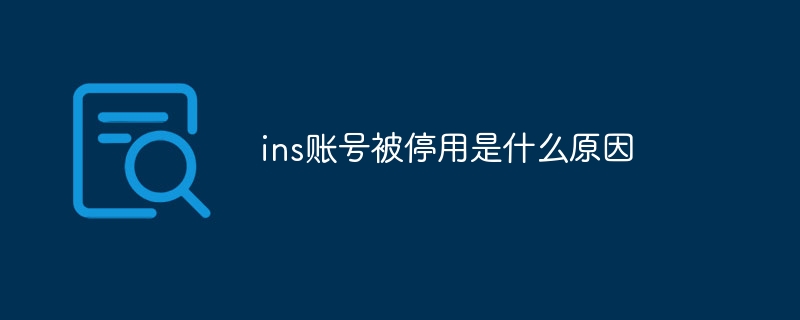
The operating system for this tutorial: Windows 10 system, DELL G3 computer.
An Instagram account may be deactivated for a variety of reasons, often related to violations of Instagram's Community Guidelines or Terms of Use. Instagram has a set of rules and guidelines designed to maintain community safety and order, and accounts may be suspended due to users violating these rules. The following are some reasons that may cause an account to be suspended:
1. Violation of Community Guidelines: Instagram’s Community Guidelines clearly stipulate the behavior of users on the platform, including prohibiting posting, sharing or disseminating illegal, infringing, Pornography, violence and other inappropriate content. If a user violates these guidelines, such as posting pornographic or violent content, engaging in harassment, discrimination and other inappropriate behavior, the account may be suspended.
2. Impersonating others: Impersonating others on Instagram, that is, creating an account that is very similar to a certain brand, public figure or other user, or using other people’s photos or names for false promotion or deception, is a serious crime. This is a violation of their Community Guidelines and may result in account suspension.
3. Violation of intellectual property rights: Infringement of other people’s intellectual property rights on Instagram, including stealing other people’s works (such as pictures, videos, texts, etc.) without authorization, or violating copyright, trademark rights and other relevant laws and regulations , may result in the account being deactivated.
4. Mass following and unfollowing: Frequent following and unfollowing without legitimate reasons may be considered by Instagram as spam and platform abuse, which may result in the account being suspended.
5. False publicity and fraudulent activities: Carrying out false publicity or fraudulent activities on Instagram, such as publishing false advertisements, fraudulent sales, illegal pyramid schemes, etc., are also violations of Instagram’s terms of use and may lead to Resulting in the account being deactivated.
6. Violation of terms of use: In addition to the above-mentioned specific violations, Instagram also has a series of more general terms of use, including prohibiting the use of plug-ins, malware and other means to interfere with or damage the normal operation of Instagram.
Instagram usually monitors and investigates violations through various methods such as handling user complaints, manual review, automatic monitoring, etc. If a user account is found to have violated the above regulations, it will be punished, including account deactivation, restrictions on publishing content and other measures.
If your account is deactivated, it is recommended that you first review Instagram's Terms of Use and Community Guidelines to understand your possible violations and abide by the platform's regulations. You can then try to contact the platform’s customer service staff through the help center on Instagram’s official website or application to appeal, explain your situation and explanation, and hope to restore the normal use of your account.
In short, in order to avoid account deactivation, users need to comply with Instagram’s Community Guidelines and Terms of Use. When using Instagram, you must pay attention to your words and deeds, do not post illegal, harmful, or harassing content to others, do not infringe on the legitimate rights and interests of others, and maintain a healthy and harmonious social environment.
The above is the detailed content of Why is the ins account deactivated?. For more information, please follow other related articles on the PHP Chinese website!

Hot AI Tools

Undresser.AI Undress
AI-powered app for creating realistic nude photos

AI Clothes Remover
Online AI tool for removing clothes from photos.

Undress AI Tool
Undress images for free

Clothoff.io
AI clothes remover

AI Hentai Generator
Generate AI Hentai for free.

Hot Article

Hot Tools

Notepad++7.3.1
Easy-to-use and free code editor

SublimeText3 Chinese version
Chinese version, very easy to use

Zend Studio 13.0.1
Powerful PHP integrated development environment

Dreamweaver CS6
Visual web development tools

SublimeText3 Mac version
God-level code editing software (SublimeText3)

Hot Topics
 1378
1378
 52
52
 How to Pause Instagram Reels on iPhone, Android, or PC
May 24, 2023 am 10:50 AM
How to Pause Instagram Reels on iPhone, Android, or PC
May 24, 2023 am 10:50 AM
Instagram's instant approach to social media has resulted in a fairly successful blend of features. Some of the features are flexible and can be used however you want, such as sharing pictures and text messages. Others can be confusing at times, like Reels. If you're wondering how to pause Reel on Instagram, you're not alone. Here's how you can get started. How to Pause Instagram Reels on the Instagram App Here’s how to pause Reels on the Instagram app on your iPhone or Android device. Open the Instagram app from your device's home screen. Navigate to the scroll you want to pause. You can transfer
 How to change your name on Instagram 14 days ago
Apr 16, 2023 pm 02:40 PM
How to change your name on Instagram 14 days ago
Apr 16, 2023 pm 02:40 PM
In the early days of social media, you could change your profile name multiple times, but now changing your name on any social media app comes with its own set of restrictions. If you've been wanting to change your display name or username on Instagram, the post below will explain how often you can change them, how to do it, and what you can do when you can't change your name on the platform . How to change display name and username on Instagram? Instagram offers two places for your name - your display name and your username, and luckily you can change both easily in the mobile app. The display name is what you would normally enter true
![How to Find Instagram Account by Phone Number [Quick Guide]](https://img.php.cn/upload/article/000/000/164/168303625264466.png?x-oss-process=image/resize,m_fill,h_207,w_330) How to Find Instagram Account by Phone Number [Quick Guide]
May 02, 2023 pm 10:04 PM
How to Find Instagram Account by Phone Number [Quick Guide]
May 02, 2023 pm 10:04 PM
It's possible to find someone's Instagram using their phone number because Instagram users linked their accounts to that number during registration. In the past, it was easier to find an Instagram account from their phone number. Instagram provides a separate page called Contacts that lists your contacts on Instagram. With recent Instagram updates, finding someone's Instagram account by phone number has become trickier. However, the technique you're about to learn will work, although it won't be as simple as the methods of the past. Note: This tutorial is for reference only and does not support tracking Instagram
![Can't change Instagram profile picture [Solved]](https://img.php.cn/upload/article/000/465/014/168146430730063.png?x-oss-process=image/resize,m_fill,h_207,w_330) Can't change Instagram profile picture [Solved]
Apr 14, 2023 pm 05:25 PM
Can't change Instagram profile picture [Solved]
Apr 14, 2023 pm 05:25 PM
Some very social Instagram users usually update their profile pictures from time to time. Recently, we noticed that many Instagram users are unable to change their Instagram profile picture. When they try to change with new Instagram profile picture, it throws different error messages like “Unable to change photo”, “Sorry, we cannot update your profile picture. Please confirm that you are connected to the internet later Try again" and so on. There can be several reasons why these errors occur when trying to change your Instagram profile picture, some of which are listed below. Outdated Instagram App Bad Internet Connection Instagram App
 How to add featured stories on Instagram
May 05, 2023 pm 10:58 PM
How to add featured stories on Instagram
May 05, 2023 pm 10:58 PM
Instagram application is one of the most used social media platforms. One of the fun things about Instagram is featured stories. Adding featured stories as story highlights can be recommended as this can help you retain your story for as long as possible. This also helps to increase the number of followers on Instagram. If you're looking for ways to add more interest to your Instagram feed, Featured Stories is a great option! Feature stories are collections of images and videos that focus on a specific topic or topic. Let's see how to add a feature story. Steps to Add Featured Stories on Instagram Step 1: Open the Instagram app on your phone. Step 2:
 How to Loop Videos on iPhone: Everything You Need to Know
Apr 14, 2023 am 09:22 AM
How to Loop Videos on iPhone: Everything You Need to Know
Apr 14, 2023 am 09:22 AM
Looping videos on iPhone: What you can and can't do Contrary to what you might expect, the Photos app on iPhone doesn't have the ability to repeat videos back and forth to create a video loop. The native iOS app does not offer such video editing options. However, you can still make video loops by taking photos using the Live Photo feature and Apple's Camera app, which can record a video of the photo you're taking before you even hit the shutter button. These live photos can then be edited, made into video loops, played back seamlessly from within the Photos app, and shared on any app you want. Instagram officially supports Live Phot
 What social software is lg?
Jul 07, 2022 pm 04:10 PM
What social software is lg?
Jul 07, 2022 pm 04:10 PM
The full name of LG is "Instagram". It is a social software that runs on the mobile terminal. It is a fast, beautiful and interesting way to share the pictures you capture at any time with each other. Instagram supports iOS, Windows Phone, and Android platforms, allowing users to capture their life memories in any environment, select the filter style of the picture, and share it to Instagram, Facebook, Twitter, Flickr, Tumblr, or Sina Weibo platform with one click.
 Instagram wants Reels to stop using new creator tools and longer clips from TikTok
May 03, 2023 am 08:40 AM
Instagram wants Reels to stop using new creator tools and longer clips from TikTok
May 03, 2023 am 08:40 AM
Starting today, TikTok competitor Instagram Reels is rolling out some nice new features. One of the most important features is that reels can now last up to 90 seconds. Once again, the focus of the update is on the creators. InstagramReels, for example, is adding a new collection of sound effects "from air horns to crickets to drums and more." In addition to these sound effects, there's a new Import Audio feature that can add commentary or background noise to any video on your camera roll that's at least 5 seconds long. The interactive stickers people already know from Stories are now also available on Reels. The company says they offer "more opportunities to engage with the community." so far



