
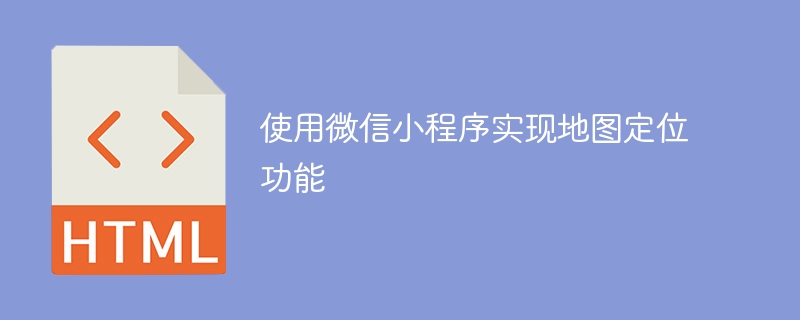
Use WeChat applet to implement map positioning function
As a lightweight application, WeChat applet provides a wealth of capabilities, among which the map positioning function is Many small program developers often need to use it. This article will introduce how to use WeChat applet to implement map positioning function, and give specific code examples.
1. Preparation
Before starting to write code, we first need to create a new applet project in the WeChat developer tools. After entering the WeChat developer tools, select the mini program project, fill in the project name, select the storage directory, and check the "Create QuickStart Project" option. Next click "OK" to create the new project.
2. Add the map component
In the wxml file of the project, we need to introduce the map component. Fill in the following code roughly in the wxml file:
<view class="container">
<map id="map" latitude="{{latitude}}" longitude="{{longitude}}" scale="{{scale}}" bindmarkertap="markertap" markers="{{markers}}" show-location="{{true}}">
</map>
</view>In the above code, we introduced a map component with the id "map" and used some attributes and event bindings. The specific explanation is as follows:
3. Obtain the geographical location
In the JavaScript file, we need to write the code to obtain the geographical location. You can refer to the following example:
Page({
data: {
latitude: 0,
longitude: 0,
scale: 15,
markers: []
},
onShow: function () {
wx.getLocation({
type: 'gcj02',
success: (res) => {
this.setData({
latitude: res.latitude,
longitude: res.longitude,
markers: [{
id: 0,
latitude: res.latitude,
longitude: res.longitude,
iconPath: '/image/location.png',
width: 30,
height: 30
}]
})
},
fail: (res) => {
wx.showToast({
title: '定位失败',
icon: 'none'
})
}
})
},
markertap: function (e) {
// 地图标记被点击事件的处理函数
}
})In the above code, we use the wx.getLocation function to obtain the longitude and latitude of the current location, and update the data of the map component in the success callback function. At the same time, we also added a marker to the map to represent the current location, and added a click event handler to the marker.
4. Effect display and debugging
Click the "Compile" button in the WeChat developer tools. After the compilation is completed, click "Preview" to view the effect in the simulator. In the simulator we can see the map showing the current location and a marker added to the map. When the marker is clicked, the handler function for the marker click event is triggered.
5. Conclusion
This article introduces how to use the WeChat applet to implement the map positioning function, and gives specific code examples. Through these codes, we can quickly implement the map positioning function in the mini program and realize more diverse mini program application scenarios. Hope this article can be helpful to you.
The above is the detailed content of Use WeChat applet to implement map positioning function. For more information, please follow other related articles on the PHP Chinese website!




