Use uniapp to achieve page transition animation effects
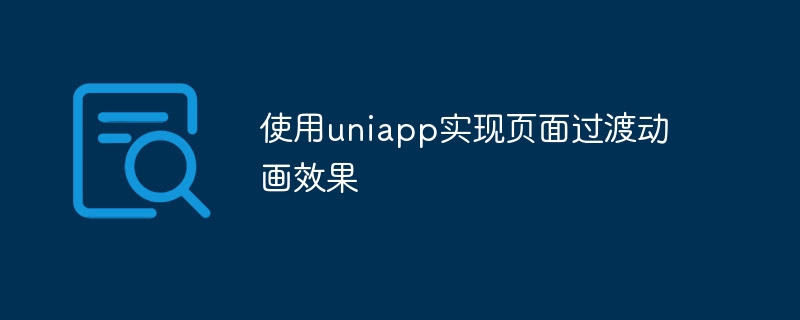
With the rapid development of mobile Internet, more and more programmers are beginning to use uniapp to build cross-platform applications. In mobile application development, page transition animation plays a very important role in upgrading user experience. Through page transition animation, it can effectively enhance the user experience and improve user retention and satisfaction. Therefore, let’s share how to use uniapp to achieve page transition animation effects, and provide specific code examples.
1. Introduction to uniapp
Uniapp is an open source cross-platform application development framework based on the Vue.js framework launched by the DCloud development team. Through uniapp, we can quickly build cross-platform applications and support compilation into WeChat applets, H5 applications, Android applications and iOS applications. uniapp has the advantage of rapid cross-platform development, greatly saving development time and costs.
2. Introduction to page transition animation
Page transition animation is a page effect added to enhance user experience. In the application, transition animation effects can be added at time points such as startup page, entry page, exit page, etc. These effects not only improve the user experience, but also reflect the high quality and user-friendly design of the product.
3. Uniapp implements page transition animation
The uniapp framework provides two life cycle functions (onShow and onHide) and a global configuration item, which can be used to achieve the effect of page transition animation. onShow and onHide are triggered when the page is shown and hidden respectively. You can use these two functions to achieve entry and exit effects. The transition attribute of the global configuration item globalStyle can set the transition animation effect of the entire application page. The following is a detailed introduction to these three ways to implement page transition animation.
1. Use onShow and onHide to achieve page entry and exit effects
By adding a class name to the page, add the entry effect in the onShow life cycle function, and add the exit effect in the onHide life cycle function . The following is an example:
<template>
<div class="page">
<h1 id="这是一个页面">这是一个页面</h1>
</div>
</template>
<script>
export default {
onShow() {
this.$el.classList.add('fadeInRight')
},
onHide() {
this.$el.classList.add('fadeOutLeft')
},
}
</script>
<style>
.fadeInRight-enter-active,
.fadeInRight-leave-active,
.fadeOutLeft-enter-active,
.fadeOutLeft-leave-active {
animation-duration: 0.3s;
animation-fill-mode: both;
}
.fadeInRight-enter,
.fadeOutLeft-leave-to {
transform: translateX(100%);
}
.fadeInRight-leave-to,
.fadeOutLeft-enter {
transform: translateX(-100%);
}
</style>2. Global configuration items to implement page transition animation
Through the transition attribute of globalStyle, the global configuration item of uniapp, you can set the transition animation effect of the entire application page. The following is an example:
// main.js
import Vue from 'vue';
import App from './App.vue';
Vue.prototype.$global = {
transition: 'transition: all 0.3s ease-in-out;', // 设置全局过渡动画
};
const app = new Vue({
...App,
});
app.$mount();3. Use the uni-app plug-in to implement page transition animation
vue-cli-plugin-uni plug-in provides the runtime plug-in of uni-app, allowing the application to The runtime uses a route guard-like approach to handle page transition animations. The following is an example:
const animatePlugin = {
install(Vue) {
Vue.prototype.$animate = function(to, from) {
return new Promise(resolve => {
const { $el: toEl } = to;
const { $el: fromEl } = from;
const onEnd = () => {
toEl.removeEventListener('animationend', onEnd);
Object.assign(toEl.style, {
display: '',
});
Object.assign(fromEl.style, {
display: 'none',
});
resolve();
};
Object.assign(toEl.style, {
display: 'block',
animation: 'page-in .5s ease-out',
});
Object.assign(fromEl.style, {
animation: 'page-out .5s ease-in-out',
});
toEl.addEventListener('animationend', onEnd);
});
};
},
};
// main.js
import Vue from 'vue';
import App from './App.vue';
import animatePlugin from './plugins/animate';
Vue.use(animatePlugin);
const app = new Vue({
...App,
});
app.$mount();4. Summary
By using the life cycle functions and global configuration items provided by uniapp, as well as runtime plug-ins, the page transition animation effect can be achieved very conveniently and quickly. In practical applications, different methods can be flexibly used to achieve the transition animation effect of the page according to specific needs and design effects. Although the example provided above is relatively simple, it is enough to prove that uniapp is very suitable for building cross-platform applications, and has rich ecological and plug-in support, making development more efficient and convenient.
The above is the detailed content of Use uniapp to achieve page transition animation effects. For more information, please follow other related articles on the PHP Chinese website!

Hot AI Tools

Undresser.AI Undress
AI-powered app for creating realistic nude photos

AI Clothes Remover
Online AI tool for removing clothes from photos.

Undress AI Tool
Undress images for free

Clothoff.io
AI clothes remover

AI Hentai Generator
Generate AI Hentai for free.

Hot Article

Hot Tools

Notepad++7.3.1
Easy-to-use and free code editor

SublimeText3 Chinese version
Chinese version, very easy to use

Zend Studio 13.0.1
Powerful PHP integrated development environment

Dreamweaver CS6
Visual web development tools

SublimeText3 Mac version
God-level code editing software (SublimeText3)

Hot Topics
 How to start preview of uniapp project developed by webstorm
Apr 08, 2024 pm 06:42 PM
How to start preview of uniapp project developed by webstorm
Apr 08, 2024 pm 06:42 PM
Steps to launch UniApp project preview in WebStorm: Install UniApp Development Tools plugin Connect to device settings WebSocket launch preview
 Which one is better, uniapp or mui?
Apr 06, 2024 am 05:18 AM
Which one is better, uniapp or mui?
Apr 06, 2024 am 05:18 AM
Generally speaking, uni-app is better when complex native functions are needed; MUI is better when simple or highly customized interfaces are needed. In addition, uni-app has: 1. Vue.js/JavaScript support; 2. Rich native components/API; 3. Good ecosystem. The disadvantages are: 1. Performance issues; 2. Difficulty in customizing the interface. MUI has: 1. Material Design support; 2. High flexibility; 3. Extensive component/theme library. The disadvantages are: 1. CSS dependency; 2. Does not provide native components; 3. Small ecosystem.
 What basics are needed to learn uniapp?
Apr 06, 2024 am 04:45 AM
What basics are needed to learn uniapp?
Apr 06, 2024 am 04:45 AM
uniapp development requires the following foundations: front-end technology (HTML, CSS, JavaScript) mobile development knowledge (iOS and Android platforms) Node.js other foundations (version control tools, IDE, mobile development simulator or real machine debugging experience)
 What are the disadvantages of uniapp
Apr 06, 2024 am 04:06 AM
What are the disadvantages of uniapp
Apr 06, 2024 am 04:06 AM
UniApp has many conveniences as a cross-platform development framework, but its shortcomings are also obvious: performance is limited by the hybrid development mode, resulting in poor opening speed, page rendering, and interactive response. The ecosystem is imperfect and there are few components and libraries in specific fields, which limits creativity and the realization of complex functions. Compatibility issues on different platforms are prone to style differences and inconsistent API support. The security mechanism of WebView is different from native applications, which may reduce application security. Application releases and updates that support multiple platforms at the same time require multiple compilations and packages, increasing development and maintenance costs.
 Which is better, uniapp or native development?
Apr 06, 2024 am 05:06 AM
Which is better, uniapp or native development?
Apr 06, 2024 am 05:06 AM
When choosing between UniApp and native development, you should consider development cost, performance, user experience, and flexibility. The advantages of UniApp are cross-platform development, rapid iteration, easy learning and built-in plug-ins, while native development is superior in performance, stability, native experience and scalability. Weigh the pros and cons based on specific project needs. UniApp is suitable for beginners, and native development is suitable for complex applications that pursue high performance and seamless experience.
 In-depth comparison between Flutter and uniapp: explore their similarities, differences and characteristics
Dec 23, 2023 pm 02:16 PM
In-depth comparison between Flutter and uniapp: explore their similarities, differences and characteristics
Dec 23, 2023 pm 02:16 PM
In the field of mobile application development, Flutter and uniapp are two cross-platform development frameworks that have attracted much attention. Their emergence enables developers to quickly and efficiently develop applications that support multiple platforms simultaneously. However, despite their similar goals and uses, there are some differences in details and features. Next, we will compare Flutter and uniapp in depth and explore their respective characteristics. Flutte is an open source mobile application development framework launched by Google. Flutter
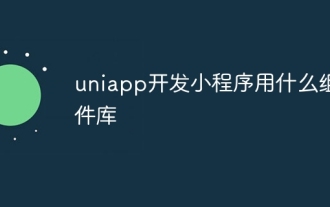 What component library does uniapp use to develop small programs?
Apr 06, 2024 am 03:54 AM
What component library does uniapp use to develop small programs?
Apr 06, 2024 am 03:54 AM
Recommended component library for uniapp to develop small programs: uni-ui: Officially produced by uni, it provides basic and business components. vant-weapp: Produced by Bytedance, with a simple and beautiful UI design. taro-ui: produced by JD.com and developed based on the Taro framework. fish-design: Produced by Baidu, using Material Design design style. naive-ui: Produced by Youzan, modern UI design, lightweight and easy to customize.







