
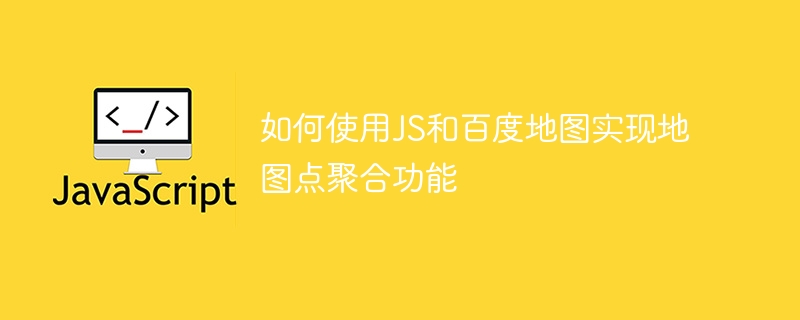
How to use JS and Baidu Map to implement the map point aggregation function
The map point aggregation function is to merge dense point markers on the map into an aggregation point and display it Number of assemblage points. This improves the visualization of point markers on the map and also makes it easier for users to view large numbers of point markers. This article will introduce how to use JS and Baidu Map API to implement map point aggregation function, and provide specific code examples.
Step 1: Introduce Baidu Map API and MarkerClusterer plug-in
First, we need to introduce Baidu Map API and MarkerClusterer plug-in into the HTML file. Add the following code in the
tag:<script type="text/javascript" src="http://api.map.baidu.com/api?v=2.0&ak=yourAPIKey"></script> <script type="text/javascript" src="http://api.map.baidu.com/library/MarkerClusterer/1.2/src/MarkerClusterer_min.js"></script>
Replace yourAPIKey in the above code with your own Baidu Map developer key.
Step 2: Create a map container
In the HTML file, create a container for displaying the map, for example:
<div id="map" style="width: 100%; height: 500px;"></div>
Step 3: Initialize the map and add point markers
In the JavaScript file, we first need to initialize the map and add some point markers. Here is a simple example:
var map = new BMap.Map("map");
var point = new BMap.Point(116.404, 39.915);
map.centerAndZoom(point, 15);
var markers = [
{lng: 116.417, lat: 39.909, count: 3},
{lng: 116.415, lat: 39.909, count: 5},
{lng: 116.419, lat: 39.909, count: 1},
// 更多点标记...
];
for (var i = 0; i < markers.length; i++) {
var marker = new BMap.Marker(new BMap.Point(markers[i].lng, markers[i].lat));
map.addOverlay(marker);
} In the above code, we create a map and set the center point and zoom level of the map using the centerAndZoom method. We then created some point markers and added them to the map using the addOverlay method.
Step 4: Use MarkerClusterer for aggregation
After adding point markers, we need to use the MarkerClusterer plug-in for aggregation. The following is a code example:
var markerClusterer = new BMapLib.MarkerClusterer(map, {markers: markers});In the above code, we create a MarkerClusterer object and pass in the map object and point marker array. MarkerClusterer then automatically aggregates the dense point markers and displays the number of aggregated points.
After completing the above steps, refresh the page and you will see that the point markers on the map have been aggregated into aggregation points.
Summary: This article introduces how to use JS and Baidu Map API to implement map point aggregation function. First we need to introduce Baidu map API and MarkerClusterer plug-in, then initialize the map and add point markers, and finally use MarkerClusterer for aggregation. Through this simple operation, we can implement point aggregation function on Baidu map.
The above is the detailed content of How to use JS and Baidu Maps to implement map point aggregation function. For more information, please follow other related articles on the PHP Chinese website!