
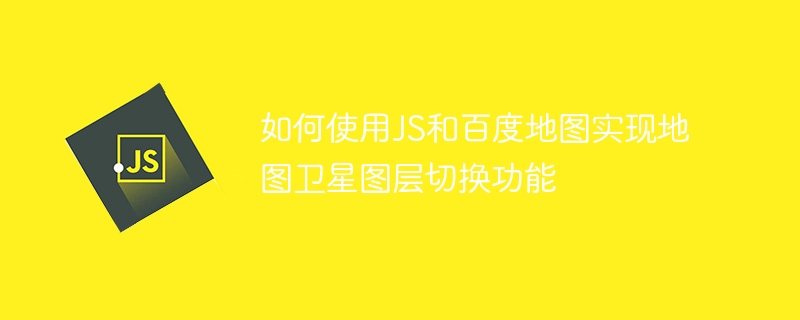
How to use JS and Baidu Maps to implement the map satellite layer switching function
The map satellite layer is a common map display method that can show the real surface conditions , providing users with more intuitive geographical information. This article will introduce how to use JS and Baidu Map API to implement the switching function of map satellite layers, and give corresponding code examples.
First, we need to introduce the Baidu Map API file into the HTML file. It can be imported through CDN or downloaded locally. Add the following content in the
tag of HTML:<script src="https://api.map.baidu.com/api?v=2.0&ak=您的AK"></script>
Among them, v=2.0 indicates the introduced API version, ak=your AK is the API key you applied for on the Baidu Map Open Platform, use for authentication.
Next, create a map instance in the JS file and add functionality. In JavaScript, we use the BMap object to operate Baidu map functions. The code example is as follows:
// 创建地图实例
var map = new BMap.Map("mapContainer");
// 设置地图中心点和缩放级别
var point = new BMap.Point(116.404, 39.915);
map.centerAndZoom(point, 15);
// 添加地图控件
var opts = {type: BMAP_NAVIGATION_CONTROL_SMALL};
map.addControl(new BMap.NavigationControl(opts));
// 添加卫星图层
var satelliteLayer = new BMap.SatelliteLayer();
map.addTileLayer(satelliteLayer);
// 创建切换按钮
var toggleBtn = document.createElement("button");
toggleBtn.innerHTML = "切换卫星图";
toggleBtn.style.position = "absolute";
toggleBtn.style.top = "10px";
toggleBtn.style.left = "10px";
document.body.appendChild(toggleBtn);
// 监听按钮点击事件
toggleBtn.onclick = function () {
if (map.getLayer(satelliteLayer) != null) {
// 如果当前地图显示卫星图层,则切换为普通图层
map.removeTileLayer(satelliteLayer);
toggleBtn.innerHTML = "切换普通图";
} else {
// 如果当前地图显示普通图层,则切换为卫星图层
map.addTileLayer(satelliteLayer);
toggleBtn.innerHTML = "切换卫星图";
}
};In the code, we first create the map instance and set the center point and zoom level of the map. Then, we added a map control to implement the zoom and pan functions of the map.
Next, we create a satellite layer and add the layer to the map instance using the addTileLayer() method. Then, we created a toggle button, placed it at a specified location on the page, and listened for the button's click event.
In the click event processing function, we determine whether the current map displays the satellite layer by calling the getLayer() method. If the satellite layer is displayed, remove it through the removeTileLayer() method, and change the button text to "Switch Normal Map"; if the current map displays a normal layer, remove the satellite layer through the addTileLayer() method Add it to the map instance and change the button text to "Switch satellite image".
Through the above code, we have implemented the switching function of the map satellite layer. When the user clicks the switch button, the display mode of the map will switch from satellite image to ordinary map, or from ordinary map to satellite image.
It should be noted that when using this function, you need to replace "your AK" in the code with the API key you applied for on the Baidu Map Open Platform. Otherwise, the map cannot be displayed properly.
Summary:
Use JS and Baidu Map API to implement the switching function of map satellite layers, and you can operate the map function through the BMap object. Use BMap.SatelliteLayer() to create a satellite layer, and use the addTileLayer() and removeTileLayer() methods to switch layers. Change the display mode of the map by listening to the click event of the button. In this way, users can freely switch the display mode of the map when needed, providing a better display of geographical information.
I hope this article can help you, and I wish you happy programming!
The above is the detailed content of How to use JS and Baidu Maps to implement map satellite layer switching function. For more information, please follow other related articles on the PHP Chinese website!