Use uniapp to achieve scrolling ceiling effect
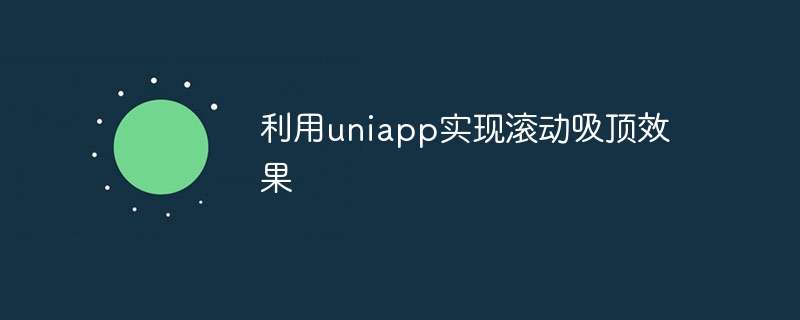
Use uniapp to achieve scrolling ceiling effect
When developing mobile applications, we often encounter the need to fix page elements at the top of the page during scrolling. Demand, this is the rolling ceiling effect. This article will introduce how to use the uniapp framework to achieve the scrolling ceiling effect, and give specific code examples.
1. Implementation ideas
To achieve the scrolling ceiling effect, we need the following steps:
- Listen to the scrolling event of the page and obtain the scrolling distance;
- Determine whether the scrolling distance exceeds the specified position. If it does, fix the element that needs to be ceiling-mounted at the top of the page. Otherwise, cancel the ceiling-ceiling effect.
2. Code Implementation
- In the page that needs to achieve the scrolling ceiling effect, add an element that needs to be ceiling-mounted, and set its initial position to the top of the page.
- In the
onPageScrolllife cycle function of the page, listen to the scroll event and obtain the scrolling distance. - Determine whether the scrolling distance exceeds the specified position, and set whether the element is ceiling-mounted by dynamically binding the
styleattribute. - Add a placeholder element to the page to keep the page content at its original height and prevent page jitter.
The following is a specific code example:
<template>
<view>
<!-- 需要吸顶的元素 -->
<view class="sticky" :style="stickyStyle">{{ text }}</view>
<!-- 页面内容 -->
<view class="content">
<!-- 此处省略页面内容 -->
</view>
<!-- 占位元素 -->
<view class="placeholder" v-show="showPlaceholder"></view>
</view>
</template>
<script>
export default {
data() {
return {
text: '滚动吸顶效果',
stickyStyle: '', // 吸顶元素的样式
showPlaceholder: false // 是否显示占位元素
}
},
onUnload() {
// 当页面离开时,需要重置吸顶元素的样式
this.stickyStyle = ''
},
onPageScroll(e) {
// 监听页面滚动事件
if (e.scrollTop > 100) {
// 当滚动距离超过100时,设置吸顶元素的样式,使其固定在页面顶部
this.stickyStyle = 'position: fixed; top: 0; left: 0; width: 100%; z-index: 999;'
this.showPlaceholder = true
} else {
// 滚动距离不足100时,取消吸顶效果
this.stickyStyle = ''
this.showPlaceholder = false
}
}
}
</script>
<style lang="scss">
.sticky {
/* 设置吸顶元素的样式 */
height: 100px;
line-height: 100px;
text-align: center;
background-color: #f5f7fa;
color: #333;
}
.content {
/* 设置内容容器的样式 */
/* ... */
}
.placeholder {
/* 设置占位元素的样式 */
height: 100px;
}
</style>The above code is based on the uniapp framework, and achieves the scrolling ceiling effect through page scroll event monitoring and dynamic binding of style attributes. Among them, by setting the style of the ceiling element (position: fixed; top: 0; left: 0; width: 100%; z-index: 999;), it will appear when the scroll distance exceeds the specified position. Fixed at the top of the page, by adding placeholder elements to maintain the original height of the page content and prevent the page from shaking.
I hope the above code examples can help you achieve the scrolling ceiling effect. If you have any questions, please ask and we will try our best to answer them.
The above is the detailed content of Use uniapp to achieve scrolling ceiling effect. For more information, please follow other related articles on the PHP Chinese website!

Hot AI Tools

Undresser.AI Undress
AI-powered app for creating realistic nude photos

AI Clothes Remover
Online AI tool for removing clothes from photos.

Undress AI Tool
Undress images for free

Clothoff.io
AI clothes remover

AI Hentai Generator
Generate AI Hentai for free.

Hot Article

Hot Tools

Notepad++7.3.1
Easy-to-use and free code editor

SublimeText3 Chinese version
Chinese version, very easy to use

Zend Studio 13.0.1
Powerful PHP integrated development environment

Dreamweaver CS6
Visual web development tools

SublimeText3 Mac version
God-level code editing software (SublimeText3)

Hot Topics
 1377
1377
 52
52
 How to implement dual WeChat login on Huawei mobile phones?
Mar 24, 2024 am 11:27 AM
How to implement dual WeChat login on Huawei mobile phones?
Mar 24, 2024 am 11:27 AM
How to implement dual WeChat login on Huawei mobile phones? With the rise of social media, WeChat has become one of the indispensable communication tools in people's daily lives. However, many people may encounter a problem: logging into multiple WeChat accounts at the same time on the same mobile phone. For Huawei mobile phone users, it is not difficult to achieve dual WeChat login. This article will introduce how to achieve dual WeChat login on Huawei mobile phones. First of all, the EMUI system that comes with Huawei mobile phones provides a very convenient function - dual application opening. Through the application dual opening function, users can simultaneously
 How to start preview of uniapp project developed by webstorm
Apr 08, 2024 pm 06:42 PM
How to start preview of uniapp project developed by webstorm
Apr 08, 2024 pm 06:42 PM
Steps to launch UniApp project preview in WebStorm: Install UniApp Development Tools plugin Connect to device settings WebSocket launch preview
 Which one is better, uniapp or mui?
Apr 06, 2024 am 05:18 AM
Which one is better, uniapp or mui?
Apr 06, 2024 am 05:18 AM
Generally speaking, uni-app is better when complex native functions are needed; MUI is better when simple or highly customized interfaces are needed. In addition, uni-app has: 1. Vue.js/JavaScript support; 2. Rich native components/API; 3. Good ecosystem. The disadvantages are: 1. Performance issues; 2. Difficulty in customizing the interface. MUI has: 1. Material Design support; 2. High flexibility; 3. Extensive component/theme library. The disadvantages are: 1. CSS dependency; 2. Does not provide native components; 3. Small ecosystem.
 PHP Programming Guide: Methods to Implement Fibonacci Sequence
Mar 20, 2024 pm 04:54 PM
PHP Programming Guide: Methods to Implement Fibonacci Sequence
Mar 20, 2024 pm 04:54 PM
The programming language PHP is a powerful tool for web development, capable of supporting a variety of different programming logics and algorithms. Among them, implementing the Fibonacci sequence is a common and classic programming problem. In this article, we will introduce how to use the PHP programming language to implement the Fibonacci sequence, and attach specific code examples. The Fibonacci sequence is a mathematical sequence defined as follows: the first and second elements of the sequence are 1, and starting from the third element, the value of each element is equal to the sum of the previous two elements. The first few elements of the sequence
 How to implement the WeChat clone function on Huawei mobile phones
Mar 24, 2024 pm 06:03 PM
How to implement the WeChat clone function on Huawei mobile phones
Mar 24, 2024 pm 06:03 PM
How to implement the WeChat clone function on Huawei mobile phones With the popularity of social software and people's increasing emphasis on privacy and security, the WeChat clone function has gradually become the focus of people's attention. The WeChat clone function can help users log in to multiple WeChat accounts on the same mobile phone at the same time, making it easier to manage and use. It is not difficult to implement the WeChat clone function on Huawei mobile phones. You only need to follow the following steps. Step 1: Make sure that the mobile phone system version and WeChat version meet the requirements. First, make sure that your Huawei mobile phone system version has been updated to the latest version, as well as the WeChat App.
 What are the disadvantages of uniapp
Apr 06, 2024 am 04:06 AM
What are the disadvantages of uniapp
Apr 06, 2024 am 04:06 AM
UniApp has many conveniences as a cross-platform development framework, but its shortcomings are also obvious: performance is limited by the hybrid development mode, resulting in poor opening speed, page rendering, and interactive response. The ecosystem is imperfect and there are few components and libraries in specific fields, which limits creativity and the realization of complex functions. Compatibility issues on different platforms are prone to style differences and inconsistent API support. The security mechanism of WebView is different from native applications, which may reduce application security. Application releases and updates that support multiple platforms at the same time require multiple compilations and packages, increasing development and maintenance costs.
 What basics are needed to learn uniapp?
Apr 06, 2024 am 04:45 AM
What basics are needed to learn uniapp?
Apr 06, 2024 am 04:45 AM
uniapp development requires the following foundations: front-end technology (HTML, CSS, JavaScript) mobile development knowledge (iOS and Android platforms) Node.js other foundations (version control tools, IDE, mobile development simulator or real machine debugging experience)





