
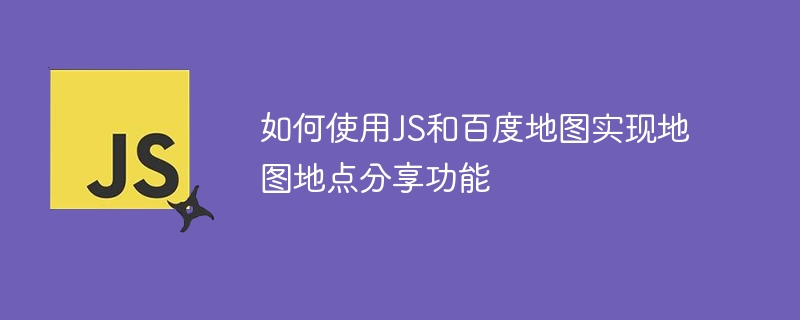
How to use JS and Baidu Maps to implement the map location sharing function
In the modern social media era, the map location sharing function has become a part of many applications, such as travel applications, Restaurant review apps and more. This article will introduce how to use JavaScript and Baidu Map API to implement the map location sharing function, and provide specific code examples.
First, you need to register a developer account on the Baidu Map open platform and create an application. By registering an account, you will receive an API key for calling Baidu Map API.
Next, we need to introduce Baidu Map’s JavaScript API library into the HTML file. You can find the link to the library from the documentation of Baidu Map Open Platform and add it to the
tag of the HTML file. For example:<head>
<script src="http://api.map.baidu.com/api?v=2.0&ak=YOUR_API_KEY"></script>
</head>Please replace "YOUR_API_KEY" with the API key you obtained on the Baidu Map Open Platform.
Next, create a
<div id="mapContainer"></div>
In the JavaScript code, we need to use Baidu Map's API to initialize the map and add markers to the map. The following is a sample code:
// 初始化地图
var map = new BMap.Map("mapContainer");
map.centerAndZoom(new BMap.Point(116.404, 39.915), 11);
// 添加标记
var marker = new BMap.Marker(new BMap.Point(116.404, 39.915));
map.addOverlay(marker);In the above code, we first create a map object and specify the center point and zoom level when the map is initialized. We then created a marker object and added it to the map.
To implement the map location sharing function, we also need to add a button or link. When the button or link is clicked, location information can be passed through URL parameters. Here is a sample code:
<a href="#" onclick="shareLocation()">分享地点</a>
<script>
function shareLocation() {
var latitude = marker.getPosition().lat;
var longitude = marker.getPosition().lng;
var url = "https://www.example.com/share?lat=" + latitude + "&lng=" + longitude;
window.open(url);
}
</script>In the above code, we have created a function called shareLocation that is called when the link is clicked. This function obtains the latitude and longitude of the marker by calling the marker.getPosition() method and splices them into a URL as parameters. We then open a new window or tab using the window.open() function, passing the URL as parameter.
Through the above steps, we can realize the map location sharing function. When a user clicks the "Share Location" link, a new page will open. The URL of the page contains the latitude and longitude information of the location. Other users can view and navigate to the location through the URL.
It should be noted that the code in the above example is just a basic example, and more complex logic and interface design may need to be added in actual applications. In addition, you can also use other functions and services provided by Baidu Maps to enhance the map location sharing function, such as searching for nearby locations, getting directions, and more.
I hope this article can help you understand how to use JavaScript and Baidu Map API to implement the map location sharing function. If you want to learn more about how to use Baidu Map API, please consult the documentation and sample code of Baidu Map Open Platform.
The above is the detailed content of How to use JS and Baidu Maps to implement map location sharing function. For more information, please follow other related articles on the PHP Chinese website!