
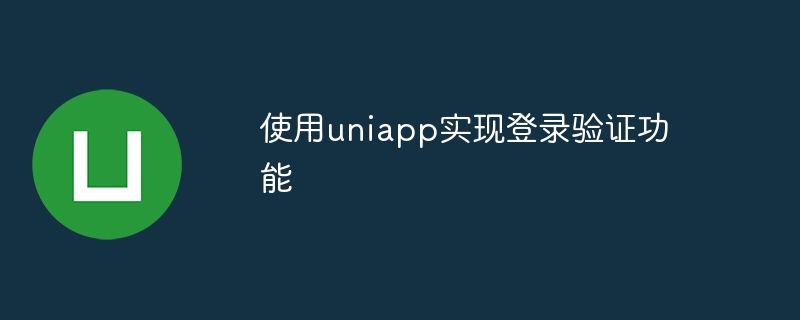
Use uniapp to implement login verification function
In modern network applications, the login verification function is an indispensable part. Through the login verification function, the security of user identity can be ensured, and personalized data management of users can also be carried out. In uniapp, we can use some common techniques and code examples to implement login verification functionality. Below, we will use a simple example to introduce how to use uniapp to implement the login verification function.
Sample requirements:
Let’s assume we have an application with login functionality. Users need to enter their username and password to log in. After successful login, we will save the user's identity information and allow the user to access other data. After the user logs out, we will clear the user's identifying information and prevent the user from accessing other data.
Implementation steps:
In the login.vue file, we need to add a form, an input box containing username and password, and a login button. The code example is as follows:
<template>
<view class="container">
<input v-model="username" type="text" placeholder="请输入用户名" />
<input v-model="password" type="password" placeholder="请输入密码" />
<button @click="login">登录</button>
</view>
</template>
<script>
export default {
data() {
return {
username: '',
password: ''
};
},
methods: {
login() {
// 在这里编写登录验证的逻辑
// 验证成功后,保存用户身份信息,并跳转到主页
// 验证失败则提示错误信息
}
}
};
</script>In the login() method in login.vue, we need to write the logic of login verification. Here we can use a simple way to implement login verification. The code example is as follows:
login() {
// 假设我们的用户名和密码是admin/admin
if (this.username === 'admin' && this.password === 'admin') {
// 登录验证成功,保存用户身份信息到本地存储
uni.setStorageSync('username', this.username);
uni.setStorageSync('isLogin', true);
// 跳转到主页
uni.switchTab({
url: '/pages/index/index'
});
} else {
// 登录验证失败,提示错误信息
uni.showToast({
title: '用户名或密码错误',
icon: 'none'
});
}
}In the index.vue file, we can implement the logic of the homepage. On the home page, we need to determine whether the user is logged in and display different content based on the login status. The code example is as follows:
<template>
<view class="container">
<view v-if="isLogin">
<text>欢迎回来,{{ username }}</text>
<!-- 其他已登录后可访问的内容 -->
</view>
<view v-else>
<text>请先登录</text>
</view>
</view>
</template>
<script>
export default {
data() {
return {
isLogin: false,
username: ''
};
},
onShow() {
// 在页面显示时判断用户是否已经登录
this.checkLogin();
},
methods: {
checkLogin() {
const isLogin = uni.getStorageSync('isLogin');
if (isLogin) {
// 用户已登录,获取用户名
const username = uni.getStorageSync('username');
this.isLogin = true;
this.username = username;
} else {
// 用户未登录
this.isLogin = false;
}
}
}
};
</script>In the home page, we can add a logout button to log out. In the click event of the logout button, we need to clear the user's identity information and set the logged in status to not logged in. The code example is as follows:
<template>
<view class="container">
<view v-if="isLogin">
<text>欢迎回来,{{ username }}</text>
<button @click="logout">退出登录</button>
<!-- 其他已登录后可访问的内容 -->
</view>
<view v-else>
<text>请先登录</text>
</view>
</view>
</template>
<script>
export default {
...(省略其他代码)
methods: {
...(省略其他方法)
logout() {
// 清除用户的身份信息
uni.removeStorageSync('username');
uni.removeStorageSync('isLogin');
// 将登录状态设置为未登录
this.isLogin = false;
}
},
};
</script>Through the above code example, we can use uniapp to quickly implement the login verification function. When a user successfully logs in, we will save the user's identity information and allow the user to access other data. When a user logs out, we will clear the user's identifying information and prevent the user from accessing other data. Such functions can improve user experience while also ensuring the security of user identities. Hope this article can be helpful to you!
The above is the detailed content of Use uniapp to implement login verification function. For more information, please follow other related articles on the PHP Chinese website!




