
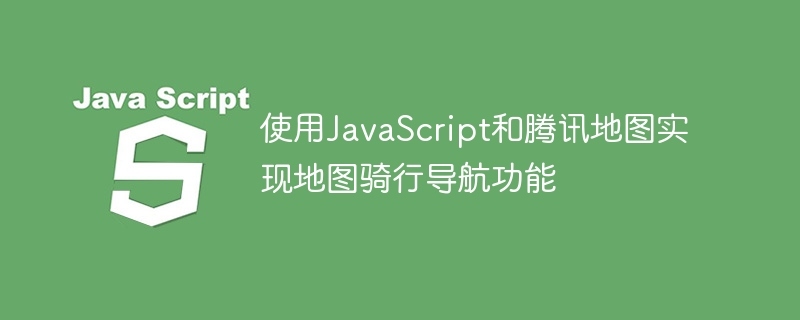
Title: Using JavaScript and Tencent Maps to implement map cycling navigation function
Introduction:
In today’s urban life, cycling has become a popular Transportation options welcome. In order to help cyclists better plan cycling routes, this article will introduce how to use JavaScript and Tencent Map API to implement map cycling navigation functions. Through this function, users can enter the starting point and ending point, and the system will automatically plan the best cycling route and display it on the map. Next, we will detail the implementation steps and provide specific code examples.
1. Preparation work
First, we need to introduce the JavaScript file of Tencent Map API into the HTML file. Please add the following code within the tag:
<script src="https://map.qq.com/api/js?v=2.exp&key=YOUR_API_KEY"></script>
You need to replace YOUR_API_KEY with your own Tencent Maps API key, if there is no key , you can go to Tencent Map Open Platform to apply.
2. Create a map container
In the HTML file, we need to create a div container for displaying the map. Please add the following code within the <body> tag:
<div id="mapContainer"></div>
We will use JavaScript to operate this container and add elements such as maps and routes.
3. Initialize the map
In the JavaScript file, we first need to initialize the map and display it in the specified container. Please add the following code to the JavaScript file:
// 创建地图实例
var map = new qq.maps.Map(document.getElementById("mapContainer"), {
center: new qq.maps.LatLng(39.916527, 116.397128), // 地图中心点坐标,这里是北京天安门的经纬度
zoom: 13 // 地图缩放级别
});In this code, we use the qq.maps.Map constructor to create a map instance, specify the map container and Initial settings for the map. The center parameter is used to set the center point coordinates of the map, and the zoom parameter is used to set the zoom level of the map.
4. Add cycling routes
In order to display cycling routes, we need to use the cycling navigation service of Tencent Maps. Please add the following code to the JavaScript file:
// 创建骑行导航服务实例
var service = new qq.maps.DrivingService({
location: "北京", // 城市名称,这里是北京
map: map
});
// 规划骑行路线
service.search(new qq.maps.LatLng(起点纬度, 起点经度), new qq.maps.LatLng(终点纬度, 终点经度)); In this code, we create a cycling navigation service instance and specify the city name and map instance. Then, plan the cycling route through the search method. The first parameter is the longitude and latitude coordinates of the starting point, and the second parameter is the longitude and latitude coordinates of the end point.
5. Display navigation results
After completing the cycling route planning, we can obtain the navigation results by listening to the complete event of the navigation service and display them on the map. Please add the following code to the JavaScript file:
// 监听导航结果
qq.maps.event.addListener(service, "complete", function (result) {
var route = result.detail.routes[0]; // 获取第一条路线
// 创建骑行导航路线
var polyline = new qq.maps.Polyline({
path: route.path,
strokeColor: "#3388ff",
strokeWeight: 5,
map: map
});
// 调整地图显示范围
map.fitBounds(polyline.getBounds());
});In this code, we obtain the data of the navigation results by listening to the complete event. Then, we use the qq.maps.Polyline constructor to create a cycling navigation route object, specify the route's path, color, width and map instance, and add the cycling route to the map.
So far, we have completed the code implementation of the map cycling navigation function using JavaScript and Tencent Maps. Through the above steps and sample code, we can display the cycling navigation function on the web page and plan the best cycling route based on the starting point and ending point input by the user. Hope this article can be helpful to you!
The above is the detailed content of Using JavaScript and Tencent Maps to implement map cycling navigation function. For more information, please follow other related articles on the PHP Chinese website!
