Why use double pseudo-elements to clear floats?
Use double pseudo-elements to clear floats because pseudo-elements can select and operate elements in HTML that cannot be directly selected. By using pseudo-elements, you can create additional layout elements, modify default element styles, solve layout problems, increase page accessibility, and achieve some special effects. The double pseudo-element method of clearing floats is a solution that is easy to use, has good compatibility, is highly flexible and has good scalability. In actual development, a suitable float clearing method can be selected based on project requirements and actual conditions.
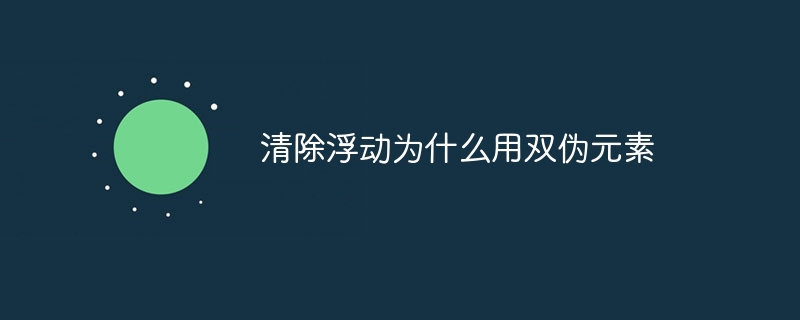
The operating system for this tutorial: Windows 10 system, DELL G3 computer.
In front-end development, the double pseudo-element method is usually used to clear floats. This is because pseudo-elements allow us to select and operate elements in HTML that cannot be directly selected. By using pseudo-elements, we can create additional layout elements, modify default element styles, solve layout problems, increase page accessibility, and achieve some special effects.
Clearing floats is a common scenario when using pseudo elements. Floating allows elements to break out of the normal document flow and line up together horizontally. However, this arrangement may cause the height of the parent element to collapse, that is, the height of the parent element is no longer determined by its content, but by the child elements floating inside it. To solve this problem, we can use pseudo elements to clear floats.
The method of clearing floating double pseudo elements usually includes the following steps:
1. Set the overflow attribute to auto or hidden in the CSS style of the parent element, which can prevent the height of the parent element from collapsing.
2. Set the display attribute to flex or grid in the CSS style of the parent element, which can make the parent element have flexible layout characteristics.
3. Use the flex-grow attribute in the CSS style of the parent element and set its value to 1. This allows the parent element to allocate remaining space as needed.
4. Use the flex-basis attribute in the CSS style of the parent element and set its value to 0. This specifies the base size of the child elements and takes this value into account when allocating remaining space.
5. Use the pseudo element ::before or ::after in the CSS style of the child element, and set its content attribute to "". This creates a dummy node for clearing floats.
6. Use the clear attribute in the CSS style of the child element, and set its value to both or left or right, and choose which side of the float to clear as needed.
The method of using double pseudo-elements to clear floats can effectively solve the problems caused by floating, and has the following advantages:
1. Simple and easy to use: The method of using double pseudo-elements to clear floats only requires Several properties need to be set in the CSS style of the parent element without adding additional tags or modifying the HTML structure.
2. Good compatibility: The double pseudo-element clearing floating method has good compatibility in different browsers and does not require the use of additional browser prefixes or compatibility solutions.
3. High flexibility: Using double pseudo-elements to clear floats can flexibly control the direction and range of floats, and you can choose which side of the floats to clear as needed.
4. Good scalability: The double pseudo-element clearing floating method can be applied to various scenarios and layout methods. This method can be used in both responsive layout and fixed layout.
It should be noted that although the double pseudo-element clearing float method is a common solution, it may cause some problems in some cases. For example, if you use flex layout for layout and want to have a nested float layout inside the parent element, then using double pseudo-elements to clear the floats may cause some unintended effects. In this case, you can consider using other techniques to solve the floating problem, such as using the characteristics of flex layout itself instead of floating layout.
To sum up, the reason why double pseudo-elements are used to clear floats is because pseudo-elements allow us to select and operate elements in HTML that cannot be directly selected, and the method of clearing floats with double pseudo-elements is a simple Easy-to-use, compatible, flexible and scalable solution. In actual development, a suitable float clearing method can be selected based on project requirements and actual conditions.
The above is the detailed content of Why use double pseudo-elements to clear floats?. For more information, please follow other related articles on the PHP Chinese website!

Hot AI Tools

Undresser.AI Undress
AI-powered app for creating realistic nude photos

AI Clothes Remover
Online AI tool for removing clothes from photos.

Undress AI Tool
Undress images for free

Clothoff.io
AI clothes remover

AI Hentai Generator
Generate AI Hentai for free.

Hot Article

Hot Tools

Notepad++7.3.1
Easy-to-use and free code editor

SublimeText3 Chinese version
Chinese version, very easy to use

Zend Studio 13.0.1
Powerful PHP integrated development environment

Dreamweaver CS6
Visual web development tools

SublimeText3 Mac version
God-level code editing software (SublimeText3)

Hot Topics
 1371
1371
 52
52
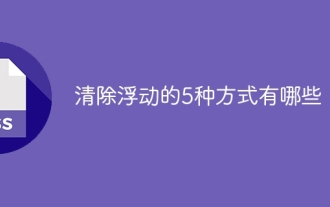 What are the 5 ways to clear floats?
Nov 20, 2023 pm 04:27 PM
What are the 5 ways to clear floats?
Nov 20, 2023 pm 04:27 PM
The five ways to clear floats are: 1. Use the clear attribute; 2. Use the overflow attribute; 3. Use the pseudo element clearfix; 4. Use flex layout; 5. Use grid layout. Detailed introduction: 1. Use the clear attribute, which is the most commonly used method to clear floats. You can add an element after the floating element and add the "clear: both;" style to it; 2. Use the overflow attribute to set the parent element Set "overflow: auto;" and so on.
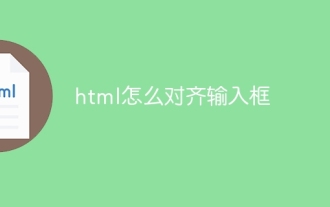 How to align input boxes in html
Apr 05, 2024 am 10:18 AM
How to align input boxes in html
Apr 05, 2024 am 10:18 AM
Methods of using HTML to align input boxes include: using the text-align attribute to specify left, right, or center to align the text of the input box. Use the float property to float the input box to the left or right side of the page to affect its relative alignment.
 Is there any way to clear floats?
Feb 22, 2024 pm 04:00 PM
Is there any way to clear floats?
Feb 22, 2024 pm 04:00 PM
Is there any method to clear floats? Specific code examples are required. In web page layout, floats are a common layout method that allows elements to break away from the document flow and be positioned relative to other elements. However, a problem often encountered when using floating layout is that the parent element cannot wrap the floating element correctly, causing the page to have a disordered layout. Therefore, we need to take measures to clear the float so that the parent element can wrap the floated element correctly. There are many ways to clear floats. The following will introduce several commonly used methods and give specific code examples.
 What is layout layout?
Feb 24, 2024 pm 03:03 PM
What is layout layout?
Feb 24, 2024 pm 03:03 PM
Layout refers to a typesetting method adopted in web design to arrange and display web page elements according to certain rules and structures. Through reasonable layout, the webpage can be made more beautiful and neat, and achieve a good user experience. In front-end development, there are many layout methods to choose from, such as traditional table layout, floating layout, positioning layout, etc. However, with the promotion of HTML5 and CSS3, modern responsive layout technologies, such as Flexbox layout and Grid layout, have become
 Why floated elements cannot be cleared by overflow property
Jan 27, 2024 am 08:08 AM
Why floated elements cannot be cleared by overflow property
Jan 27, 2024 am 08:08 AM
To analyze why floating cannot be cleared using the overflow attribute, specific code examples are required. Introduction: In web page layout, problems with floating elements are often encountered. In order to solve the impact of floating elements, we usually use a method of clearing floats. However, sometimes we find that floats cannot be cleared well using the overflow attribute. This article will delve into this issue and provide specific code examples. 1. Why do we need to clear floats? Floating elements means taking the element out of the document flow by setting the float attribute.
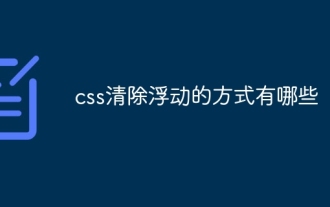 What are the ways to clear floats in css
Oct 30, 2023 am 11:57 AM
What are the ways to clear floats in css
Oct 30, 2023 am 11:57 AM
The ways to clear floats in CSS include clear attribute, overflow attribute, clearfix class, clearfix class of parent element, pseudo-element to clear float, overflow attribute of parent element, and combination of clear attribute and BFC. Detailed introduction: 1. Use the clear attribute, a simple and commonly used method to clear floats. By adding an empty block-level element after the floating element and setting the clear attribute for it, you can clear the previous floating effect and make it The elements below are laid out normally and so on.
 Why does overflow clear float have no effect?
Oct 17, 2023 pm 02:29 PM
Why does overflow clear float have no effect?
Oct 17, 2023 pm 02:29 PM
The reason why overflow clearing float is invalid may be that the height of the floating element is not set, the floating element is cleared, the clearing element is before the floating element, the height of the clear element is not set, or the clear element is after the floating element, etc. Detailed introduction: 1. The height of the floating element is not set. When the height of the floating element is not set, it may not be cleared. The height of the floating element is determined by its content, so if the content has no height, the floating element also has no height; 2. Floating The element is cleared, when the floated element is cleared, the overflow property may not clear and so on.
 The role of float in css
Apr 28, 2024 pm 01:51 PM
The role of float in css
Apr 28, 2024 pm 01:51 PM
The float property in CSS allows elements to break out of the document flow and line up along the edge of their parent element, and is used to create and align text images, floating menu sidebars, and overlapping elements. The attribute values of floating elements include left (left float), right (right float), none (clear float), and inherit (inherit). To prevent a floated element from causing the parent element to overflow, you can use the clearfix technique to add an empty element and clear the float.




