CSS drawing: how to achieve simple 3D graphics effects
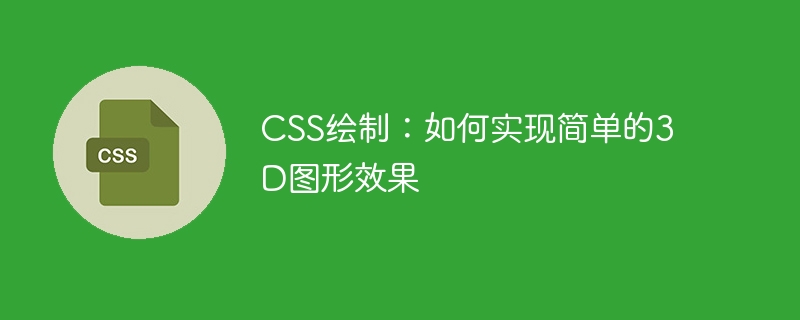
CSS Drawing: How to Achieve Simple 3D Graphic Effects
In modern web design, to add some dynamics and three-dimensionality to the page, 3D graphics are often needed. Effect. Although in the past, achieving 3D effects may have required the use of JavaScript or a professional 3D engine, CSS is now powerful enough to achieve some simple 3D graphics effects. This article will introduce how to use CSS to draw simple 3D graphics and provide specific code examples.
- Drawing a Cube
To draw a simple cube, we can use the transform property of CSS. First, we need an element with six sides. We can use a div element and set its width and height to the same value. Then, use the CSS transform property to rotate, scale, and move the element to achieve a 3D effect.
The following is a simple CSS sample code for a cube:
<style>
.cube {
width: 200px;
height: 200px;
position: relative;
transform-style: preserve-3d;
transform: rotateX(45deg) rotateY(45deg);
}
.face {
position: absolute;
width: 200px;
height: 200px;
opacity: 0.8;
}
.front {
background-color: red;
transform: translateZ(100px);
}
.back {
background-color: green;
transform: translateZ(-100px) rotateY(180deg);
}
.top {
background-color: blue;
transform: translateY(-100px) rotateX(90deg);
}
.bottom {
background-color: yellow;
transform: translateY(100px) rotateX(-90deg);
}
.left {
background-color: orange;
transform: translateX(-100px) rotateY(-90deg);
}
.right {
background-color: purple;
transform: translateX(100px) rotateY(90deg);
}
</style>
<div class="cube">
<div class="face front"></div>
<div class="face back"></div>
<div class="face top"></div>
<div class="face bottom"></div>
<div class="face left"></div>
<div class="face right"></div>
</div>In the above code, we define an element with class cube as the container of the cube, and use the CSS transform attribute to set its rotation angle. At the same time, an element with class face is also defined as each face of the cube, and a different background color is set for each face.
- Drawing a cylinder
To draw a simple cylinder, you can use CSS pseudo-elements and gradients. First, we need a container with a circular bottom, and create two pseudo-elements in the container, one representing the sides and one representing the top. Then, use the CSS transform property to rotate and move the container to achieve a 3D effect.
The following is a simple CSS sample code for a cylinder:
<style>
.cylinder {
position: relative;
width: 200px;
height: 300px;
transform-style: preserve-3d;
transform: rotateX(60deg) rotateY(30deg);
}
.cylinder::before,
.cylinder::after {
content: '';
position: absolute;
width: 200px;
height: 200px;
background: linear-gradient(to bottom, #ff5f5f, #ff2929);
border-radius: 50%;
opacity: 0.8;
}
.cylinder::before {
transform: translateZ(-100px);
top: 50px;
}
.cylinder::after {
transform: translateZ(100px);
bottom: 50px;
}
</style>
<div class="cylinder"></div>In the above code, we define an element with class cylinder as the container of the cylinder, and use CSS transform property to set its rotation angle. By using the ::before and ::after pseudo-elements, we create the sides and top of the cylinder respectively, and use the linear-gradient property of CSS to set the background color of the gradient.
Summary
By using the transform property of CSS, we can easily achieve some simple 3D graphic effects, such as cubes and cylinders. These effects not only add three-dimensionality to the page, but also enhance the user experience. I hope the code examples provided in this article are helpful to you. If you have any questions, please feel free to leave a message.
The above is the detailed content of CSS drawing: how to achieve simple 3D graphics effects. For more information, please follow other related articles on the PHP Chinese website!

Hot AI Tools

Undresser.AI Undress
AI-powered app for creating realistic nude photos

AI Clothes Remover
Online AI tool for removing clothes from photos.

Undress AI Tool
Undress images for free

Clothoff.io
AI clothes remover

AI Hentai Generator
Generate AI Hentai for free.

Hot Article

Hot Tools

Notepad++7.3.1
Easy-to-use and free code editor

SublimeText3 Chinese version
Chinese version, very easy to use

Zend Studio 13.0.1
Powerful PHP integrated development environment

Dreamweaver CS6
Visual web development tools

SublimeText3 Mac version
God-level code editing software (SublimeText3)

Hot Topics
 The easiest way to query the hard drive serial number
Feb 26, 2024 pm 02:24 PM
The easiest way to query the hard drive serial number
Feb 26, 2024 pm 02:24 PM
The hard disk serial number is an important identifier of the hard disk and is usually used to uniquely identify the hard disk and identify the hardware. In some cases, we may need to query the hard drive serial number, such as when installing an operating system, finding the correct device driver, or performing hard drive repairs. This article will introduce some simple methods to help you check the hard drive serial number. Method 1: Use Windows Command Prompt to open the command prompt. In Windows system, press Win+R keys, enter "cmd" and press Enter key to open the command
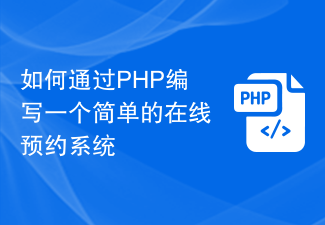 How to write a simple online reservation system through PHP
Sep 26, 2023 pm 09:55 PM
How to write a simple online reservation system through PHP
Sep 26, 2023 pm 09:55 PM
How to write a simple online reservation system through PHP. With the popularity of the Internet and users' pursuit of convenience, online reservation systems are becoming more and more popular. Whether it is a restaurant, hospital, beauty salon or other service industry, a simple online reservation system can improve efficiency and provide users with a better service experience. This article will introduce how to use PHP to write a simple online reservation system and provide specific code examples. Create database and tables First, we need to create a database to store reservation information. In MyS
 How to write a simple student performance report generator using Java?
Nov 03, 2023 pm 02:57 PM
How to write a simple student performance report generator using Java?
Nov 03, 2023 pm 02:57 PM
How to write a simple student performance report generator using Java? Student Performance Report Generator is a tool that helps teachers or educators quickly generate student performance reports. This article will introduce how to use Java to write a simple student performance report generator. First, we need to define the student object and student grade object. The student object contains basic information such as the student's name and student number, while the student score object contains information such as the student's subject scores and average grade. The following is the definition of a simple student object: public
 Quick Start: Use Go language functions to implement a simple library management system
Jul 30, 2023 am 09:18 AM
Quick Start: Use Go language functions to implement a simple library management system
Jul 30, 2023 am 09:18 AM
Quick Start: Implementing a Simple Library Management System Using Go Language Functions Introduction: With the continuous development of the field of computer science, the needs of software applications are becoming more and more diverse. As a common management tool, the library management system has also become one of the necessary systems for many libraries, schools and enterprises. In this article, we will use Go language functions to implement a simple library management system. Through this example, readers can learn the basic usage of functions in Go language and how to build a practical program. 1. Design ideas: Let’s first
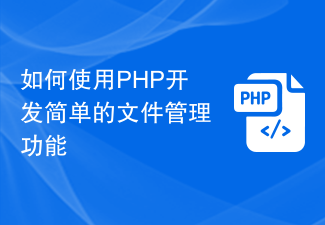 How to use PHP to develop simple file management functions
Sep 20, 2023 pm 01:09 PM
How to use PHP to develop simple file management functions
Sep 20, 2023 pm 01:09 PM
Introduction to how to use PHP to develop simple file management functions: File management functions are an essential part of many web applications. It allows users to upload, download, delete and display files, providing users with a convenient way to manage files. This article will introduce how to use PHP to develop a simple file management function and provide specific code examples. 1. Create a project First, we need to create a basic PHP project. Create the following file in the project directory: index.php: main page, used to display the upload table
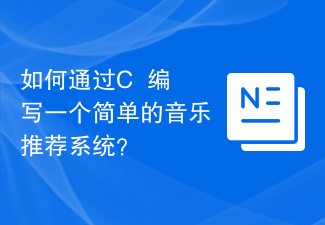 How to write a simple music recommendation system in C++?
Nov 03, 2023 pm 06:45 PM
How to write a simple music recommendation system in C++?
Nov 03, 2023 pm 06:45 PM
How to write a simple music recommendation system in C++? Introduction: Music recommendation system is a research hotspot in modern information technology. It can recommend songs to users based on their music preferences and behavioral habits. This article will introduce how to use C++ to write a simple music recommendation system. 1. Collect user data First, we need to collect user music preference data. Users' preferences for different types of music can be obtained through online surveys, questionnaires, etc. Save data in a text file or database
 Write a simple calculator C/C++ program
Sep 02, 2023 pm 10:49 PM
Write a simple calculator C/C++ program
Sep 02, 2023 pm 10:49 PM
A simple calculator is a calculator that performs some basic operations, such as "+", "-", "*", "/". The calculator can perform basic operations quickly. We will use the switch statement to make a calculator. Example Operator−‘+’=>34+324=358Operator−‘-’=>3874-324=3550Operator−‘*’=>76*24=1824O
 How to write a simple web crawler using PHP
Jun 14, 2023 am 08:21 AM
How to write a simple web crawler using PHP
Jun 14, 2023 am 08:21 AM
A web crawler is an automated program that automatically visits websites and crawls information from them. This technology is becoming more and more common in today's Internet world and is widely used in data mining, search engines, social media analysis and other fields. If you want to learn how to write a simple web crawler using PHP, this article will provide you with basic guidance and advice. First, you need to understand some basic concepts and techniques. Crawling target Before writing a crawler, you need to select a crawling target. This can be a specific website, a specific web page, or the entire Internet






