
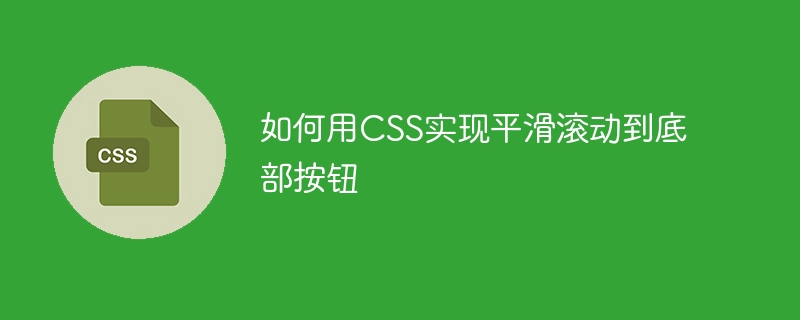
How to use CSS to achieve smooth scrolling to the bottom button
In web design, in order to improve the user experience, we often need to add some convenient functions, such as returning to the page Top or scroll to bottom button. This article will introduce in detail how to use CSS to implement a smooth scroll to the bottom button and provide specific code examples.
First, we need to add a button element in HTML to trigger the scroll to bottom function. You can use the tag or the
<a href="#bottom" class="scroll-to-bottom">滚动到底部</a>
In CSS, we need to add styles to the buttons and achieve smooth scrolling. In order to make the button float near the bottom, we can use "fixed" positioning and specify a certain distance from the bottom. In addition, we also need to specify the button's background color, text color, border style and other style attributes.
.scroll-to-bottom {
position: fixed;
bottom: 20px; /* 距离底部的距离,根据实际情况调整 */
right: 20px; /* 距离右侧的距离,根据实际情况调整 */
background-color: #f44336; /* 按钮背景颜色 */
color: #ffffff; /* 按钮文字颜色 */
border: none; /* 去除按钮边框 */
padding: 10px 20px; /* 按钮内边距,根据实际情况调整 */
border-radius: 4px; /* 设置按钮圆角 */
transition: background-color 0.3s; /* 平滑过渡效果 */
}
.scroll-to-bottom:hover {
background-color: #ff5555; /* 鼠标悬停时按钮背景颜色 */
}Now that we have completed the button style setting, we need to implement the smooth scrolling function. In order to achieve smooth scrolling, we can use JavaScript to handle scroll events.
First, we need to add an element with the id "bottom" as the positioning mark at the bottom of the page.
<div id="bottom"></div>
After that, we need to add a click event listener for the button and use JavaScript to handle the scroll event. The specific implementation code is as follows:
document.querySelector('.scroll-to-bottom') // 获取滚动到底部按钮
.addEventListener('click', function(event) { // 监听按钮点击事件
event.preventDefault(); // 阻止默认的跳转行为
// 平滑滚动到页面底部
window.scrollTo({
top: document.documentElement.scrollHeight, // 滚动到页面底部
behavior: 'smooth' // 平滑滚动效果
});
});In the above code, we use the scrollTo method of the window object and set the behavior attribute to "smooth" to achieve a smooth scrolling effect. The value of the top attribute is the height of the entire document, obtained through document.documentElement.scrollHeight.
Now, we have completed the implementation of smooth scrolling to the bottom button. When the user clicks the button, the page will smoothly scroll to the bottom.
Summary:
By using CSS to style the button and combining it with JavaScript to handle click events, we successfully implemented a button that scrolls smoothly to the bottom. Such a function can provide users with a better page interaction experience and make page browsing more convenient. Of course, in actual projects, you can further customize the button style and functions according to your own needs.
The above is the detailed content of How to achieve smooth scrolling to the bottom button with CSS. For more information, please follow other related articles on the PHP Chinese website!