
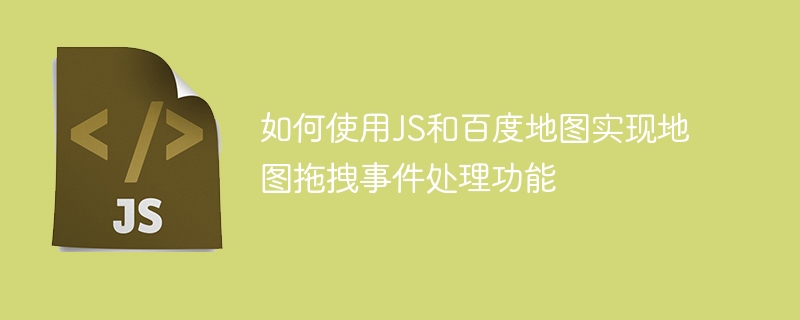
How to use JS and Baidu Map to implement map drag event processing function
Introduction: When developing web pages, you often encounter situations where you need to use maps. Using the API provided by Baidu Maps, we can easily display maps on web pages and implement some interactive functions. Among them, the map drag function is an essential one, which allows users to change the location of the map by clicking and dragging the map. This article will introduce how to use JavaScript and Baidu Map API to implement map drag event processing function, and provide specific code examples.
Steps:
Introduce Baidu Map API and create a map container
First, introduce Baidu Map API into your HTML file. The method is to insert the following code in the
<script src="http://api.map.baidu.com/api?v=2.0&ak=你的密钥"></script>
Among them, your key needs to be replaced with the key you applied for on the Baidu Map Open Platform.
Then, create a container within the
tag to display the map. For example:<div id="map"></div>
Note that the width and height of this container need to be defined in CSS.
Initialize the map
Next, initialize the map in JavaScript. Add the following code in the <script> tag: </p><div class="code" style="position:relative; padding:0px; margin:0px;"><pre class='brush:php;toolbar:false;'>var map = new BMap.Map("map"); // 创建地图实例
var point = new BMap.Point(116.404, 39.915); // 初始化地图中心点
map.centerAndZoom(point, 15); // 设置地图中心点和缩放级别</pre><div class="contentsignin">Copy after login</div></div><p> Among them, "map" is the ID of the map container. You need to modify it accordingly according to the ID in your HTML. </p></li><li><p>Enable map dragging<br>To enable the map dragging function, you only need to add the following code after initializing the map: </p><div class="code" style="position:relative; padding:0px; margin:0px;"><pre class='brush:php;toolbar:false;'>map.enableDragging(); // 启用地图拖拽</pre><div class="contentsignin">Copy after login</div></div></li><li>Processing map dragging Drag events<br>In order to perform related processing during the dragging process, we can listen to the "dragstart" and "dragend" events of the map. In these two events, we can execute our own code logic. </li></ol><p>The specific code is as follows: </p><div class="code" style="position:relative; padding:0px; margin:0px;"><pre class='brush:php;toolbar:false;'>map.addEventListener("dragstart", function() {
console.log("开始拖拽地图");
// 在此处可以添加你的代码逻辑
});
map.addEventListener("dragend", function() {
console.log("停止拖拽地图");
// 在此处可以添加你的代码逻辑
});</pre><div class="contentsignin">Copy after login</div></div><p>In the above code, we use the console output method to display the timing of the event. You can write the corresponding code according to your own needs. code logic. </p><ol start="5"><li><p>Full sample code<br> Below is a complete sample code that you can copy into your own HTML file for testing: </p><div class="code" style="position:relative; padding:0px; margin:0px;"><pre class='brush:php;toolbar:false;'><!DOCTYPE html>
<html>
<head>
<title>地图拖拽事件处理</title>
<script src="http://api.map.baidu.com/api?v=2.0&ak=你的密钥"></script>
<style type="text/css">
#map {
width: 500px;
height: 400px;
}
</style>
</head>
<body>
<div id="map"></div>
<script type="text/javascript">
var map = new BMap.Map("map"); // 创建地图实例
var point = new BMap.Point(116.404, 39.915); // 初始化地图中心点
map.centerAndZoom(point, 15); // 设置地图中心点和缩放级别
map.enableDragging(); // 启用地图拖拽
map.addEventListener("dragstart", function() {
console.log("开始拖拽地图");
// 在此处可以添加你的代码逻辑
});
map.addEventListener("dragend", function() {
console.log("停止拖拽地图");
// 在此处可以添加你的代码逻辑
});
</script>