
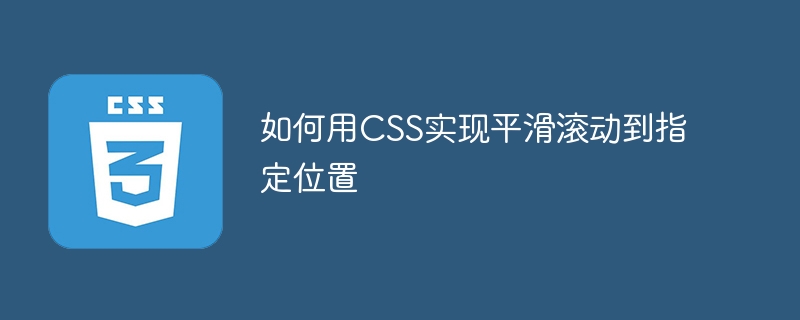
How to use CSS to achieve smooth scrolling to a specified position
In web design and development, sometimes we need to achieve smooth scrolling to a specified position on the page. This scrolling effect not only increases the dynamics and interactivity of the page, but also improves the user experience. This article will introduce how to use CSS to achieve this function and provide specific code examples.
1. Use the scroll-behavior attribute to achieve smooth scrolling
The scroll-behavior attribute in CSS can control the scrolling behavior. The default value is auto, which means the browser uses the default scrolling behavior. When we set the value of the scroll-behavior attribute to smooth, we can achieve a smooth scrolling effect.
For example, the following code snippet demonstrates how to achieve smooth scrolling by setting the scroll-behavior attribute:
html {
scroll-behavior: smooth;
}2. Use the scrollIntoView() method to achieve smooth scrolling
In addition to using scroll-behavior attribute, you can also use the scrollIntoView() method to achieve smooth scrolling. The scrollIntoView() method is a scrolling method provided by the DOM, which can scroll the current element to the visible area of the browser window.
The following code example shows how to use the scrollIntoView() method to achieve a smooth scrolling effect:
const targetElement = document.querySelector('.target');
targetElement.scrollIntoView({
behavior: 'smooth'
});In the above code, first use the querySelector() method to obtain the target element that needs to be scrolled to , and then call the scrollIntoView() method to scroll the target element to the visible area. Set the behavior parameter to 'smooth' to achieve a smooth scrolling effect.
3. Use animation to achieve smooth scrolling
In addition to using CSS properties and DOM methods, you can also achieve smooth scrolling through animation. This method can be implemented using CSS animations or JavaScript animations.
The following is a method to use CSS animation to achieve smooth scrolling:
@keyframes scroll {
0% {
transform: translateY(0);
}
100% {
transform: translateY(-100%);
}
}
.scroll-container {
animation: scroll 1s ease-in-out;
}In the above code, we define a CSS animation named scroll, which sets the starting position from the initial position. Transition effect to the scroll target position. Then apply this animation to a container element to achieve a smooth scrolling effect.
In addition to using CSS animations, you can also use JavaScript animation libraries to achieve smooth scrolling effects. For example, you can use jQuery's animate() method to achieve this:
$('html, body').animate({
scrollTop: targetElement.offset().top
}, 1000);In the above code, we use the animate() method to scroll the scroll bar to the position of the target element. Set the scrollTop parameter to the offset().top value of the target element, and set the duration parameter to the duration of the animation to achieve a smooth scrolling effect.
Summary
We can easily achieve a smooth scrolling effect by setting the scroll-behavior property, using the scrollIntoView() method, or using animation (CSS animation or JavaScript animation). These methods can be flexibly selected according to specific needs and application scenarios to improve the user experience of web pages.
The above is a detailed introduction and code example on how to use CSS to achieve smooth scrolling to a specified position. I hope it will be helpful to you.
The above is the detailed content of How to achieve smooth scrolling to a specified position using CSS. For more information, please follow other related articles on the PHP Chinese website!




