
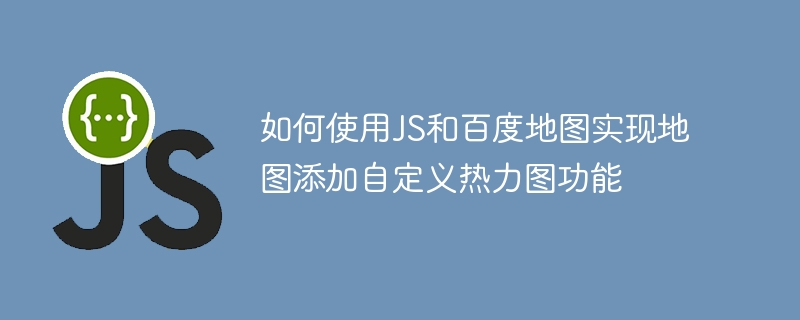
How to use JS and Baidu Maps to add a custom heat map function to the map
Introduction:
With the advent of the digital age, map applications have become more and more popular. People's demand for maps is also increasing. Heat map is a visualization technology that intuitively displays data density or distribution, and is also widely used in the field of maps. This article will introduce how to use JS and Baidu Maps to add a custom heat map function to the map, including specific code examples.
Step 1: Create a map container
First, create a container in HTML to display the map. For example:
<div id="map"></div>
Step 2: Introduce Baidu Map API and heat map plug-in
In the HTML page, introduce Baidu Map API and heat map plug-in through tags. For example:
<script type="text/javascript" src="http://api.map.baidu.com/api?v=2.0&ak=你的百度地图API密钥"></script> <script type="text/javascript" src="https://api.map.baidu.com/library/Heatmap/2.0/src/Heatmap_min.js"></script>
Among them, replace "your Baidu Map API key" with the Baidu Map API key you applied for.
Step 3: Initialize the map
In JS, initialize the map through Baidu Map API. The specific code is as follows:
var map = new BMap.Map("map"); // 创建地图实例
var point = new BMap.Point(116.404, 39.915); // 创建中心点坐标
map.centerAndZoom(point, 15); // 初始化地图,设置中心点和缩放级别 This code creates a map instance and passes in the ID of the previously created map container through the constructor of the Map class to initialize the map.
Step 4: Add a heat map
You can easily add a heat map layer through the heat map plug-in of Baidu Maps. The specific code is as follows:
var heatmapOverlay = new BMapLib.HeatmapOverlay({"radius": 20}); // 创建热力图层
map.addOverlay(heatmapOverlay); // 将热力图层添加到地图
var points = []; // 存储热力图数据的点集合
// 添加坐标点
points.push(new BMap.Point(116.395, 39.920));
points.push(new BMap.Point(116.397, 39.915));
points.push(new BMap.Point(116.387, 39.925));
points.push(new BMap.Point(116.398, 39.903));
// 设置热力图数据集
heatmapOverlay.setDataSet({data: points, max: 100});This code creates a heat layer by instantiating the HeatmapOverlay class and adds it to the map. Then, set the heat map data set through the setDataSet method. The data set here is stored in an array in the form of coordinate points.
Step 5: Customize the heat map style
The heat map style can also be customized. For example, you can set the radius, color, and transparency of the heat map. The specific code is as follows:
heatmapOverlay.setOptions({
"radius": 30, // 设置热力图半径
"gradient": {
0.4: "blue",
0.6: "cyan",
0.8: "lime",
1: "red"
}, // 设置热力图渐变色
"opacity": 0.8 // 设置热力图透明度
});This code sets the relevant properties of the heat map by calling the setOptions method, including radius, gradient color and transparency.
Step 6: Display the map
The last step is to display the map through JS code. For example, call the method of displaying the map in the map's loading completion event:
map.addEventListener("load", function(){
map.render(); // 渲染地图
});Summary:
Through the above steps, we can use JS and Baidu Maps to implement the function of adding a custom heat map to the map. First, create a map container and introduce Baidu map API and heat map plug-in. Then, initialize the map and heat layer layers, and add custom heat map data and styles. Finally, call the map's display method to display the map. In this way, we can add custom heat maps to the web page.
Note: When using Baidu Map API and heat map plug-in, please follow Baidu Map’s developer agreement and usage specifications.
The above is the detailed content of How to use JS and Baidu Maps to add a custom heat map function to the map. For more information, please follow other related articles on the PHP Chinese website!




