Use uniapp to achieve icon animation effects
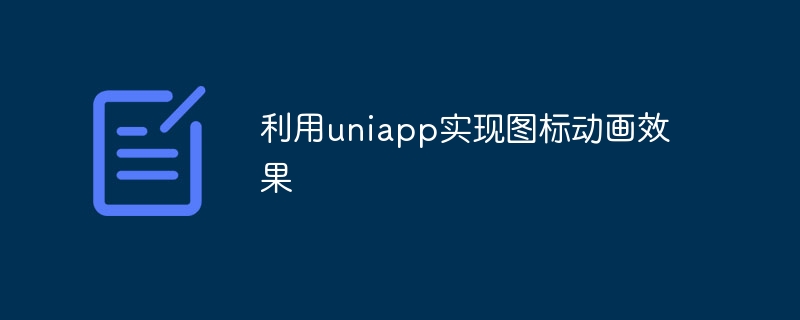
Use uniapp to achieve icon animation effects
Introduction:
In the context of the development of modern science and technology, people's demand for cross-platform development is getting higher and higher. As a front-end framework based on Vue.js, uniapp implements the concept of a set of code running on multiple terminals, and has become the first choice of many developers. This article will explore how to use uniapp to achieve icon animation effects, and demonstrate the implementation process through specific code examples.
1. Preparation work
First, we need the infrastructure of a uniapp project. You can create a uniapp project in development tools such as HBuilderX. The specific steps will not be described here.
2. Download the icon library
Before realizing the icon animation effect, we need to prepare some icon resources. You can choose to download some commonly used icon resource files from the Internet, such as Font Awesome, Iconfont, etc. After unzipping the downloaded icon resource file, you will get a folder containing all icons.
3. Introduce the icon library
In the uniapp project, introduce the icon library into the project. The specific operations are as follows:
- Copy the decompressed icon folder to the static folder of the project to form the directory structure of the icon library.
- Open the page file of the uniapp project, for example, in the pages/index/index.vue file, introduce the icons you need to use. The specific code is as follows:
<template>
<view>
<icon class="my-icon" type="font-awesome"></icon>
</view>
</template>
<script>
export default {
name: 'index',
data() {
return {}
}
}
</script>Among them, <icon> represents the component of the icon, class="my-icon" is used to define the style,type="font-awesome" means introducing the icon library.
4. Realize the icon animation effect
After introducing the icon library, we can use CSS animation to realize the icon animation effect. The specific operations are as follows:
- In the App.vue file in the project or the vue file of the page, add a style used to define the animation effect. The specific code is as follows:
<style>
.my-icon {
animation-name: spin;
animation-duration: 2s;
animation-timing-function: linear;
animation-iteration-count: infinite;
}
@keyframes spin {
0% { transform: rotate(0deg); }
100% { transform: rotate(360deg); }
}
</style> Among them, .my-icon is used to define the style of the icon that needs to be animated, animation-name: spin means Use the animation effect named spin, animation-duration: 2s means the animation duration is 2 seconds, animation-timing-function: linear means the time function of the animation is linear, animation-iteration-count: infinite means the animation plays in a loop.
- In the page file, make style calls for the icons that need to be animated. The specific code is as follows:
<template>
<view>
<icon class="my-icon" type="font-awesome"></icon>
</view>
</template>In this code, we reference the previously defined style .my-icon and make a style call to the icon.
In this way, the process of using uniapp to achieve icon animation effects is completed. When we run the uniapp project, we will find that the icons rotate on the page to achieve dynamic effects.
Conclusion:
Through the above steps, we can easily use uniapp to achieve icon animation effects. By introducing icon libraries and using CSS animations, we can make our pages more lively and interesting. I hope the examples provided in this article will be helpful to you in implementing icon animation effects!
The above is the detailed content of Use uniapp to achieve icon animation effects. For more information, please follow other related articles on the PHP Chinese website!

Hot AI Tools

Undresser.AI Undress
AI-powered app for creating realistic nude photos

AI Clothes Remover
Online AI tool for removing clothes from photos.

Undress AI Tool
Undress images for free

Clothoff.io
AI clothes remover

AI Hentai Generator
Generate AI Hentai for free.

Hot Article

Hot Tools

Notepad++7.3.1
Easy-to-use and free code editor

SublimeText3 Chinese version
Chinese version, very easy to use

Zend Studio 13.0.1
Powerful PHP integrated development environment

Dreamweaver CS6
Visual web development tools

SublimeText3 Mac version
God-level code editing software (SublimeText3)

Hot Topics
 1386
1386
 52
52
 How to implement dual WeChat login on Huawei mobile phones?
Mar 24, 2024 am 11:27 AM
How to implement dual WeChat login on Huawei mobile phones?
Mar 24, 2024 am 11:27 AM
How to implement dual WeChat login on Huawei mobile phones? With the rise of social media, WeChat has become one of the indispensable communication tools in people's daily lives. However, many people may encounter a problem: logging into multiple WeChat accounts at the same time on the same mobile phone. For Huawei mobile phone users, it is not difficult to achieve dual WeChat login. This article will introduce how to achieve dual WeChat login on Huawei mobile phones. First of all, the EMUI system that comes with Huawei mobile phones provides a very convenient function - dual application opening. Through the application dual opening function, users can simultaneously
 How to start preview of uniapp project developed by webstorm
Apr 08, 2024 pm 06:42 PM
How to start preview of uniapp project developed by webstorm
Apr 08, 2024 pm 06:42 PM
Steps to launch UniApp project preview in WebStorm: Install UniApp Development Tools plugin Connect to device settings WebSocket launch preview
 Which one is better, uniapp or mui?
Apr 06, 2024 am 05:18 AM
Which one is better, uniapp or mui?
Apr 06, 2024 am 05:18 AM
Generally speaking, uni-app is better when complex native functions are needed; MUI is better when simple or highly customized interfaces are needed. In addition, uni-app has: 1. Vue.js/JavaScript support; 2. Rich native components/API; 3. Good ecosystem. The disadvantages are: 1. Performance issues; 2. Difficulty in customizing the interface. MUI has: 1. Material Design support; 2. High flexibility; 3. Extensive component/theme library. The disadvantages are: 1. CSS dependency; 2. Does not provide native components; 3. Small ecosystem.
 PHP Programming Guide: Methods to Implement Fibonacci Sequence
Mar 20, 2024 pm 04:54 PM
PHP Programming Guide: Methods to Implement Fibonacci Sequence
Mar 20, 2024 pm 04:54 PM
The programming language PHP is a powerful tool for web development, capable of supporting a variety of different programming logics and algorithms. Among them, implementing the Fibonacci sequence is a common and classic programming problem. In this article, we will introduce how to use the PHP programming language to implement the Fibonacci sequence, and attach specific code examples. The Fibonacci sequence is a mathematical sequence defined as follows: the first and second elements of the sequence are 1, and starting from the third element, the value of each element is equal to the sum of the previous two elements. The first few elements of the sequence
 How to implement the WeChat clone function on Huawei mobile phones
Mar 24, 2024 pm 06:03 PM
How to implement the WeChat clone function on Huawei mobile phones
Mar 24, 2024 pm 06:03 PM
How to implement the WeChat clone function on Huawei mobile phones With the popularity of social software and people's increasing emphasis on privacy and security, the WeChat clone function has gradually become the focus of people's attention. The WeChat clone function can help users log in to multiple WeChat accounts on the same mobile phone at the same time, making it easier to manage and use. It is not difficult to implement the WeChat clone function on Huawei mobile phones. You only need to follow the following steps. Step 1: Make sure that the mobile phone system version and WeChat version meet the requirements. First, make sure that your Huawei mobile phone system version has been updated to the latest version, as well as the WeChat App.
 What basics are needed to learn uniapp?
Apr 06, 2024 am 04:45 AM
What basics are needed to learn uniapp?
Apr 06, 2024 am 04:45 AM
uniapp development requires the following foundations: front-end technology (HTML, CSS, JavaScript) mobile development knowledge (iOS and Android platforms) Node.js other foundations (version control tools, IDE, mobile development simulator or real machine debugging experience)
 What are the disadvantages of uniapp
Apr 06, 2024 am 04:06 AM
What are the disadvantages of uniapp
Apr 06, 2024 am 04:06 AM
UniApp has many conveniences as a cross-platform development framework, but its shortcomings are also obvious: performance is limited by the hybrid development mode, resulting in poor opening speed, page rendering, and interactive response. The ecosystem is imperfect and there are few components and libraries in specific fields, which limits creativity and the realization of complex functions. Compatibility issues on different platforms are prone to style differences and inconsistent API support. The security mechanism of WebView is different from native applications, which may reduce application security. Application releases and updates that support multiple platforms at the same time require multiple compilations and packages, increasing development and maintenance costs.





