 PHP Framework
PHP Framework
 ThinkPHP
ThinkPHP
 Development Advice: How to Conduct Code Reviews for ThinkPHP Applications
Development Advice: How to Conduct Code Reviews for ThinkPHP Applications
Development Advice: How to Conduct Code Reviews for ThinkPHP Applications
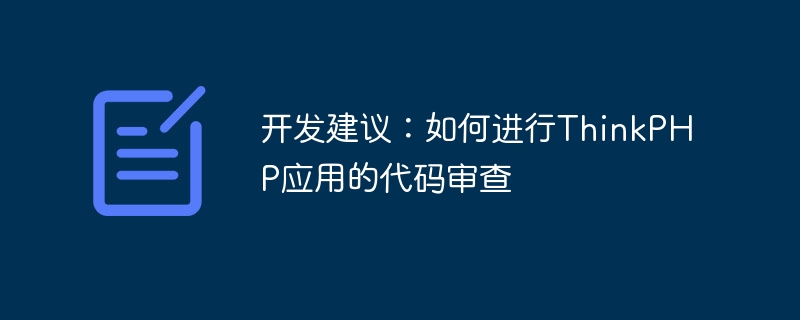
Development suggestions: How to conduct code review of ThinkPHP applications
With the rapid development of the Internet and mobile Internet, the development of Web applications and mobile applications has become more and more important. Among the many development frameworks, ThinkPHP, as a lightweight PHP framework, has received widespread attention and application due to its simplicity, ease of use, efficiency and stability. However, as applications expand in size and complexity, code quality assurance becomes even more important. In this case, code review becomes a very important step.
Code review refers to the systematic inspection and analysis of source code to ensure the quality, specification and security of the code. When conducting code review of ThinkPHP applications, the following aspects should be considered.
First of all, the rationality of the code structure. The ThinkPHP framework itself provides a reasonable MVC pattern code hierarchical structure, and application developers need to follow this structure to write code. During the review, it is necessary to check whether the functions of Model, View and Controller are reasonably utilized and the relevant business logic is separated. At the same time, you also need to check whether other functional modules provided by the framework are used appropriately, such as routing, template engines, database operations, etc.
Secondly, security review. In web application development, security is crucial. When conducting code review, you need to check whether there are common security vulnerabilities, such as SQL injection, XSS cross-site scripting attacks, CSRF cross-site request forgery, etc. Regarding the ThinkPHP framework itself, it is also necessary to check whether the security mechanisms provided by the framework are used appropriately, such as data verification, filtering and preventive measures.
Furthermore, review of performance optimization. As the size of the application increases and the number of visits increases, performance optimization becomes particularly important. During code review, you need to check whether there are performance bottlenecks, such as frequent database queries, redundant code logic, improper use of cache, etc. For the ThinkPHP framework, you also need to check whether the performance optimization functions provided by the framework are used appropriately, such as caching, database indexing, lazy loading, etc.
Finally, normative review. Standard code can improve the maintainability and readability of the code and reduce the cost of later maintenance. During code review, you need to check whether it complies with the team's internal coding standards, such as variable naming standards, code comment standards, coding style standards, etc.
In order to conduct code review, the following methods can be used:
- Manual review. Team members conduct code reviews to identify problems and make timely modifications. This method requires more human resources, but can find subtle problems in the code.
- Automated review. Use code review tools to statically analyze and inspect the code and discover some common problems, such as security vulnerabilities, coding style issues, etc. This approach can improve the efficiency of the review, but may miss some subtle issues.
- Combine manual and automated review. Combining the advantages of manual and automated review can not only discover some common problems but also some subtle problems, and at the same time improve the efficiency of review.
When conducting code review, it is necessary to focus on team cooperation and communication, clarify the review standards and methods, and provide timely feedback and modifications. Only by continuously improving and improving the code review process can we improve code quality and ensure the stability and security of applications.
In short, for the code review of ThinkPHP applications, the rationality, security, performance optimization and standardization of the code structure need to be considered. Manual review, automated review or a combination of manual and automated review can be adopted to improve the code Quality and teamwork efficiency. Through continuous code review and improvement, the stable, safe and efficient operation of the application can be ensured.
The above is the detailed content of Development Advice: How to Conduct Code Reviews for ThinkPHP Applications. For more information, please follow other related articles on the PHP Chinese website!

Hot AI Tools

Undresser.AI Undress
AI-powered app for creating realistic nude photos

AI Clothes Remover
Online AI tool for removing clothes from photos.

Undress AI Tool
Undress images for free

Clothoff.io
AI clothes remover

AI Hentai Generator
Generate AI Hentai for free.

Hot Article

Hot Tools

Notepad++7.3.1
Easy-to-use and free code editor

SublimeText3 Chinese version
Chinese version, very easy to use

Zend Studio 13.0.1
Powerful PHP integrated development environment

Dreamweaver CS6
Visual web development tools

SublimeText3 Mac version
God-level code editing software (SublimeText3)

Hot Topics
 How to run thinkphp project
Apr 09, 2024 pm 05:33 PM
How to run thinkphp project
Apr 09, 2024 pm 05:33 PM
To run the ThinkPHP project, you need to: install Composer; use Composer to create the project; enter the project directory and execute php bin/console serve; visit http://localhost:8000 to view the welcome page.
 There are several versions of thinkphp
Apr 09, 2024 pm 06:09 PM
There are several versions of thinkphp
Apr 09, 2024 pm 06:09 PM
ThinkPHP has multiple versions designed for different PHP versions. Major versions include 3.2, 5.0, 5.1, and 6.0, while minor versions are used to fix bugs and provide new features. The latest stable version is ThinkPHP 6.0.16. When choosing a version, consider the PHP version, feature requirements, and community support. It is recommended to use the latest stable version for best performance and support.
 How to run thinkphp
Apr 09, 2024 pm 05:39 PM
How to run thinkphp
Apr 09, 2024 pm 05:39 PM
Steps to run ThinkPHP Framework locally: Download and unzip ThinkPHP Framework to a local directory. Create a virtual host (optional) pointing to the ThinkPHP root directory. Configure database connection parameters. Start the web server. Initialize the ThinkPHP application. Access the ThinkPHP application URL and run it.
 Which one is better, laravel or thinkphp?
Apr 09, 2024 pm 03:18 PM
Which one is better, laravel or thinkphp?
Apr 09, 2024 pm 03:18 PM
Performance comparison of Laravel and ThinkPHP frameworks: ThinkPHP generally performs better than Laravel, focusing on optimization and caching. Laravel performs well, but for complex applications, ThinkPHP may be a better fit.
 How to install thinkphp
Apr 09, 2024 pm 05:42 PM
How to install thinkphp
Apr 09, 2024 pm 05:42 PM
ThinkPHP installation steps: Prepare PHP, Composer, and MySQL environments. Create projects using Composer. Install the ThinkPHP framework and dependencies. Configure database connection. Generate application code. Launch the application and visit http://localhost:8000.
 Development suggestions: How to use the ThinkPHP framework to implement asynchronous tasks
Nov 22, 2023 pm 12:01 PM
Development suggestions: How to use the ThinkPHP framework to implement asynchronous tasks
Nov 22, 2023 pm 12:01 PM
"Development Suggestions: How to Use the ThinkPHP Framework to Implement Asynchronous Tasks" With the rapid development of Internet technology, Web applications have increasingly higher requirements for handling a large number of concurrent requests and complex business logic. In order to improve system performance and user experience, developers often consider using asynchronous tasks to perform some time-consuming operations, such as sending emails, processing file uploads, generating reports, etc. In the field of PHP, the ThinkPHP framework, as a popular development framework, provides some convenient ways to implement asynchronous tasks.
 How is the performance of thinkphp?
Apr 09, 2024 pm 05:24 PM
How is the performance of thinkphp?
Apr 09, 2024 pm 05:24 PM
ThinkPHP is a high-performance PHP framework with advantages such as caching mechanism, code optimization, parallel processing and database optimization. Official performance tests show that it can handle more than 10,000 requests per second and is widely used in large-scale websites and enterprise systems such as JD.com and Ctrip in actual applications.
 Development advice: How to log in ThinkPHP applications
Nov 22, 2023 am 11:24 AM
Development advice: How to log in ThinkPHP applications
Nov 22, 2023 am 11:24 AM
Development suggestions: Overview of how to perform logging in ThinkPHP applications: Logging is a very important task when developing web applications. It can help us monitor the running status of the application in real time, locate problems and solve bugs. This article will introduce how to perform logging in ThinkPHP applications, including log classification, storage location and configuration method. At the same time, some logging best practices will also be shared. 1. ThinkPHP’s log classification: ThinkPHP supports multiple types of log classification





