
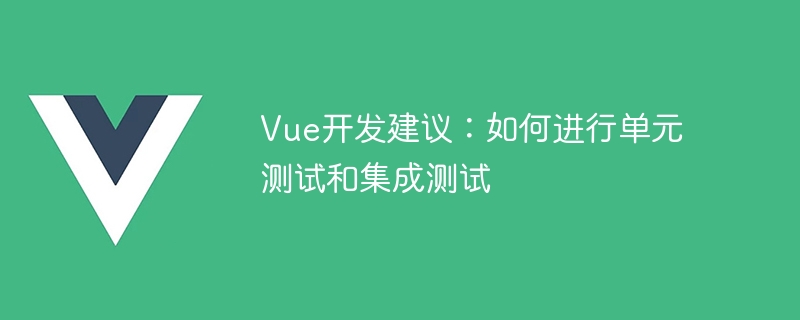
As a popular JavaScript framework, Vue.js is loved and favored by many developers. In the Vue development process, unit testing and integration testing are very important links. Unit tests aim to verify the correctness of each unit, while integration tests look at verifying the interaction and functionality of the entire system. This article will explore best practices and recommendations on how to conduct unit testing and integration testing in Vue development.
When doing unit testing in Vue development, you can use some popular testing frameworks and libraries, such as Jest and Mocha. These tools help developers write and run unit tests to ensure that each component and function behaves as expected.
First, make sure you write code that is easy to test. Vue components can make them easier to unit test by providing mock data and methods. Following good component design principles, such as the single responsibility principle and the component independence principle, can improve the testability of your code.
When unit testing Vue components, you usually need to use mocks to simulate external dependencies. For example, use jest.fn() to simulate the return value of a function, or use jest.spyOn() to simulate a call to an external module. This ensures that the test process will not be affected by external factors.
In addition to writing test cases, you should also pay attention to test coverage. Using tools such as Istanbul can help developers understand test coverage and ensure that each component and function is fully tested.
In Vue development, asynchronous functions are relatively common. When performing unit testing, special attention needs to be paid to how asynchronous functions are tested. You can use async/await or Promise to handle the testing of asynchronous functions to ensure that the asynchronous code is correctly covered and verified.
When performing integration testing in Vue development, tools such as Cypress or Selenium are generally used. These tools can simulate user interaction behaviors and verify the functions and interaction processes of the entire application.
When writing integration tests, you need to simulate the real behavior of users, such as clicking buttons, entering forms, navigation, etc. This ensures that the test scenario is as close as possible to real user usage and identifies potential problems.
When writing integration tests, you can use parameterization to test different inputs. This can cover different usage scenarios and identify potential interaction issues.
Integration tests need to be run regularly to ensure that the functionality and interaction process of the entire application are not affected. You can use CI/CD tools to perform automated integration testing to ensure that each code submission can pass the integration test verification.
In Vue development, unit testing and integration testing are important means to ensure application quality and stability. With good testing practices and tool support, developers can develop and maintain Vue applications with more confidence. I hope that the suggestions provided in this article can help developers better conduct unit testing and integration testing, and improve the quality and reliability of Vue applications.
The above is the detailed content of Vue Development Advice: How to Do Unit and Integration Testing. For more information, please follow other related articles on the PHP Chinese website!
 Mechanical energy conservation law formula
Mechanical energy conservation law formula
 what is dandelion
what is dandelion
 The function of intermediate relay
The function of intermediate relay
 How to pay with WeChat on Douyin
How to pay with WeChat on Douyin
 All uses of cloud servers
All uses of cloud servers
 How to apply for a business email
How to apply for a business email
 Can Douyin short videos be restored after being deleted?
Can Douyin short videos be restored after being deleted?
 formatter function usage
formatter function usage
 How to use months_between in SQL
How to use months_between in SQL




