
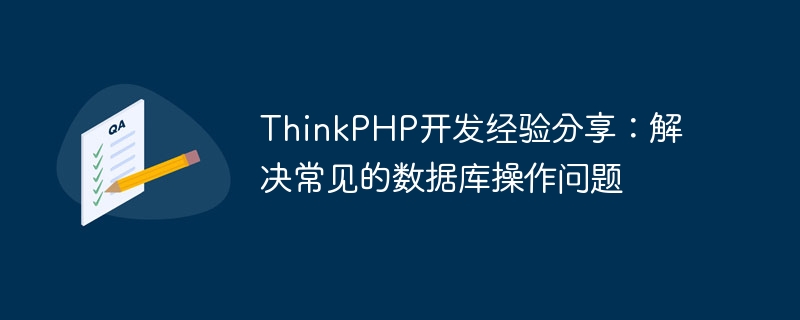
As a developer, we often encounter database operation problems, which may cost us a lot of time and energy to solve. In this article, I will share some common database problems I encountered when developing with ThinkPHP and how to solve them.
First, let’s start with the most basic problem: database connection problem. If your website or application cannot connect to the database, then you will see an error page or error message. There are many reasons for this problem, here are some possible causes and solutions:
Once you successfully connect to the database, you may encounter other issues such as creating, updating, deleting tables, etc. The following are possible problems and solutions:
When using the model, sometimes you will encounter some problems, Here are possible problems and solutions:
You may encounter some problems when performing database queries. The following are possible problems and solutions. :
Summary
These are just some of the database problems I encountered when developing with ThinkPHP, but they are not exclusive. No matter which programming language or framework you use, you are likely to encounter these problems. Don’t panic when you encounter problems. Read more documents or sharing from experts, and write more code to find solutions, so that you can continuously improve yourself.
The above is the detailed content of ThinkPHP development experience sharing: solving common database operation problems. For more information, please follow other related articles on the PHP Chinese website!
 Which one is easier, thinkphp or laravel?
Which one is easier, thinkphp or laravel?
 How is the performance of thinkphp?
How is the performance of thinkphp?
 How to open dwg file
How to open dwg file
 The difference between ++a and a++ in c language
The difference between ++a and a++ in c language
 What are the mobile operating systems?
What are the mobile operating systems?
 Introduction to screenshot shortcut keys in Windows 7 system
Introduction to screenshot shortcut keys in Windows 7 system
 What is the reason why the computer screen is black but the computer is on?
What is the reason why the computer screen is black but the computer is on?
 Standby shortcut key
Standby shortcut key