Development advice: How to log in ThinkPHP applications
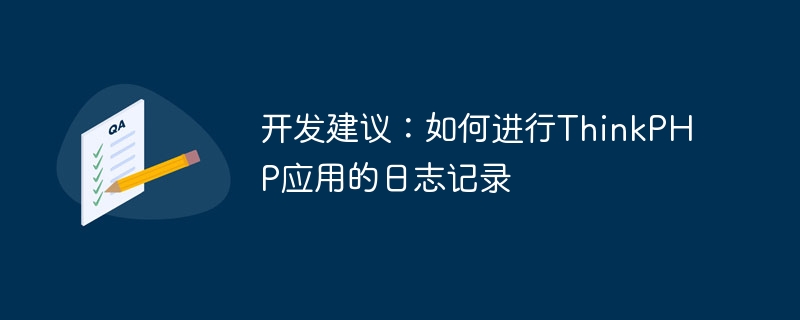
Development suggestions: How to log in ThinkPHP applications
Overview:
Logging is a very important task when developing Web applications. It can help us monitor the running status of the application in real time, locate problems and solve bugs. This article will introduce how to perform logging in ThinkPHP applications, including log classification, storage location and configuration method. At the same time, some logging best practices will also be shared.
1. ThinkPHP log classification:
ThinkPHP supports multiple types of log classification, such as application logs, error logs, SQL logs, etc. These log categories can help us better organize and manage application log information.
- Application log:
The application log records the running status of the application, access records and other information. We can use theLog::record('message', 'info')method to record an application log, where the'message'parameter is the information to be recorded,'info 'The parameter is the classification of the log. In addition to the'info'category, you can also use the'error','debug', and'notice'categories. - Error log:
The error log records error information in the application, such as PHP errors, database connection errors, etc. We can use theLog::record('message', 'error')method to record an error log, where the'message'parameter is the information to be recorded,'error 'The parameter is the classification of the log. The error log can be configured separately in the configuration file to capture error information more accurately. - SQL log:
SQL log records the SQL statements executed in the application. We can use theLog::sql('sql statement')method to record a SQL log. By default, the SQL log level is'notice', which can be changed through the configuration file.
2. ThinkPHP log storage location:
ThinkPHP stores log files in the Runtime/Logs directory by default, but we can also customize it through the configuration file Log storage location.
In the config.php file, you can find the following code:
'log' => [
'type' => 'File',
'path' => '',
'level' => [],
], Among them, the 'type' parameter sets the type of log storage, You can choose File, Test, Socket, etc. The 'path' parameter sets the path for log storage. The default is empty, that is, it is stored in the Runtime/Logs directory. 'level'The parameter sets the lowest level for log reading and writing. The default is empty, that is, all levels of logs are read and written.
If we want to store the logs in another location, we can set the 'type' parameter to 'File' and then 'path'The parameter is set to the path we want to store.
3. ThinkPHP’s log configuration method:
ThinkPHP provides a variety of ways to configure log information, including configuration files, environment variables and dynamic configuration.
- Configuration file:
We can find some log-related configuration options in theconfig.phpfile. Taking the configuration error log as an example, we can find the following code:
'log' => [
'type' => 'File',
'path' => '',
'level' => ['error'],
],By modifying the 'level' parameter, we can specify the log level to be recorded. In actual development, we can flexibly configure the levels of each log classification according to the needs of the application.
- Environment variables:
ThinkPHP also supports configuring log information through environment variables. We can add the following configuration in the.envfile:
LOG_TYPE=File LOG_PATH= LOG_LEVEL=error
Then, we can use env('LOG_TYPE'), in the application env('LOG_PATH') and env('LOG_LEVEL') to read the corresponding configuration.
- Dynamic configuration:
In addition to static configuration, we can also dynamically configure log information at runtime. We can use theLog::init($config)method to perform dynamic configuration, where the$configparameter is an array containing log configuration options.
For example, we can use the following code to dynamically configure the level of the error log:
Log::init(['level' => ['error']]);
In this way, only the error log will be recorded and displayed, and other logs will be ignored.
4. ThinkPHP logging best practices:
In addition to the above log classification, storage location and configuration method, the following are some logging best practices:
- Confirm the level of the log:
During development, we should reasonably configure the level of each log category according to specific needs and application conditions. For example, in a formal environment, the error log level should be set to'error'to quickly locate and solve problems. - Clear classification:
For large applications, we can further subdivide the logs into more categories. For example, logs can be classified according to modules to better track and analyze the operation of each module. - Add contextual information:
When recording logs, we can attach contextual information, such as request ID, IP address, access URL, etc., to better track and understand the background of each log. - Regular cleaning and archiving:
In order to avoid the log file being too large, we should clean and archive the log file regularly. You can set up periodic tasks to automatically clean up expired log files, or configure log files to be archived by date or size.
Conclusion:
Logging is an important part of application development. It can help us monitor application operation in real time, locate problems and solve bugs. In ThinkPHP applications, we can flexibly set log classification, storage location and configuration methods through configuration files, environment variables and dynamic configuration. At the same time, according to best practices, we can also better manage and utilize application log information.
The above is the detailed content of Development advice: How to log in ThinkPHP applications. For more information, please follow other related articles on the PHP Chinese website!

Hot AI Tools

Undresser.AI Undress
AI-powered app for creating realistic nude photos

AI Clothes Remover
Online AI tool for removing clothes from photos.

Undress AI Tool
Undress images for free

Clothoff.io
AI clothes remover

AI Hentai Generator
Generate AI Hentai for free.

Hot Article

Hot Tools

Notepad++7.3.1
Easy-to-use and free code editor

SublimeText3 Chinese version
Chinese version, very easy to use

Zend Studio 13.0.1
Powerful PHP integrated development environment

Dreamweaver CS6
Visual web development tools

SublimeText3 Mac version
God-level code editing software (SublimeText3)

Hot Topics
 1377
1377
 52
52
 How to run thinkphp project
Apr 09, 2024 pm 05:33 PM
How to run thinkphp project
Apr 09, 2024 pm 05:33 PM
To run the ThinkPHP project, you need to: install Composer; use Composer to create the project; enter the project directory and execute php bin/console serve; visit http://localhost:8000 to view the welcome page.
 There are several versions of thinkphp
Apr 09, 2024 pm 06:09 PM
There are several versions of thinkphp
Apr 09, 2024 pm 06:09 PM
ThinkPHP has multiple versions designed for different PHP versions. Major versions include 3.2, 5.0, 5.1, and 6.0, while minor versions are used to fix bugs and provide new features. The latest stable version is ThinkPHP 6.0.16. When choosing a version, consider the PHP version, feature requirements, and community support. It is recommended to use the latest stable version for best performance and support.
 How to run thinkphp
Apr 09, 2024 pm 05:39 PM
How to run thinkphp
Apr 09, 2024 pm 05:39 PM
Steps to run ThinkPHP Framework locally: Download and unzip ThinkPHP Framework to a local directory. Create a virtual host (optional) pointing to the ThinkPHP root directory. Configure database connection parameters. Start the web server. Initialize the ThinkPHP application. Access the ThinkPHP application URL and run it.
 Laravel development advice: How to handle exceptions and log records
Nov 23, 2023 am 10:08 AM
Laravel development advice: How to handle exceptions and log records
Nov 23, 2023 am 10:08 AM
In Laravel development, exception handling and logging are very important parts, which can help us quickly locate problems and handle exceptions. This article will introduce how to handle exceptions and log records to help developers better develop Laravel. Exception handling Exception handling means catching the error and handling it accordingly when an error or unexpected situation occurs in the program. Laravel provides a wealth of exception handling mechanisms. Let's introduce the specific steps of exception handling. 1.1 Exception types in Larav
 Which one is better, laravel or thinkphp?
Apr 09, 2024 pm 03:18 PM
Which one is better, laravel or thinkphp?
Apr 09, 2024 pm 03:18 PM
Performance comparison of Laravel and ThinkPHP frameworks: ThinkPHP generally performs better than Laravel, focusing on optimization and caching. Laravel performs well, but for complex applications, ThinkPHP may be a better fit.
 How to install thinkphp
Apr 09, 2024 pm 05:42 PM
How to install thinkphp
Apr 09, 2024 pm 05:42 PM
ThinkPHP installation steps: Prepare PHP, Composer, and MySQL environments. Create projects using Composer. Install the ThinkPHP framework and dependencies. Configure database connection. Generate application code. Launch the application and visit http://localhost:8000.
 How is the performance of thinkphp?
Apr 09, 2024 pm 05:24 PM
How is the performance of thinkphp?
Apr 09, 2024 pm 05:24 PM
ThinkPHP is a high-performance PHP framework with advantages such as caching mechanism, code optimization, parallel processing and database optimization. Official performance tests show that it can handle more than 10,000 requests per second and is widely used in large-scale websites and enterprise systems such as JD.com and Ctrip in actual applications.
 How to perform error handling and logging in C++ class design?
Jun 02, 2024 am 09:45 AM
How to perform error handling and logging in C++ class design?
Jun 02, 2024 am 09:45 AM
Error handling and logging in C++ class design include: Exception handling: catching and handling exceptions, using custom exception classes to provide specific error information. Error code: Use an integer or enumeration to represent the error condition and return it in the return value. Assertion: Verify pre- and post-conditions, and throw an exception if they are not met. C++ library logging: basic logging using std::cerr and std::clog. External logging libraries: Integrate third-party libraries for advanced features such as level filtering and log file rotation. Custom log class: Create your own log class, abstract the underlying mechanism, and provide a common interface to record different levels of information.




