Laravel development advice: How to generate and manage API documentation
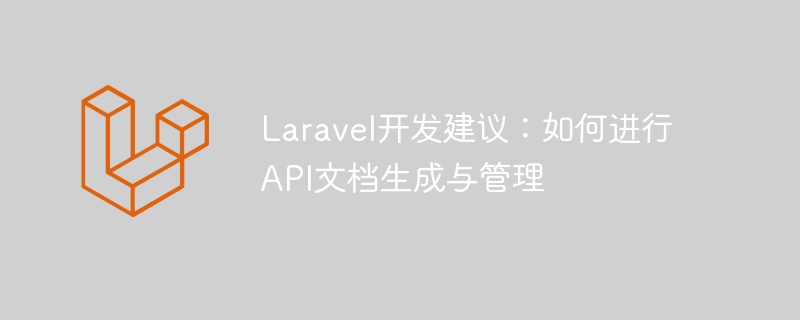
Laravel Development Suggestions: How to Generate and Manage API Documents
As one of the most popular PHP frameworks today, Laravel is naturally the first choice for many web developers. It has clear code structure, simple syntax, powerful functions and other features, which greatly improves development efficiency. Especially when it comes to building APIs, Laravel has excellent support, making it an ideal framework for building web services.
However, even when using a powerful framework like Laravel, you will face some problems during the development process. One of them is data transfer format and API documentation generation. To solve this problem, next we will introduce how to generate and manage API documentation in Laravel.
The Importance of API Documentation Generation
API documentation is a key component of API development. Good API documentation helps developers understand and use APIs faster and reduce development costs and time. API documentation can also help collaboration and knowledge sharing within teams.
During the development process, the issue of API documentation is largely about how developers can create and maintain documentation quickly and efficiently. This means avoiding manual documentation, repetitive work, and error-prone situations, and instead looking for automated tools to generate and maintain documentation.
Laravel API Document Generation Tool
The ecosystem of the Laravel framework has developed relatively well, so there are many tools to choose from in terms of API document generation. The following are some API documentation generation tools compatible with the Laravel framework:
- Swagger
Swagger is an API design and documentation tool based on the OpenAPI specification. It helps developers quickly build reliable web services by defining documentation for APIs. Swagger UI is a ready-made JavaScript library that can automatically generate API documents, interactive API document interfaces and demonstration functions. - Laravel API Document Generator
This is a popular Laravel extension that can automatically generate API documentation based on PHPDoc comments. It scans routes, controllers, and methods in your application for annotations and then generates API documentation for review. - Dingo API
Dingo API is an API development and routing package specifically for the Laravel framework. It has the advantage of seamlessly integrating with Laravel and providing authentication and authorization functions for APIs. Its documentation generator can generate detailed documentation for the API, including resources, routes, versions and documentation information.
The above-mentioned API document generation tools have their own advantages and scope of application. Choosing the most suitable tool can help developers generate and maintain API documents more quickly and effectively.
How to manage API documentation
API document generation is only part of managing API documentation. Once documents are generated, developers also need to determine how to save, share, and maintain them.
In Laravel, the most common solution for API documentation management is to use a documentation generator combined with a version control tool. Here are some best practices for using documentation generators and version control tools to manage API documentation:
- Use Git or SVN for version control
Git or SVN can track changes to API documentation, allowing The API team can review documentation changes at any time without disturbing other team members. Use version control tools to ensure document history is traceable, backed up, and easily restored. - Organizing Documentation
API documentation should be organized according to its type, keywords, and network location. Using document structure specifications can make it easier to find and modify API documentation. - Using Automated Tools for Documentation Generation
Developers who frequently use API documentation automation tools are often able to merge comments and code structure together to produce human-readable documentation. This workflow also helps add metrics to documents and saves time by automating certain document generation tasks. - Collaborate and share information
Throughout the development cycle, API developers should always use a single platform to collaborate. Developers can convert documents into specific formats, such as MarkDown, so they can collaborate and share information quickly and easily.
Conclusion
When developing Laravel API, correct API document generation and management methods can improve team development efficiency and code reuse. Therefore, when selecting an API document generation tool, you should consider tool functions and categories, and choose appropriate version control tools and structured API documents to improve the quality and management efficiency of API documents.
The above is the detailed content of Laravel development advice: How to generate and manage API documentation. For more information, please follow other related articles on the PHP Chinese website!

Hot AI Tools

Undresser.AI Undress
AI-powered app for creating realistic nude photos

AI Clothes Remover
Online AI tool for removing clothes from photos.

Undress AI Tool
Undress images for free

Clothoff.io
AI clothes remover

Video Face Swap
Swap faces in any video effortlessly with our completely free AI face swap tool!

Hot Article

Hot Tools

Notepad++7.3.1
Easy-to-use and free code editor

SublimeText3 Chinese version
Chinese version, very easy to use

Zend Studio 13.0.1
Powerful PHP integrated development environment

Dreamweaver CS6
Visual web development tools

SublimeText3 Mac version
God-level code editing software (SublimeText3)

Hot Topics
 1392
1392
 52
52
 36
36
 110
110
 How to get the return code when email sending fails in Laravel?
Apr 01, 2025 pm 02:45 PM
How to get the return code when email sending fails in Laravel?
Apr 01, 2025 pm 02:45 PM
Method for obtaining the return code when Laravel email sending fails. When using Laravel to develop applications, you often encounter situations where you need to send verification codes. And in reality...
 Laravel schedule task is not executed: What should I do if the task is not running after schedule: run command?
Mar 31, 2025 pm 11:24 PM
Laravel schedule task is not executed: What should I do if the task is not running after schedule: run command?
Mar 31, 2025 pm 11:24 PM
Laravel schedule task run unresponsive troubleshooting When using Laravel's schedule task scheduling, many developers will encounter this problem: schedule:run...
 In Laravel, how to deal with the situation where verification codes are failed to be sent by email?
Mar 31, 2025 pm 11:48 PM
In Laravel, how to deal with the situation where verification codes are failed to be sent by email?
Mar 31, 2025 pm 11:48 PM
The method of handling Laravel's email failure to send verification code is to use Laravel...
 How to implement the custom table function of clicking to add data in dcat admin?
Apr 01, 2025 am 07:09 AM
How to implement the custom table function of clicking to add data in dcat admin?
Apr 01, 2025 am 07:09 AM
How to implement the table function of custom click to add data in dcatadmin (laravel-admin) When using dcat...
 Laravel Redis connection sharing: Why does the select method affect other connections?
Apr 01, 2025 am 07:45 AM
Laravel Redis connection sharing: Why does the select method affect other connections?
Apr 01, 2025 am 07:45 AM
The impact of sharing of Redis connections in Laravel framework and select methods When using Laravel framework and Redis, developers may encounter a problem: through configuration...
 Laravel multi-tenant extension stancl/tenancy: How to customize the host address of a tenant database connection?
Apr 01, 2025 am 09:09 AM
Laravel multi-tenant extension stancl/tenancy: How to customize the host address of a tenant database connection?
Apr 01, 2025 am 09:09 AM
Custom tenant database connection in Laravel multi-tenant extension package stancl/tenancy When building multi-tenant applications using Laravel multi-tenant extension package stancl/tenancy,...
 Laravel - Action URL
Aug 27, 2024 am 10:51 AM
Laravel - Action URL
Aug 27, 2024 am 10:51 AM
Laravel - Action URL - Laravel 5.7 introduces a new feature called “callable action URL”. This feature is similar to the one in Laravel 5.6 which accepts string in action method. The main purpose of the new syntax introduced Laravel 5.7 is to directl
 Laravel Eloquent ORM in Bangla partial model search)
Apr 08, 2025 pm 02:06 PM
Laravel Eloquent ORM in Bangla partial model search)
Apr 08, 2025 pm 02:06 PM
LaravelEloquent Model Retrieval: Easily obtaining database data EloquentORM provides a concise and easy-to-understand way to operate the database. This article will introduce various Eloquent model search techniques in detail to help you obtain data from the database efficiently. 1. Get all records. Use the all() method to get all records in the database table: useApp\Models\Post;$posts=Post::all(); This will return a collection. You can access data using foreach loop or other collection methods: foreach($postsas$post){echo$post->




