无法启动MYSQL服务”1067进程意外终止”解决办法汇总及终极方法_MySQL
自己一开始按照百度经验里的方法——《MySQL下载安装、配置与使用(win7x64)》去安装和配置,但是到后面步骤总是出现1067代号的错误。慢慢折腾去解决。
这里汇总各种导致mysql提示无法启动MYSQL服务”1067 进程意外终止”的一些解决办法。自己遇到这个问题是查了很多方法不行,最后看到一个论坛的讨论,试了一下竟然可以。一下是网上的部分方法,最后可以的那个方法我放在最后面:
启用MySql服务的时候出现“windows无法启动mysql服务(位于本地计算机上。错误1067:进程意外终止)”,看看mysql服务并没有其它的依赖安系啊,于是突然想到进系统日志看看,果然发现很多MySql的很多错误,终于找到问题所在。
 在win7的服务器里开启MySql服务提示“windows无法启动mysql服务(位于本地计算机上。错误1067:进程意外终止)”
在win7的服务器里开启MySql服务提示“windows无法启动mysql服务(位于本地计算机上。错误1067:进程意外终止)” 
解决办法一
进入“事件查看器”“应用程序”果然发现很多MySql的错误Default storage engine (InnoDB) is not available 于是进入MySql的安装目录找到my.ini里有一句:default-storage-engine=INNODB改成MYISAM就可以了。 马上再去开启MySql服务就可以顺利开启了。
解决办法二
重装mysql时,一直提示“无法启动MYSQL服务,错误1067进程意外终止
重启,修复注册表都没什么用,
网上查了,改什么basedir,也没用
我用的是mysql5.8,
找来找去,想起之前装了wampserver,pc_webserver等集成环境,
此些软件会把my.ini, php.ini 写入C:WINDOWS目录下,并设为只读
解决方法:
把windows目录下,my.ini文件删除,
重装mysql,服务启动成功。。。
解决办法三
1、执行winmysqladmin,生成my.ini文件
2、mysqld -install 启动mysql服务
3、net start mysql 启动mysql服务显示正常
当通过mysql -u root -p 连接时候报服务器没有启动的错误,察看server服务,确实mysql服务没有启动,手动启动产生1067错误,重新安装过几次mysql,错误依旧。察看各个配置都没有错误。
我的系统环境 win2003 mysql版本4.0.12。
解决办法,将winmysqladmin生成的my.ini拷贝到c:windows下再启动mysql就一切OK了。
这个没试过 :其实不需要重新配置 你只要在/bin 目录下依次点击 mysql.exe
mysqld.exe
mysqld-nt.exe
winmysqladmin.exe
提示框出现后 直接cancle 掉
然后再点击 winmysqladmin.exe 在右下脚那个小图标上 选择启动服务就可以了
解决办法四
其实上面有部分试过之后都不成功,最后在一个论坛看到一个帖子——《mysql 5.6的绿化让我崩溃了。系统错误 1067》。其中七八楼的方法是不新增my.ini文件,而是在本来的my-default.ini上进行修改,原回帖如下:
“我的mysql版本是5.6.12,解压后,按网上说的创建my.ini文件,如同你那样。也遇到你所遇到的问题,找不到答案,快疯了。
后来想想,为什么不要自带的my-default.ini呢。于是去掉my-default.ini 中#注释的配置。
cmd下运行:
mysqld.exe --install
net start mysql
成功!!


”
思考疑问
注意到文章一开头百度经验中的《第三大步:配置默认文件》说到:“其实理论上现在这样就可以直接安装服务了,但是因为是默认配置,我们使用的时候会出现很多问题。比如里面的汉字全是乱码之类的,所以建议你先配置一下默认文件。在mysql-x.x.xx-winx64(小编的是5.6.17根据自己的版本来定)目录下,新建个my.ini。复制下面的代码保存就ok了。my.ini会替换掉下面的my-default.ini文件。”那解决方法四中虽然暂时解决了,但是后面会出现很多问题。那就先用着看看,到时不行再按照上面的方法再折腾一下哈,完美主义者确实要花很多时间。简单的使用还是应该没太大问题的!
Hot AI Tools

Undresser.AI Undress
AI-powered app for creating realistic nude photos

AI Clothes Remover
Online AI tool for removing clothes from photos.

Undress AI Tool
Undress images for free

Clothoff.io
AI clothes remover

AI Hentai Generator
Generate AI Hentai for free.

Hot Article

Hot Tools

Notepad++7.3.1
Easy-to-use and free code editor

SublimeText3 Chinese version
Chinese version, very easy to use

Zend Studio 13.0.1
Powerful PHP integrated development environment

Dreamweaver CS6
Visual web development tools

SublimeText3 Mac version
God-level code editing software (SublimeText3)

Hot Topics
 1359
1359
 52
52
 Explain what the explorer.exe process is
Feb 18, 2024 pm 12:11 PM
Explain what the explorer.exe process is
Feb 18, 2024 pm 12:11 PM
What process is explorer.exe? When we use the Windows operating system, we often hear the term "explorer.exe". So, are you curious about what this process is? In this article, we will explain in detail what process explorer.exe is and its functions and effects. First of all, explorer.exe is a key process of the Windows operating system. It is responsible for managing and controlling Windows Explorer (Window
 What is the process of com surrogate?
Sep 14, 2022 pm 02:56 PM
What is the process of com surrogate?
Sep 14, 2022 pm 02:56 PM
"com surrogate" is the process of "C:\Windows\System32\dllhost.exe"; when this process occurs, it usually means that the "COM+" component stops working. This process takes up a lot of space and even does not respond directly. This is because the computer is loading the file icon. Sometimes a problem occurs, causing the computer to become stuck. You can solve the stuck problem in the computer properties settings.
 What kind of process is ccsvchst.exe?
Feb 19, 2024 pm 11:33 PM
What kind of process is ccsvchst.exe?
Feb 19, 2024 pm 11:33 PM
ccsvchst.exe is a common process file that is part of the Symantec Endpoint Protection (SEP) software, and SEP is an endpoint protection solution developed by the well-known network security company Symantec. As part of the software, ccsvchst.exe is responsible for managing and monitoring SEP-related processes. First, let’s take a look at SymantecEndpointProtection(
 How to properly kill zombie processes in Linux
Feb 19, 2024 am 10:40 AM
How to properly kill zombie processes in Linux
Feb 19, 2024 am 10:40 AM
In Linux systems, zombie processes are special processes that have been terminated but still remain in the system. Although zombie processes do not consume many resources, if there are too many, they may cause system resource exhaustion. This article will introduce how to correctly remove zombie processes to ensure the normal operation of the system. 1Linux zombie process After the child process completes its task, if the parent process does not check the status in time, the child process will become a zombie process. The child process is waiting for confirmation from the parent process, and the system will not recycle it until it is completed. Otherwise, the zombie process will continue to hang in the system. To check whether there are zombie processes in the system, you can run the command top to view all running processes and possible zombie processes. The result of the ‘top’ command can be seen from the figure above in Linux.
 Detailed explanation of Linux process priority adjustment method
Mar 15, 2024 am 08:39 AM
Detailed explanation of Linux process priority adjustment method
Mar 15, 2024 am 08:39 AM
Detailed explanation of the Linux process priority adjustment method. In the Linux system, the priority of a process determines its execution order and resource allocation in the system. Reasonably adjusting the priority of the process can improve the performance and efficiency of the system. This article will introduce in detail how to adjust the priority of the process in Linux and provide specific code examples. 1. Overview of process priority In the Linux system, each process has a priority associated with it. The priority range is generally -20 to 19, where -20 represents the highest priority and 19 represents
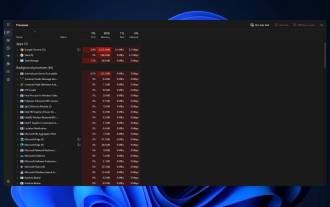 How to stop Task Manager process updates and kill tasks more easily in Windows 11
Aug 20, 2023 am 11:05 AM
How to stop Task Manager process updates and kill tasks more easily in Windows 11
Aug 20, 2023 am 11:05 AM
How to Pause Task Manager Process Updates in Windows 11 and Windows 10 Press CTRL+Window Key+Delete to open Task Manager. By default, Task Manager will open the Processes window. As you can see here, all the apps are endlessly moving around and it can be hard to point them down when you want to select them. So, press CTRL and hold it, this will pause the task manager. You can still select apps and even scroll down, but you must hold down the CTRL button at all times.
 Why do processes in Linux sleep?
Mar 20, 2024 pm 02:09 PM
Why do processes in Linux sleep?
Mar 20, 2024 pm 02:09 PM
Why do processes in Linux sleep? In the Linux operating system, a process can become dormant due to a number of different reasons and conditions. When a process is in a dormant state, it means that the process is temporarily suspended and cannot continue execution until certain conditions are met before it can be awakened to continue execution. Next, we will introduce in detail several common situations when a process enters hibernation in Linux, and illustrate them with specific code examples. Waiting for I/O to complete: When a process initiates an I/O operation (such as reading
 Analyze why Linux processes enter sleep mode
Mar 21, 2024 am 11:06 AM
Analyze why Linux processes enter sleep mode
Mar 21, 2024 am 11:06 AM
To analyze why a Linux process enters sleep mode, specific code examples are needed. In Linux systems, processes enter sleep mode for many reasons. Sleep mode includes waiting for resources, waiting for signals, and waiting for events. This article will analyze in detail why the Linux process enters sleep mode from these aspects, and explain it through specific code examples. During the execution of the waiting resource process, you may need to access some shared resources, such as files, network connections, memory, etc. When a resource is occupied by other processes or locked




