 Web Front-end
Web Front-end
 Vue.js
Vue.js
 Vue development experience sharing: tips for improving user interface interaction and animation effects
Vue development experience sharing: tips for improving user interface interaction and animation effects
Vue development experience sharing: tips for improving user interface interaction and animation effects
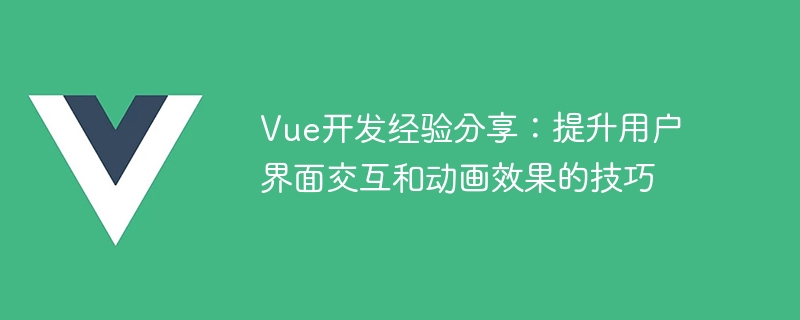
With the rapid development of the mobile Internet, users have increasingly higher requirements for interface interaction and animation effects of web pages and mobile applications. As a Vue developer, mastering some skills can help us improve the user experience and make our applications more attractive. This article will share some Vue development experiences to improve user interface interaction and animation effects.
1. Using Vue’s transition effects
Vue provides built-in instructions for transition effects. We can add these instructions to achieve the animation effect of the appearance and disappearance of elements. For example, we can use the <transition></transition> component to wrap the element and use <transition name="fade"></transition> to specify the name of the transition animation.
1 2 3 |
|
Then, we can define the effect of this transition animation in CSS.
1 2 3 4 5 6 |
|
In this way, when show is true, the element will appear in a gradient; when show is false, the element will disappear in a gradient manner.
2. Use Vue’s animation hook functions
In addition to transition effects, Vue also provides some animation hook functions. We can use these hook functions to achieve more complex animation effects. For example, we can use the beforeEnter function to add a rotation animation before the element enters.
1 2 3 |
|
Then, define the beforeEnter function in the Vue instance.
1 2 3 |
|
In this way, before the element enters, it will be rotated at an angle of 0 degrees.
3. Use Vue’s third-party animation library
If we want to achieve cooler animation effects, we can consider using Vue’s third-party animation library, such as Animate.css or TweenMax, etc. These libraries provide some predefined animation effects that we can apply by adding class names.
1 |
|
In this example, when show is true, the element will be displayed with an upward fade-in effect. We only need to add the animated and fadeInUp class names to the element to achieve this animation effect.
4. Optimize performance
When we add a lot of animation effects, it may affect the performance of the application. In order to optimize performance, we can use the <transition-group> components and <keep-alive> components provided by Vue. <transition-group>The component can be used to render the animation effects of multiple elements at the same time. For example, we can use the v-for directive to loop through an array and apply a transition effect to each element in the array.
1 2 3 |
|
<keep-alive>Components can cache state when switching between components, thereby improving performance.
1 2 3 |
|
In this example, when show is true, the components in <component></component> will be cached for the next time times used.
Summary:
In Vue development, there are many techniques to improve user interface interaction and animation effects. This article introduces some common methods. Whether using Vue's built-in transition effects, or using animation hook functions and third-party animation libraries, they can help us achieve a better user experience. At the same time, we also need to pay attention to performance optimization. Using the <transition-group> and <keep-alive> components can help us improve the performance of the application. I hope this article will be helpful to Vue developers in improving user interface interaction and animation effects.
The above is the detailed content of Vue development experience sharing: tips for improving user interface interaction and animation effects. For more information, please follow other related articles on the PHP Chinese website!

Hot AI Tools

Undresser.AI Undress
AI-powered app for creating realistic nude photos

AI Clothes Remover
Online AI tool for removing clothes from photos.

Undress AI Tool
Undress images for free

Clothoff.io
AI clothes remover

Video Face Swap
Swap faces in any video effortlessly with our completely free AI face swap tool!

Hot Article

Hot Tools

Notepad++7.3.1
Easy-to-use and free code editor

SublimeText3 Chinese version
Chinese version, very easy to use

Zend Studio 13.0.1
Powerful PHP integrated development environment

Dreamweaver CS6
Visual web development tools

SublimeText3 Mac version
God-level code editing software (SublimeText3)

Hot Topics
 1664
1664
 14
14
 1423
1423
 52
52
 1318
1318
 25
25
 1269
1269
 29
29
 1248
1248
 24
24
 How to implement image folding and expansion animation in Vue?
Aug 18, 2023 pm 08:21 PM
How to implement image folding and expansion animation in Vue?
Aug 18, 2023 pm 08:21 PM
How to implement image folding and expansion animation in Vue? Introduction: As Web applications become increasingly rich and complex, users have higher and higher requirements for better user experience and animation effects. In Vue.js, by using transition and animation features, we can easily achieve some visual effects, such as image folding and expansion animations. This article will introduce how to use Vue.js to achieve such animation effects and provide relevant code examples. Using Vue transition component: Vue provides a built-in transition component<
 How to implement the trajectory and motion path of images in Vue?
Aug 18, 2023 pm 11:31 PM
How to implement the trajectory and motion path of images in Vue?
Aug 18, 2023 pm 11:31 PM
How to implement the trajectory and motion path of images in Vue? With the development of the Internet, dynamic effects have become more and more important in website design. In JavaScript frameworks like Vue.js, we can use animation libraries to achieve various attractive dynamic effects. This article will introduce how to use Vue.js and animation library to realize the trajectory and motion path of pictures. First, we need to install Vue.js and animation library in the project. Use the following command on the command line: npminstallvuenp
 How to use Vue to implement digital animation special effects
Sep 21, 2023 pm 12:21 PM
How to use Vue to implement digital animation special effects
Sep 21, 2023 pm 12:21 PM
How to use Vue to implement digital animation special effects Preface: In web applications, digital animation special effects are often used to display statistical data, countdowns, or other scenes that need to highlight the effects of digital changes. As a popular JavaScript framework, Vue provides rich data binding and transition animation functions, which is very suitable for realizing digital animation special effects. This article will introduce how to use Vue to implement digital animation special effects and provide specific code examples. 1. Set initial data: First, we need to set a variable in the Vue component
 How to use Vue to implement image scrolling and zoom animation?
Aug 18, 2023 am 08:13 AM
How to use Vue to implement image scrolling and zoom animation?
Aug 18, 2023 am 08:13 AM
How to use Vue to implement image scrolling and zoom animation? Vue.js is a popular JavaScript framework that provides a rich set of features and components that enable developers to easily build interactive and dynamic web applications. One of the common application scenarios is to implement image scrolling and zooming animations. In this article, we will learn how to use Vue.js to implement such functionality and provide corresponding code examples. First, we need to prepare a data list containing multiple images. We can change the UR of the image
 How to implement forward and backward routing switching animation effects in a Vue project?
Jul 21, 2023 pm 03:34 PM
How to implement forward and backward routing switching animation effects in a Vue project?
Jul 21, 2023 pm 03:34 PM
How to implement forward and backward routing switching animation effects in a Vue project? In Vue projects, we often use VueRouter to manage routing. When we switch routes, the page switching is completed instantly without a transition effect. If we want to add some animation effects to page switching, we can use Vue's transition system. Vue's transition system provides a simple way to add transition effects when elements are inserted or removed. We can use this feature to achieve the animation effect of forward and backward routing switching.
 How to implement vibration and jitter animation of images in Vue?
Aug 17, 2023 pm 04:25 PM
How to implement vibration and jitter animation of images in Vue?
Aug 17, 2023 pm 04:25 PM
How to implement vibration and jitter animation of images in Vue? In Vue, we can use animation libraries or custom styles to achieve vibration and jitter effects of images. Next, I will introduce two commonly used methods. Use the Animate.css library to implement vibration and jitter animations for images. The first method is to use the Animate.css library to implement vibration and jitter animations for images. Animate.css is an open source CSS animation library that contains a large number of predefined animation effects, which is very convenient and practical. under
 How to use Vue to add and delete animation effects
Sep 20, 2023 pm 02:02 PM
How to use Vue to add and delete animation effects
Sep 20, 2023 pm 02:02 PM
How to use Vue to add and delete animation effects In Vue.js, it is a common practice to implement animation by adding and deleting CSS class names. Vue provides some built-in instructions and transition components that can easily add and remove CSS class names on DOM elements to achieve various animation effects. This article will introduce how to use animation effects in Vue projects through specific code examples. Install Vue First, make sure Vue.js is installed correctly. V can be installed by running the following command in the command line
 Use new JavaFX UI components in Java 13 for user interface interactions
Jul 31, 2023 pm 05:01 PM
Use new JavaFX UI components in Java 13 for user interface interactions
Jul 31, 2023 pm 05:01 PM
Use the new JavaFXUI components in Java13 to achieve user interface interaction With the release of Java13, new features and functions of the JavaFXUI framework also come. JavaFX in the new version introduces some exciting new components, making user interface interaction more flexible and convenient. This article will introduce how to use the new components in JavaFX13 to achieve user interface interaction, and attach some code examples to help readers better understand. First, let’s first understand Java



