
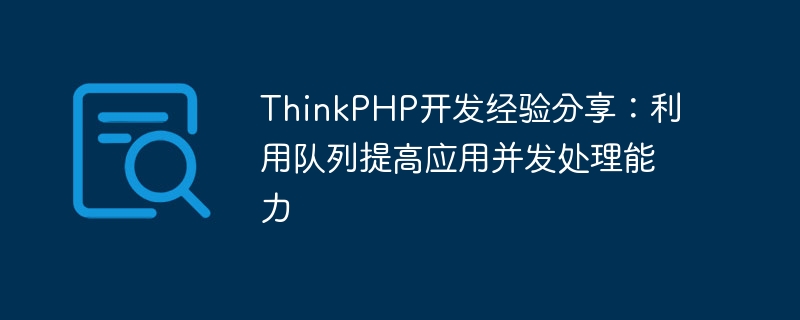
With the rapid development of Internet applications, more and more applications need to face high concurrency scenarios. As a ThinkPHP developer, how to improve the concurrent processing capabilities of applications has become one of the issues we need to think about and solve. In this article, I will share my experience in using queues to improve application concurrency processing capabilities during development.
1. What is a queue?
Queue is a first-in-first-out (FIFO) data structure that is often used for asynchronous task processing. For example, when a user places an order, we need to perform multiple tasks such as payment, order processing, and notification. These tasks can be executed sequentially as elements in the queue to improve the processing efficiency and stability of the application.
2. Why do we need a queue?
In high-concurrency scenarios, an application may need to process a large number of requests in a short period of time, and synchronous processing of these requests may cause the application to block and crash. Using queues can process tasks asynchronously, reducing application blocking and crashes. At the same time, queues can also improve the scalability and maintainability of applications, which is of great help in improving system performance.
3. How to use queues to improve application concurrent processing capabilities?
In ThinkPHP development, we can use queue drivers to implement queue functions. There are many types of queue drivers, common ones include redis, database, sync, beanstalkd, etc. Here, this article takes redis and database as examples to introduce how to use queues to improve application concurrent processing capabilities.
a. Redis
When using the redis queue, you need to install the redis extension in the project and configure the redis queue driver in the configuration file. For example:
'default' => 'redis',
'connections' => [
'redis' => [
'driver' => 'redis',
'queue' => env('REDIS_QUEUE', 'default'),
'connection' => 'default',
],
],After configuration, we can use the following code to add the task to the queue:
use IlluminateSupportFacadesQueue; use AppJobsProcessPodcast; Queue::push(new ProcessPodcast($podcast));
Through the above code, the $podcast object can be added to the queue, and the asynchronous processing is completed Then call the handle() method in the ProcessPodcast class.
b. Database
When using the database queue, we need to create the following database table in the project:
Schema::create('jobs', function (Blueprint $table) {
$table->bigIncrements('id');
$table->string('queue');
$table->longText('payload');
$table->unsignedTinyInteger('attempts');
$table->unsignedInteger('reserved_at')->nullable();
$table->unsignedInteger('available_at');
$table->unsignedInteger('created_at');
});Next, we need to configure the database queue driver in the configuration file . For example:
'default' => 'database',
'connections' => [
'database' => [
'driver' => 'database',
'table' => 'jobs',
'queue' => 'default',
'retry_after' => 90,
],
],After configuration, we can add the task to the queue, for example:
use IlluminateSupportFacadesQueue; use AppJobsSendReminderEmail; Queue::push(new SendReminderEmail($user));
Through the above code, the $user object can be added to the queue, and after the asynchronous processing is completed Call the handle() method in the SendReminderEmail class.
4. Summary
In high-concurrency scenarios, using queues to improve application concurrent processing capabilities has become an increasingly important skill. In ThinkPHP development, we can use redis and database queue drivers to implement queue functions and improve application stability and performance. Give it a try and there may be a better way.
The above is the detailed content of ThinkPHP development experience sharing: using queues to improve application concurrent processing capabilities. For more information, please follow other related articles on the PHP Chinese website!