Things to note when developing ThinkPHP: Proper use of routing rules
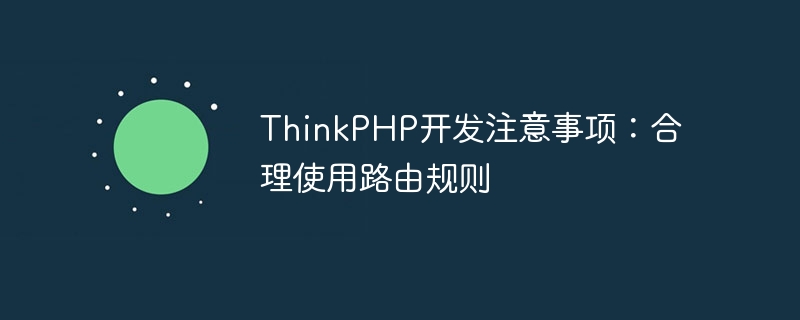
ThinkPHP is an open source PHP framework based on the MVC model. It provides many convenient functions and rich documentation, making development more efficient and convenient. Routing rules are a very important part when developing with ThinkPHP. This article will introduce ThinkPHP's routing rules and put forward some precautions to help developers better use routing rules.
- What are routing rules?
Routing rules refer to the process of sending requests to the corresponding controllers and methods through URL matching. There are two main types of routing rules in ThinkPHP: dynamic routing and static routing. Dynamic routing matches requests through variables in the URL, for example: /index.php/Home/Index/index/id/1, where id is a variable. Static routing directly specifies the controller and method corresponding to the request, for example: /index.php/Home/Index/index.
- The importance of reasonable use of routing rules
Routing rules can enhance the readability and maintainability of the code, and can also improve the performance of the website. For example, we can match some commonly used functions through specific URLs to achieve faster response times. In addition, routing rules can improve the SEO ranking of the website and increase user visits through more reasonable URL design.
- Notes
3.1. Properly design the URL structure
When designing the URL structure, you should make the URL more intuitive and easier to read. Try to use meaningful words to describe URLs to enhance code readability and user experience. For example, /article/list/id/1 can be changed to /article/1 or /article/list/1 or /article-category/1 to make the URL simpler and clearer.
3.2. Avoid duplicate routing rules
When using routing rules, duplicate rules should be avoided, otherwise rule conflicts will occur. For example, the following two routing rules will match the URL /article/1:
'/:type/:id' => 'index/details', '/article/:id' => 'article/index',
At this time, the system cannot determine which rule should be used, resulting in program execution errors. Therefore, reasonable routing rules should be designed to avoid duplicate rules.
3.3. Using regular expressions
ThinkPHP’s routing rules support regular expressions, which can be matched and processed according to different situations. For example, we can use regular expressions to limit the matching methods of routing rules, thereby improving program security. For example, the following code limits the id in the URL to a numeric type:
'/:idd' => 'index/details',
This can avoid some malicious attacks and ensure the security of the website.
3.4. Pay attention to the order of routing rules
When configuring routing rules, the order of routing rules will affect the matching priority of the system. For example, the following two routing rules:
'/index/:id' => 'index/details', '/:name' => 'index/test',
When we access the URL /index/1, the system will match the first routing rule first and send the request to the details method of the index controller. If we swap the positions of these two routing rules, then when accessing the URL /index/1, the system will match the second routing rule first and send the request to the test method of the index controller. Therefore, we should pay attention to the order of routing rules to ensure the normal execution of the program.
- Summary
Routing rules are an important part of ThinkPHP, which can provide efficient request processing for our programs. When using routing rules, we should follow the above precautions and reasonably design and configure routing rules to achieve a more efficient, safer, and more reliable program.
The above is the detailed content of Things to note when developing ThinkPHP: Proper use of routing rules. For more information, please follow other related articles on the PHP Chinese website!

Hot AI Tools

Undresser.AI Undress
AI-powered app for creating realistic nude photos

AI Clothes Remover
Online AI tool for removing clothes from photos.

Undress AI Tool
Undress images for free

Clothoff.io
AI clothes remover

Video Face Swap
Swap faces in any video effortlessly with our completely free AI face swap tool!

Hot Article

Hot Tools

Notepad++7.3.1
Easy-to-use and free code editor

SublimeText3 Chinese version
Chinese version, very easy to use

Zend Studio 13.0.1
Powerful PHP integrated development environment

Dreamweaver CS6
Visual web development tools

SublimeText3 Mac version
God-level code editing software (SublimeText3)

Hot Topics
 1386
1386
 52
52
 How to run thinkphp project
Apr 09, 2024 pm 05:33 PM
How to run thinkphp project
Apr 09, 2024 pm 05:33 PM
To run the ThinkPHP project, you need to: install Composer; use Composer to create the project; enter the project directory and execute php bin/console serve; visit http://localhost:8000 to view the welcome page.
 Four recommended AI-assisted programming tools
Apr 22, 2024 pm 05:34 PM
Four recommended AI-assisted programming tools
Apr 22, 2024 pm 05:34 PM
This AI-assisted programming tool has unearthed a large number of useful AI-assisted programming tools in this stage of rapid AI development. AI-assisted programming tools can improve development efficiency, improve code quality, and reduce bug rates. They are important assistants in the modern software development process. Today Dayao will share with you 4 AI-assisted programming tools (and all support C# language). I hope it will be helpful to everyone. https://github.com/YSGStudyHards/DotNetGuide1.GitHubCopilotGitHubCopilot is an AI coding assistant that helps you write code faster and with less effort, so you can focus more on problem solving and collaboration. Git
 There are several versions of thinkphp
Apr 09, 2024 pm 06:09 PM
There are several versions of thinkphp
Apr 09, 2024 pm 06:09 PM
ThinkPHP has multiple versions designed for different PHP versions. Major versions include 3.2, 5.0, 5.1, and 6.0, while minor versions are used to fix bugs and provide new features. The latest stable version is ThinkPHP 6.0.16. When choosing a version, consider the PHP version, feature requirements, and community support. It is recommended to use the latest stable version for best performance and support.
 How to run thinkphp
Apr 09, 2024 pm 05:39 PM
How to run thinkphp
Apr 09, 2024 pm 05:39 PM
Steps to run ThinkPHP Framework locally: Download and unzip ThinkPHP Framework to a local directory. Create a virtual host (optional) pointing to the ThinkPHP root directory. Configure database connection parameters. Start the web server. Initialize the ThinkPHP application. Access the ThinkPHP application URL and run it.
 Which AI programmer is the best? Explore the potential of Devin, Tongyi Lingma and SWE-agent
Apr 07, 2024 am 09:10 AM
Which AI programmer is the best? Explore the potential of Devin, Tongyi Lingma and SWE-agent
Apr 07, 2024 am 09:10 AM
On March 3, 2022, less than a month after the birth of the world's first AI programmer Devin, the NLP team of Princeton University developed an open source AI programmer SWE-agent. It leverages the GPT-4 model to automatically resolve issues in GitHub repositories. SWE-agent's performance on the SWE-bench test set is similar to Devin, taking an average of 93 seconds and solving 12.29% of the problems. By interacting with a dedicated terminal, SWE-agent can open and search file contents, use automatic syntax checking, edit specific lines, and write and execute tests. (Note: The above content is a slight adjustment of the original content, but the key information in the original text is retained and does not exceed the specified word limit.) SWE-A
 Learn how to develop mobile applications using Go language
Mar 28, 2024 pm 10:00 PM
Learn how to develop mobile applications using Go language
Mar 28, 2024 pm 10:00 PM
Go language development mobile application tutorial As the mobile application market continues to boom, more and more developers are beginning to explore how to use Go language to develop mobile applications. As a simple and efficient programming language, Go language has also shown strong potential in mobile application development. This article will introduce in detail how to use Go language to develop mobile applications, and attach specific code examples to help readers get started quickly and start developing their own mobile applications. 1. Preparation Before starting, we need to prepare the development environment and tools. head
 Which one is better, laravel or thinkphp?
Apr 09, 2024 pm 03:18 PM
Which one is better, laravel or thinkphp?
Apr 09, 2024 pm 03:18 PM
Performance comparison of Laravel and ThinkPHP frameworks: ThinkPHP generally performs better than Laravel, focusing on optimization and caching. Laravel performs well, but for complex applications, ThinkPHP may be a better fit.
 How to install thinkphp
Apr 09, 2024 pm 05:42 PM
How to install thinkphp
Apr 09, 2024 pm 05:42 PM
ThinkPHP installation steps: Prepare PHP, Composer, and MySQL environments. Create projects using Composer. Install the ThinkPHP framework and dependencies. Configure database connection. Generate application code. Launch the application and visit http://localhost:8000.




