What is the numpy slicing operation method?
numpy slicing operation method: 1. One-dimensional array slicing, you can use a method similar to list slicing in Python to perform slicing operations; 2. Two-dimensional array slicing, you can use two index values to perform slicing operations Operation, the first index value represents a row, and the second index value represents a column; 3. Multi-dimensional array slicing, multiple index values can be used to perform slicing operations, each index value corresponds to a dimension; 4. Boolean index, through Boolean values are used to filter; 5. Conditional index slicing is a way to filter through conditional expressions, etc.
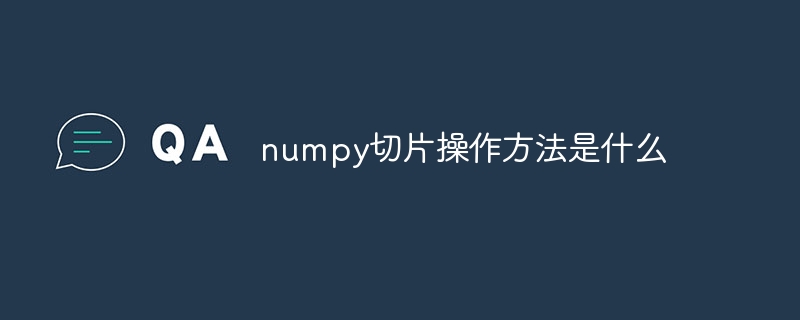
Operating system for this tutorial: Windows 10 system, Python version 3.11.4, Dell G3 computer.
numpy is an open source numerical calculation library that provides rich array operation functions. Among them, slicing operation is one of the commonly used functions in numpy. The slicing operation can obtain a subset of the array through indexing, and can perform operations such as slicing, dicing, and row cutting on the array. This article will introduce in detail the slicing operation method of numpy.
In numpy, slicing operations can be used for one-dimensional arrays, two-dimensional arrays and multi-dimensional arrays. The slicing operation methods in these three cases are introduced below.
One-dimensional array slicing operation:
For one-dimensional arrays, you can perform slicing operations in a manner similar to list slicing in Python.
import numpy as np a = np.array([0, 1, 2, 3, 4, 5, 6, 7, 8, 9]) # 获取数组中的前三个元素 b = a[:3] print(b) # 输出: [0 1 2] # 获取数组中的第三个到第六个元素 c = a[2:6] print(c) # 输出: [2 3 4 5] # 获取数组中的倒数三个元素 d = a[-3:] print(d) # 输出: [7 8 9]
Two-dimensional array slicing operation:
For two-dimensional arrays, you can use two index values to perform slicing operations. The first index value represents the row, and the first index value represents the row. The two index values represent columns.
import numpy as np
a = np.array([[0, 1, 2, 3],
[4, 5, 6, 7],
[8, 9, 10, 11]])
# 获取数组的第一行
b = a[0, :]
print(b) # 输出: [0 1 2 3]
# 获取数组的第二列
c = a[:, 1]
print(c) # 输出: [1 5 9]
# 获取数组的前两行和前三列
d = a[:2, :3]
print(d) # 输出: [[0 1 2]
# [4 5 6]]Multi-dimensional array slicing operation:
For multi-dimensional arrays, multiple index values can be used to perform slicing operations, each index value corresponding to one dimension.
import numpy as np
a = np.array([[[0, 1, 2],
[3, 4, 5],
[6, 7, 8]],
[[9, 10, 11],
[12, 13, 14],
[15, 16, 17]]])
# 获取数组的第一个元素
b = a[0, :, :]
print(b) # 输出: [[0 1 2]
# [3 4 5]
# [6 7 8]]
# 获取数组的第二个元素的第一行和第二行
c = a[1, :2, :]
print(c) # 输出: [[ 9 10 11]
# [12 13 14]]In addition to using integer indexes for slicing operations, you can also use Boolean indexes and conditional indexes for slicing operations.
Boolean index slicing operation:
Boolean index is a way to filter by Boolean values, which can be used to obtain elements in an array that meet certain conditions.
import numpy as np a = np.array([0, 1, 2, 3, 4, 5, 6, 7, 8, 9]) # 获取数组中大于5的元素 b = a[a > 5] print(b) # 输出: [6 7 8 9]
Conditional index slicing operation:
Conditional index is a way to filter through conditional expressions, which can be used to obtain items that meet certain conditions in an array. element.
import numpy as np a = np.array([0, 1, 2, 3, 4, 5, 6, 7, 8, 9]) # 获取数组中大于5的元素的索引值 b = np.where(a > 5) print(b) # 输出: (array([6, 7, 8, 9]),)
Numpy's slicing operation provides a flexible and efficient way to obtain a subset of an array. Whether it is a one-dimensional array, a two-dimensional array, or a multi-dimensional array, you can use slicing operations to extract and filter data. Slicing operations not only support integer indexes, but also Boolean indexes and conditional indexes, which can meet various needs. By rationally using numpy's slicing operations, the efficiency and flexibility of data processing can be improved.
The above is the detailed content of What is the numpy slicing operation method?. For more information, please follow other related articles on the PHP Chinese website!

Hot AI Tools

Undresser.AI Undress
AI-powered app for creating realistic nude photos

AI Clothes Remover
Online AI tool for removing clothes from photos.

Undress AI Tool
Undress images for free

Clothoff.io
AI clothes remover

AI Hentai Generator
Generate AI Hentai for free.

Hot Article

Hot Tools

Notepad++7.3.1
Easy-to-use and free code editor

SublimeText3 Chinese version
Chinese version, very easy to use

Zend Studio 13.0.1
Powerful PHP integrated development environment

Dreamweaver CS6
Visual web development tools

SublimeText3 Mac version
God-level code editing software (SublimeText3)

Hot Topics
 Upgrading numpy versions: a detailed and easy-to-follow guide
Feb 25, 2024 pm 11:39 PM
Upgrading numpy versions: a detailed and easy-to-follow guide
Feb 25, 2024 pm 11:39 PM
How to upgrade numpy version: Easy-to-follow tutorial, requires concrete code examples Introduction: NumPy is an important Python library used for scientific computing. It provides a powerful multidimensional array object and a series of related functions that can be used to perform efficient numerical operations. As new versions are released, newer features and bug fixes are constantly available to us. This article will describe how to upgrade your installed NumPy library to get the latest features and resolve known issues. Step 1: Check the current NumPy version at the beginning
 Step-by-step guide on how to install NumPy in PyCharm and get the most out of its features
Feb 18, 2024 pm 06:38 PM
Step-by-step guide on how to install NumPy in PyCharm and get the most out of its features
Feb 18, 2024 pm 06:38 PM
Teach you step by step to install NumPy in PyCharm and make full use of its powerful functions. Preface: NumPy is one of the basic libraries for scientific computing in Python. It provides high-performance multi-dimensional array objects and various functions required to perform basic operations on arrays. function. It is an important part of most data science and machine learning projects. This article will introduce you to how to install NumPy in PyCharm, and demonstrate its powerful features through specific code examples. Step 1: Install PyCharm First, we
 Uncover the secret method to quickly uninstall the NumPy library
Jan 26, 2024 am 08:32 AM
Uncover the secret method to quickly uninstall the NumPy library
Jan 26, 2024 am 08:32 AM
The secret of how to quickly uninstall the NumPy library is revealed. Specific code examples are required. NumPy is a powerful Python scientific computing library that is widely used in fields such as data analysis, scientific computing, and machine learning. However, sometimes we may need to uninstall the NumPy library, whether to update the version or for other reasons. This article will introduce some methods to quickly uninstall the NumPy library and provide specific code examples. Method 1: Use pip to uninstall pip is a Python package management tool that can be used to install, upgrade and
 Numpy installation guide: Solving installation problems in one article
Feb 21, 2024 pm 08:15 PM
Numpy installation guide: Solving installation problems in one article
Feb 21, 2024 pm 08:15 PM
Numpy installation guide: One article to solve installation problems, need specific code examples Introduction: Numpy is a powerful scientific computing library in Python. It provides efficient multi-dimensional array objects and tools for operating array data. However, for beginners, installing Numpy may cause some confusion. This article will provide you with a Numpy installation guide to help you quickly solve installation problems. 1. Install the Python environment: Before installing Numpy, you first need to make sure that Py is installed.
 Guide to uninstalling the NumPy library to avoid conflicts and errors
Jan 26, 2024 am 10:22 AM
Guide to uninstalling the NumPy library to avoid conflicts and errors
Jan 26, 2024 am 10:22 AM
The NumPy library is one of the important libraries in Python for scientific computing and data analysis. However, sometimes we may need to uninstall the NumPy library, perhaps because we need to upgrade the version or resolve conflicts with other libraries. This article will introduce readers to how to correctly uninstall the NumPy library to avoid possible conflicts and errors, and demonstrate the operation process through specific code examples. Before we start uninstalling the NumPy library, we need to make sure that the pip tool is installed, because pip is the package management tool for Python.
 In-depth analysis of numpy slicing operations and application in actual combat
Jan 26, 2024 am 08:52 AM
In-depth analysis of numpy slicing operations and application in actual combat
Jan 26, 2024 am 08:52 AM
Detailed explanation of numpy slicing operation method and practical application guide Introduction: Numpy is one of the most popular scientific computing libraries in Python, providing powerful array operation functions. Among them, slicing operation is one of the commonly used and powerful functions in numpy. This article will introduce the slicing operation method in numpy in detail, and demonstrate the specific use of slicing operation through practical application guide. 1. Introduction to numpy slicing operation method Numpy slicing operation refers to obtaining a subset of an array by specifying an index interval. Its basic form is:
 Conversion between Tensor and Numpy: Examples and Applications
Jan 26, 2024 am 11:03 AM
Conversion between Tensor and Numpy: Examples and Applications
Jan 26, 2024 am 11:03 AM
Examples and applications of Tensor and Numpy conversion TensorFlow is a very popular deep learning framework, and Numpy is the core library for Python scientific computing. Since both TensorFlow and Numpy use multi-dimensional arrays to manipulate data, in practical applications, we often need to convert between the two. This article will introduce how to convert between TensorFlow and Numpy through specific code examples, and explain its use in practical applications. head
 PyCharm vs. NumPy: Key tips for optimizing Python programming efficiency
Feb 19, 2024 pm 01:43 PM
PyCharm vs. NumPy: Key tips for optimizing Python programming efficiency
Feb 19, 2024 pm 01:43 PM
The perfect combination of PyCharm and NumPy: essential skills to improve Python programming efficiency Introduction: Python has become one of the mainstream programming languages in the field of data science and machine learning. As the core part of Python's scientific computing library, NumPy provides us with efficient array operations and numerical calculation functions. To fully utilize the power of NumPy, we need a powerful integrated development environment (IDE) to assist us in programming. PyCharm is the most popular in the Python community






