How to Optimize Logging in Java Applications: Experience and Advice
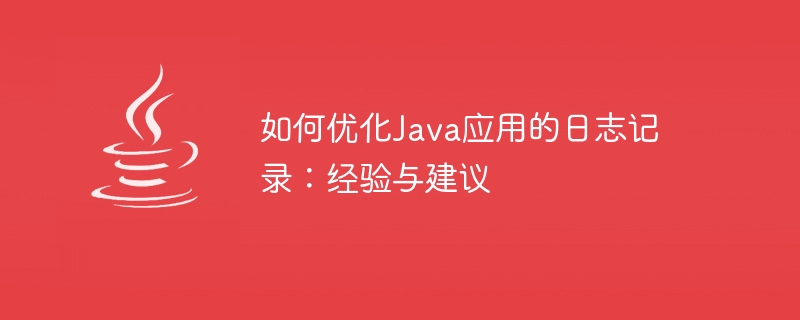
How to optimize logging in Java applications: experience and suggestions
With the continuous development of modern software development, logging has become an indispensable task for every development engineer. missing part. Whether in development, testing, or production environments, good logging is critical to diagnosing and resolving issues. This article will share some experiences and suggestions for optimizing logging in Java applications to help developers better utilize the value of logging in development.
1. Choose the appropriate logging framework
In Java development, common logging frameworks include Log4j, Logback and java.util.logging. When choosing a logging framework, consider factors such as its performance, functionality, scalability, and community support. Generally speaking, Logback is a logging framework with excellent performance, rich functions, and easy to configure, and is recommended for use in Java applications.
2. Reasonable use of log levels
When writing logging statements, you need to choose the appropriate log level according to different situations. Generally speaking, the DEBUG level is used for debugging information, the INFO level is used for general information, the WARN level is used for warning information, and the ERROR level is used for error information. Reasonable selection of log levels can help reduce unnecessary log output and improve system performance.
3. Avoid splicing strings in log output
Splicing strings is a common log output method, but if the spliced strings are long, it will have a negative impact on system performance. On the contrary, you can use placeholders for log output, such as using log.debug("Processing request with id: {}", requestId). This method can avoid a large number of string splicing operations and improve Logging performance.
4. Use asynchronous logging
In high concurrency scenarios, synchronous logging may become a system performance bottleneck. Therefore, using asynchronous logging is a more efficient way. You can use the asynchronous Appender in Logback or use tools such as Disruptor to implement asynchronous logging to improve the overall performance of the system.
5. Add contextual information
Adding some contextual information to the log, such as request ID, user ID, etc., will help with subsequent log tracking and analysis. MDC (Mapped Diagnostic Context) can be used to add contextual information to the log, thereby improving the readability and traceability of the log.
6. Regularly clean and archive logs
Log files occupy system disk space, so log files need to be cleaned and archived regularly to avoid excessive log files affecting system performance and storage space. Regular cleaning and archiving of log files can be achieved through scheduled tasks or the functions provided by the log framework.
7. Use log analysis tools for monitoring
In addition to simply outputting logs, you can also consider using log analysis tools for real-time monitoring and analysis. Common tools include ELK (Elasticsearch, Logstash, Kibana), Splunk, etc. These tools can help developers understand the operation and performance of applications more comprehensively.
Summary
Optimizing the logging of Java applications is a complex but very important task. By choosing an appropriate log framework, using log levels appropriately, avoiding string splicing, using asynchronous logging, adding contextual information, regularly cleaning and archiving logs, and using log analysis tools for monitoring, the efficiency and accuracy of logging can be effectively improved. impact on system performance. We hope that the experience and suggestions provided in this article can help developers better optimize the logging of Java applications and improve the stability and maintainability of the system.
The above is the detailed content of How to Optimize Logging in Java Applications: Experience and Advice. For more information, please follow other related articles on the PHP Chinese website!

Hot AI Tools

Undresser.AI Undress
AI-powered app for creating realistic nude photos

AI Clothes Remover
Online AI tool for removing clothes from photos.

Undress AI Tool
Undress images for free

Clothoff.io
AI clothes remover

AI Hentai Generator
Generate AI Hentai for free.

Hot Article

Hot Tools

Notepad++7.3.1
Easy-to-use and free code editor

SublimeText3 Chinese version
Chinese version, very easy to use

Zend Studio 13.0.1
Powerful PHP integrated development environment

Dreamweaver CS6
Visual web development tools

SublimeText3 Mac version
God-level code editing software (SublimeText3)

Hot Topics
 1377
1377
 52
52
 Laravel Development Advice: How to Monitor and Optimize Performance
Nov 22, 2023 pm 06:14 PM
Laravel Development Advice: How to Monitor and Optimize Performance
Nov 22, 2023 pm 06:14 PM
Laravel Development Suggestions: How to Monitor and Optimize Performance In today's web application development, performance is a very important consideration. An efficient application not only provides a better user experience, but also reduces server load and saves costs. This article will introduce you to some performance monitoring and optimization suggestions for Laravel applications. Using performance monitoring tools Laravel provides some very useful performance monitoring tools, such as LaravelDebugbar and LaravelT
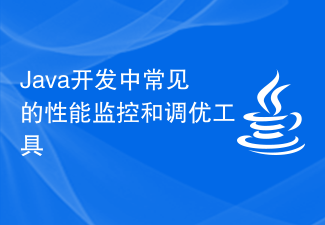 Common performance monitoring and tuning tools in Java development
Oct 10, 2023 pm 01:49 PM
Common performance monitoring and tuning tools in Java development
Oct 10, 2023 pm 01:49 PM
Common performance monitoring and tuning tools in Java development require specific code examples Introduction: With the continuous development of Internet technology, Java, as a stable and efficient programming language, is widely used in the development process. However, due to the cross-platform nature of Java and the complexity of the running environment, performance issues have become a factor that cannot be ignored in development. In order to ensure high availability and fast response of Java applications, developers need to monitor and tune performance. This article will introduce some common Java performance monitoring and tuning
 Laravel middleware: Add database querying and performance monitoring to your application
Jul 28, 2023 pm 02:53 PM
Laravel middleware: Add database querying and performance monitoring to your application
Jul 28, 2023 pm 02:53 PM
Laravel Middleware: Adding Database Query and Performance Monitoring to Applications Introduction: Data query and performance monitoring are very important when developing web applications. Laravel provides a convenient way to handle these requirements, namely middleware. Middleware is a technology that handles between requests and responses. It can perform some logic before the request reaches the controller or after the response is returned to the user. This article will introduce how to use Laravel middleware to implement database query and performance monitoring. 1. Create the middle
 Configuration and usage guide for UniApp to implement exception capture and log reporting
Jul 04, 2023 pm 11:49 PM
Configuration and usage guide for UniApp to implement exception capture and log reporting
Jul 04, 2023 pm 11:49 PM
Configuration and usage guide for UniApp to implement exception capture and log reporting. In UniApp, it is very important to implement exception capture and log reporting. It can help us discover and solve problems in time, and improve the stability and user experience of the application. This article will introduce how to configure and use UniApp to implement exception capture and log reporting functions. 1. Configuration and use of exception capture. Install the plug-in in the root directory of the UniApp project and install the uni-app-error-handler plug-in through npm.
 UniApp implements best practices for performance monitoring and bottleneck analysis
Jul 04, 2023 am 08:46 AM
UniApp implements best practices for performance monitoring and bottleneck analysis
Jul 04, 2023 am 08:46 AM
UniApp implements best practices for performance monitoring and bottleneck analysis. With the rapid development of mobile applications, developers' demands for application performance are also increasing. For UniApp developers, performance monitoring and bottleneck analysis is a very important task. This article will introduce the best practices for performance monitoring and bottleneck analysis in UniApp, and provide some code examples for reference. 1. The Importance of Performance Monitoring In modern mobile applications, user experience is very important. Performance issues can lead to slow application loading, lags, etc.
 php-fpm performance monitoring and tuning strategies
Jul 07, 2023 am 08:39 AM
php-fpm performance monitoring and tuning strategies
Jul 07, 2023 am 08:39 AM
Introduction to php-fpm performance monitoring and tuning strategies: With the development of the Internet, PHP, as an efficient server-side scripting language, is widely used in the field of Web development. As a solution for the PHP running environment, php-fpm has high concurrent processing capabilities. However, in the case of high concurrency, php-fpm will face performance bottlenecks. This article will introduce the performance monitoring and tuning strategies of php-fpm, aiming to improve the performance and stability of php-fpm. 1. php-fpm functionality
 How to use Linux for system performance monitoring and optimization
Aug 02, 2023 pm 05:33 PM
How to use Linux for system performance monitoring and optimization
Aug 02, 2023 pm 05:33 PM
How to use Linux for system performance monitoring and optimization Introduction: Linux is an open source operating system kernel that is widely used in various servers and embedded devices. In the process of using the Linux operating system, it is very important to monitor and optimize system performance. This article will introduce how to use the tools provided by Linux to monitor system performance and improve system performance through analysis and tuning. 1. System performance monitoring tools The Linux operating system provides a wealth of performance monitoring tools. Here are some commonly used ones:
 try-catch-finally in Golang exception handling
Apr 16, 2024 am 08:48 AM
try-catch-finally in Golang exception handling
Apr 16, 2024 am 08:48 AM
Try-catch-finally in Go is used for exception handling. The syntax is: try: contains the code that needs to handle exceptions. If an exception occurs, it will immediately go to catch or finally. catch: Handle the exception thrown in try. If there is no exception, it will not be executed. finally: Will be executed regardless of whether there is an exception, often used to clean up resources.




