 Backend Development
Backend Development
 C#.Net Tutorial
C#.Net Tutorial
 C# development experience sharing: asynchronous programming and event-driven
C# development experience sharing: asynchronous programming and event-driven
C# development experience sharing: asynchronous programming and event-driven
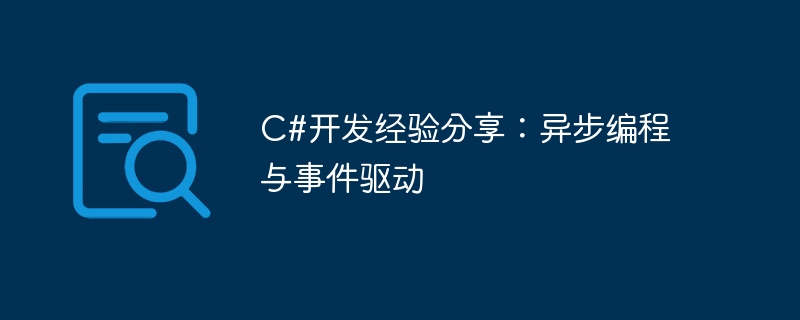
C#Development experience sharing: asynchronous programming and event-driven
Introduction:
In the field of modern software development, most developers will encounter the problem of processing large amounts of data and responding to Situations such as user input that require processing time. Traditional synchronous programming models exhibit poor performance and user experience in these situations. In order to solve this problem, the concepts of asynchronous programming and event-driven came into being. This article will explore the application and development experience of the C# asynchronous programming model and event-driven model.
1. Concepts and advantages of asynchronous programming model
1.1 Concept: Asynchronous programming is a programming model that allows applications to process tasks in parallel by separating computing resources and IO resources. In C#, asynchronous programming is implemented using the async and await keywords.
1.2 Advantages: Asynchronous programming can improve application performance and user experience. Through asynchronous programming, CPU resources can be released to handle other tasks without waiting for the completion of IO operations. This can greatly improve the throughput and response speed of the program.
2. Use of C# asynchronous programming model
2.1 async and await keywords: Asynchronous programming in C# uses the async and await keywords to mark and manage asynchronous methods. The async keyword is used to modify the method, telling the compiler that the method is an asynchronous method; and the await keyword is used to wait for the execution result of the asynchronous method and continue to execute subsequent code.
2.2 Task and Task
2.3 Task.Run method: The Task class provides the Run method, which can encapsulate synchronous operations into asynchronous operations. Through the Task.Run method, you can call a synchronous method within an asynchronous method and convert it into an asynchronous operation.
3. The combination of event-driven mode and C# asynchronous programming
3.1 Event-driven mode: The event-driven mode is a common programming mode, which implements programs through the triggering of events and the execution of event processing functions logic control. In C#, the event-driven pattern is implemented using delegates and events.
3.2 Asynchronous event processing: Applying the asynchronous programming model to event processing can improve the responsiveness and concurrency of the program. By using the async and await keywords, you can perform asynchronous operations in event handling functions without blocking the UI thread. This enables us to write efficient event-driven code in scenarios such as large amounts of data processing and network communication.
Conclusion:
Through this article’s introduction to asynchronous programming and event-driven patterns in C#, we can see the importance and advantages of asynchronous programming. Asynchronous programming can improve program performance and user experience, while the event-driven model can realize program logic control and event processing. Combining these two modes allows you to write C# programs that are efficient and fully utilize resources. Therefore, mastering asynchronous programming and event-driven patterns is crucial for C# developers.
The above is the detailed content of C# development experience sharing: asynchronous programming and event-driven. For more information, please follow other related articles on the PHP Chinese website!

Hot AI Tools

Undresser.AI Undress
AI-powered app for creating realistic nude photos

AI Clothes Remover
Online AI tool for removing clothes from photos.

Undress AI Tool
Undress images for free

Clothoff.io
AI clothes remover

AI Hentai Generator
Generate AI Hentai for free.

Hot Article

Hot Tools

Notepad++7.3.1
Easy-to-use and free code editor

SublimeText3 Chinese version
Chinese version, very easy to use

Zend Studio 13.0.1
Powerful PHP integrated development environment

Dreamweaver CS6
Visual web development tools

SublimeText3 Mac version
God-level code editing software (SublimeText3)

Hot Topics
 Active Directory with C#
Sep 03, 2024 pm 03:33 PM
Active Directory with C#
Sep 03, 2024 pm 03:33 PM
Guide to Active Directory with C#. Here we discuss the introduction and how Active Directory works in C# along with the syntax and example.
 Random Number Generator in C#
Sep 03, 2024 pm 03:34 PM
Random Number Generator in C#
Sep 03, 2024 pm 03:34 PM
Guide to Random Number Generator in C#. Here we discuss how Random Number Generator work, concept of pseudo-random and secure numbers.
 Access Modifiers in C#
Sep 03, 2024 pm 03:24 PM
Access Modifiers in C#
Sep 03, 2024 pm 03:24 PM
Guide to the Access Modifiers in C#. We have discussed the Introduction Types of Access Modifiers in C# along with examples and outputs.
 C# Data Grid View
Sep 03, 2024 pm 03:32 PM
C# Data Grid View
Sep 03, 2024 pm 03:32 PM
Guide to C# Data Grid View. Here we discuss the examples of how a data grid view can be loaded and exported from the SQL database or an excel file.
 Patterns in C#
Sep 03, 2024 pm 03:33 PM
Patterns in C#
Sep 03, 2024 pm 03:33 PM
Guide to Patterns in C#. Here we discuss the introduction and top 3 types of Patterns in C# along with its examples and code implementation.
 C# Serialization
Sep 03, 2024 pm 03:30 PM
C# Serialization
Sep 03, 2024 pm 03:30 PM
Guide to C# Serialization. Here we discuss the introduction, steps of C# serialization object, working, and example respectively.
 Prime Numbers in C#
Sep 03, 2024 pm 03:35 PM
Prime Numbers in C#
Sep 03, 2024 pm 03:35 PM
Guide to Prime Numbers in C#. Here we discuss the introduction and examples of prime numbers in c# along with code implementation.
 Web Services in C#
Sep 03, 2024 pm 03:32 PM
Web Services in C#
Sep 03, 2024 pm 03:32 PM
Guide to Web Services in C#. Here we discuss an introduction to Web Services in C# with technology use, limitation, and examples.





