 PHP Framework
PHP Framework
 ThinkPHP
ThinkPHP
 Things to note when developing ThinkPHP: Proper use of caching mechanisms
Things to note when developing ThinkPHP: Proper use of caching mechanisms
Things to note when developing ThinkPHP: Proper use of caching mechanisms
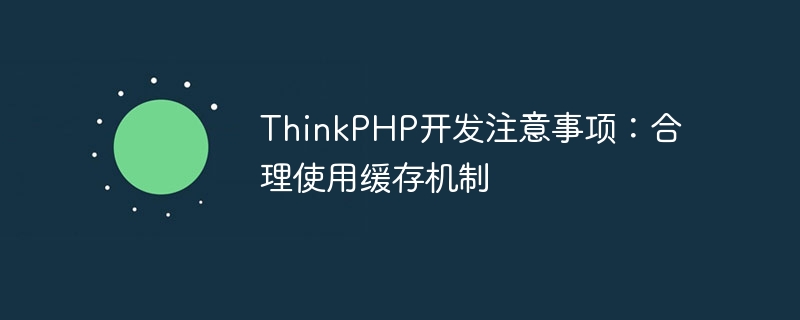
With the rapid development of the Internet, Web applications are becoming more and more complex. For developers, how to control the performance of the program has become a very important issue. The caching mechanism is a method commonly used by developers to improve program performance. The ThinkPHP framework also provides a wealth of caching mechanisms. However, developers also need to pay some attention to how to use the caching mechanism rationally.
Overview of caching mechanism
Cache stores frequently read data in the cache so that it can be read directly from the cache the next time it is used instead of reading from the database every time , reducing the time of data query. The caching mechanism can improve the response speed of the program, reduce the load on the server, and improve the user experience of the program.
The caching mechanisms provided in ThinkPHP are rich and diverse, mainly including file cache, database cache, Memcache cache, Redis cache, custom cache, etc. Developers can choose different caching methods according to their actual conditions.
Reasonable use of caching mechanism
- Cache validity period
Reasonably setting the cache validity period can reduce the load on the server while ensuring data accuracy. A cache time that is too long may cause the cached data to be inconsistent with the actual data. A cache time that is too short may frequently update the cache, leading to cache penetration and other problems.
- Naming convention
In the cache implementation process, naming convention is very important. Because the cache stores and reads based on key-value pairs, correct naming conventions can avoid cache conflicts and improve program stability. You can usually use the following format for naming:
$cache_key = '模块名称-控制器名称-操作名称';
- Reasonable selection of caching methods
When choosing a caching method, you need to make a choice based on the actual situation. If the amount of cached data is not large, you can choose to use file cache or database cache; if the amount of cached data is large, you can choose to use memory caching methods such as Memcache or Redis. When choosing a caching method, you also need to consider factors such as server configuration and availability.
- Cache Cleaning
When using the caching mechanism, cache cleaning needs to be done regularly. If the cache time is set improperly or the data changes, failure to clear the cache in time will cause the cached data to be inconsistent with the actual data. This problem can be solved by regularly clearing the cache or automatically clearing the cache by setting an expiration time.
- Frequently updated data
For some frequently updated data, such as user login status, etc., caching is not suitable. Because this data is updated so frequently, caching is not as accurate as querying the database in real time.
Summary
The caching mechanism is an effective way to improve the performance of web applications, which can effectively reduce the load on the server, improve program response speed and user experience. When using the caching mechanism, you need to follow several principles such as cache validity period, naming conventions, reasonable selection of caching methods, regular cache cleaning, and frequent data updates. Only by using the caching mechanism rationally can we better improve the performance of the program and bring a better experience to users.
The above is the detailed content of Things to note when developing ThinkPHP: Proper use of caching mechanisms. For more information, please follow other related articles on the PHP Chinese website!

Hot AI Tools

Undresser.AI Undress
AI-powered app for creating realistic nude photos

AI Clothes Remover
Online AI tool for removing clothes from photos.

Undress AI Tool
Undress images for free

Clothoff.io
AI clothes remover

AI Hentai Generator
Generate AI Hentai for free.

Hot Article

Hot Tools

Notepad++7.3.1
Easy-to-use and free code editor

SublimeText3 Chinese version
Chinese version, very easy to use

Zend Studio 13.0.1
Powerful PHP integrated development environment

Dreamweaver CS6
Visual web development tools

SublimeText3 Mac version
God-level code editing software (SublimeText3)

Hot Topics
 1376
1376
 52
52
 How to run thinkphp project
Apr 09, 2024 pm 05:33 PM
How to run thinkphp project
Apr 09, 2024 pm 05:33 PM
To run the ThinkPHP project, you need to: install Composer; use Composer to create the project; enter the project directory and execute php bin/console serve; visit http://localhost:8000 to view the welcome page.
 There are several versions of thinkphp
Apr 09, 2024 pm 06:09 PM
There are several versions of thinkphp
Apr 09, 2024 pm 06:09 PM
ThinkPHP has multiple versions designed for different PHP versions. Major versions include 3.2, 5.0, 5.1, and 6.0, while minor versions are used to fix bugs and provide new features. The latest stable version is ThinkPHP 6.0.16. When choosing a version, consider the PHP version, feature requirements, and community support. It is recommended to use the latest stable version for best performance and support.
 How to run thinkphp
Apr 09, 2024 pm 05:39 PM
How to run thinkphp
Apr 09, 2024 pm 05:39 PM
Steps to run ThinkPHP Framework locally: Download and unzip ThinkPHP Framework to a local directory. Create a virtual host (optional) pointing to the ThinkPHP root directory. Configure database connection parameters. Start the web server. Initialize the ThinkPHP application. Access the ThinkPHP application URL and run it.
 Introduction to matters needing attention during the Mingchao test
Mar 13, 2024 pm 08:13 PM
Introduction to matters needing attention during the Mingchao test
Mar 13, 2024 pm 08:13 PM
During the Mingchao test, please avoid system upgrades, factory resets, and parts replacement to prevent information loss and abnormal game login. Special reminder: There is no appeal channel during the testing period, so please handle it with caution. Introduction to matters needing attention during the Mingchao test: Do not upgrade the system, restore factory settings, replace equipment components, etc. Notes: 1. Please upgrade the system carefully during the test period to avoid information loss. 2. If the system is updated, it may cause the problem of being unable to log in to the game. 3. At this stage, the appeal channel has not yet been opened. Players are advised to choose whether to upgrade at their own discretion. 4. At the same time, one game account can only be used with one Android device and one PC. 5. It is recommended that you wait until the test is completed before upgrading the mobile phone system or restoring factory settings or replacing the device.
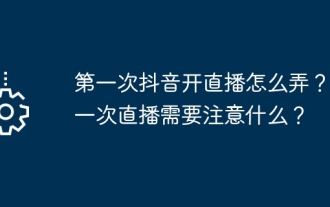 How to start a live broadcast on Douyin for the first time? What should you pay attention to when broadcasting live for the first time?
Mar 22, 2024 pm 04:10 PM
How to start a live broadcast on Douyin for the first time? What should you pay attention to when broadcasting live for the first time?
Mar 22, 2024 pm 04:10 PM
With the rise of short video platforms, Douyin has become an indispensable part of many people's daily lives. Live broadcasting on Douyin and interacting with fans are the dreams of many users. So, how do you start a live broadcast on Douyin for the first time? 1. How to start a live broadcast on Douyin for the first time? 1. Preparation To start live broadcast, you first need to ensure that your Douyin account has completed real-name authentication. You can find the real-name authentication tutorial in "Me" -> "Settings" -> "Account and Security" in the Douyin APP. After completing the real-name authentication, you can meet the live broadcast conditions and start live broadcast on the Douyin platform. 2. Apply for live broadcast permission. After meeting the live broadcast conditions, you need to apply for live broadcast permission. Open Douyin APP, click "Me"->"Creator Center"->"Direct
 Which one is better, laravel or thinkphp?
Apr 09, 2024 pm 03:18 PM
Which one is better, laravel or thinkphp?
Apr 09, 2024 pm 03:18 PM
Performance comparison of Laravel and ThinkPHP frameworks: ThinkPHP generally performs better than Laravel, focusing on optimization and caching. Laravel performs well, but for complex applications, ThinkPHP may be a better fit.
 How to install thinkphp
Apr 09, 2024 pm 05:42 PM
How to install thinkphp
Apr 09, 2024 pm 05:42 PM
ThinkPHP installation steps: Prepare PHP, Composer, and MySQL environments. Create projects using Composer. Install the ThinkPHP framework and dependencies. Configure database connection. Generate application code. Launch the application and visit http://localhost:8000.
 Analyze the caching mechanism of MyBatis: compare the characteristics and usage of first-level cache and second-level cache
Feb 25, 2024 pm 12:30 PM
Analyze the caching mechanism of MyBatis: compare the characteristics and usage of first-level cache and second-level cache
Feb 25, 2024 pm 12:30 PM
Analysis of MyBatis' caching mechanism: The difference and application of first-level cache and second-level cache In the MyBatis framework, caching is a very important feature that can effectively improve the performance of database operations. Among them, first-level cache and second-level cache are two commonly used caching mechanisms in MyBatis. This article will analyze the differences and applications of first-level cache and second-level cache in detail, and provide specific code examples to illustrate. 1. Level 1 Cache Level 1 cache is also called local cache. It is enabled by default and cannot be turned off. The first level cache is SqlSes



