ThinkPHP development notes: Proper use of paging function
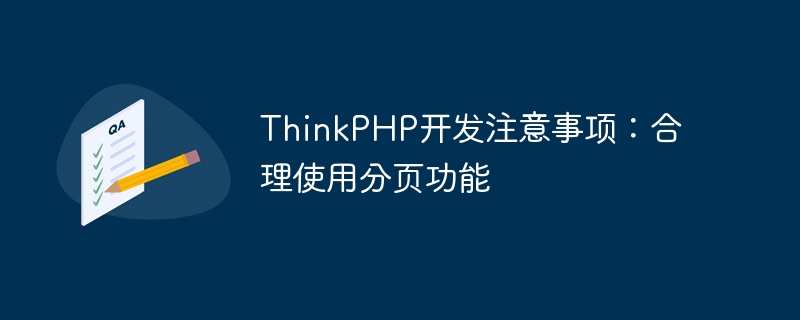
ThinkPHP is a powerful PHP development framework that provides a wealth of functions and components to facilitate developers to quickly build Web applications. When developing with ThinkPHP, you often encounter situations where you need to use the paging function to display large amounts of data. Reasonable use of paging function can improve system performance, user experience and development efficiency. This article will discuss the precautions for rational use of the paging function in ThinkPHP development.
- Understand the principle of paging
Before using the paging function, you must first understand the principle of paging. Pagination displays data in segments to reduce the problem of slow page loading caused by loading a large amount of data at once. Normally, the paging function needs to know the total amount of data, the number of data items displayed on each page, the current page number and other information. - Set paging parameters reasonably
In ThinkPHP, you can set paging parameters through the controller method. Data pagination can be easily implemented using thepaginatemethod, such as$list = UserModel::paginate(10), where10represents the number of data items displayed on each page . By properly setting the paging parameters, you can effectively control the amount of data displayed on each page and avoid slow page loading. - Processing when the amount of data is large
When facing a large amount of data, it is particularly important to handle the paging function reasonably. When the amount of data is too large, querying all data at once for paging will cause system performance to degrade. At this time, paging efficiency can be improved by properly setting query conditions, using indexes, paging cache and other techniques. - Reasonable use of cache
For some static data or data that does not change frequently, you can consider using cache to improve paging efficiency. ThinkPHP provides rich caching support. For example, cache drivers such as Redis and Memcached can be used to cache paging data to reduce query pressure on the database. - Consider paging style and interaction
In addition to simple data paging, paging style and interaction on the page are also factors that need to be considered. ThinkPHP provides rich pagination style customization functions, which can adjust the paging style and interactive effects according to actual needs to improve user experience. - Combining paging and search functions
In actual development, we often encounter situations where the search function and paging function need to be combined. When using the paging function, you need to consider the impact of search conditions on paging, and reasonably handle the relationship between search conditions and paging parameters to achieve a combination of precise search and efficient paging. - Consider SEO optimization
When using the paging function, you need to consider search engine optimization. It is recommended to use rel="prev" and rel="next" tags to indicate the relationship between paginations to improve search engines' understanding and ranking of paginations.
In short, rational use of the paging function is an important part of development that cannot be ignored. When developing using ThinkPHP, developers need to fully understand the principles of paging, and conduct reasonable parameter settings and optimization according to the actual situation to improve system performance, user experience and development efficiency. We hope that the precautions provided in this article can help developers better apply the paging function and develop web applications more efficiently.
The above is the detailed content of ThinkPHP development notes: Proper use of paging function. For more information, please follow other related articles on the PHP Chinese website!

Hot AI Tools

Undresser.AI Undress
AI-powered app for creating realistic nude photos

AI Clothes Remover
Online AI tool for removing clothes from photos.

Undress AI Tool
Undress images for free

Clothoff.io
AI clothes remover

Video Face Swap
Swap faces in any video effortlessly with our completely free AI face swap tool!

Hot Article

Hot Tools

Notepad++7.3.1
Easy-to-use and free code editor

SublimeText3 Chinese version
Chinese version, very easy to use

Zend Studio 13.0.1
Powerful PHP integrated development environment

Dreamweaver CS6
Visual web development tools

SublimeText3 Mac version
God-level code editing software (SublimeText3)

Hot Topics
 1393
1393
 52
52
 1207
1207
 24
24
 How to run thinkphp project
Apr 09, 2024 pm 05:33 PM
How to run thinkphp project
Apr 09, 2024 pm 05:33 PM
To run the ThinkPHP project, you need to: install Composer; use Composer to create the project; enter the project directory and execute php bin/console serve; visit http://localhost:8000 to view the welcome page.
 Four recommended AI-assisted programming tools
Apr 22, 2024 pm 05:34 PM
Four recommended AI-assisted programming tools
Apr 22, 2024 pm 05:34 PM
This AI-assisted programming tool has unearthed a large number of useful AI-assisted programming tools in this stage of rapid AI development. AI-assisted programming tools can improve development efficiency, improve code quality, and reduce bug rates. They are important assistants in the modern software development process. Today Dayao will share with you 4 AI-assisted programming tools (and all support C# language). I hope it will be helpful to everyone. https://github.com/YSGStudyHards/DotNetGuide1.GitHubCopilotGitHubCopilot is an AI coding assistant that helps you write code faster and with less effort, so you can focus more on problem solving and collaboration. Git
 There are several versions of thinkphp
Apr 09, 2024 pm 06:09 PM
There are several versions of thinkphp
Apr 09, 2024 pm 06:09 PM
ThinkPHP has multiple versions designed for different PHP versions. Major versions include 3.2, 5.0, 5.1, and 6.0, while minor versions are used to fix bugs and provide new features. The latest stable version is ThinkPHP 6.0.16. When choosing a version, consider the PHP version, feature requirements, and community support. It is recommended to use the latest stable version for best performance and support.
 How to run thinkphp
Apr 09, 2024 pm 05:39 PM
How to run thinkphp
Apr 09, 2024 pm 05:39 PM
Steps to run ThinkPHP Framework locally: Download and unzip ThinkPHP Framework to a local directory. Create a virtual host (optional) pointing to the ThinkPHP root directory. Configure database connection parameters. Start the web server. Initialize the ThinkPHP application. Access the ThinkPHP application URL and run it.
 Which AI programmer is the best? Explore the potential of Devin, Tongyi Lingma and SWE-agent
Apr 07, 2024 am 09:10 AM
Which AI programmer is the best? Explore the potential of Devin, Tongyi Lingma and SWE-agent
Apr 07, 2024 am 09:10 AM
On March 3, 2022, less than a month after the birth of the world's first AI programmer Devin, the NLP team of Princeton University developed an open source AI programmer SWE-agent. It leverages the GPT-4 model to automatically resolve issues in GitHub repositories. SWE-agent's performance on the SWE-bench test set is similar to Devin, taking an average of 93 seconds and solving 12.29% of the problems. By interacting with a dedicated terminal, SWE-agent can open and search file contents, use automatic syntax checking, edit specific lines, and write and execute tests. (Note: The above content is a slight adjustment of the original content, but the key information in the original text is retained and does not exceed the specified word limit.) SWE-A
 Learn how to develop mobile applications using Go language
Mar 28, 2024 pm 10:00 PM
Learn how to develop mobile applications using Go language
Mar 28, 2024 pm 10:00 PM
Go language development mobile application tutorial As the mobile application market continues to boom, more and more developers are beginning to explore how to use Go language to develop mobile applications. As a simple and efficient programming language, Go language has also shown strong potential in mobile application development. This article will introduce in detail how to use Go language to develop mobile applications, and attach specific code examples to help readers get started quickly and start developing their own mobile applications. 1. Preparation Before starting, we need to prepare the development environment and tools. head
 Which one is better, laravel or thinkphp?
Apr 09, 2024 pm 03:18 PM
Which one is better, laravel or thinkphp?
Apr 09, 2024 pm 03:18 PM
Performance comparison of Laravel and ThinkPHP frameworks: ThinkPHP generally performs better than Laravel, focusing on optimization and caching. Laravel performs well, but for complex applications, ThinkPHP may be a better fit.
 Which Linux distribution is best for Android development?
Mar 14, 2024 pm 12:30 PM
Which Linux distribution is best for Android development?
Mar 14, 2024 pm 12:30 PM
Android development is a busy and exciting job, and choosing a suitable Linux distribution for development is particularly important. Among the many Linux distributions, which one is most suitable for Android development? This article will explore this issue from several aspects and give specific code examples. First, let’s take a look at several currently popular Linux distributions: Ubuntu, Fedora, Debian, CentOS, etc. They all have their own advantages and characteristics.




