 Java
Java
 javaTutorial
javaTutorial
 Recommendations and suggestions for debugging tools to improve Java development efficiency
Recommendations and suggestions for debugging tools to improve Java development efficiency
Recommendations and suggestions for debugging tools to improve Java development efficiency
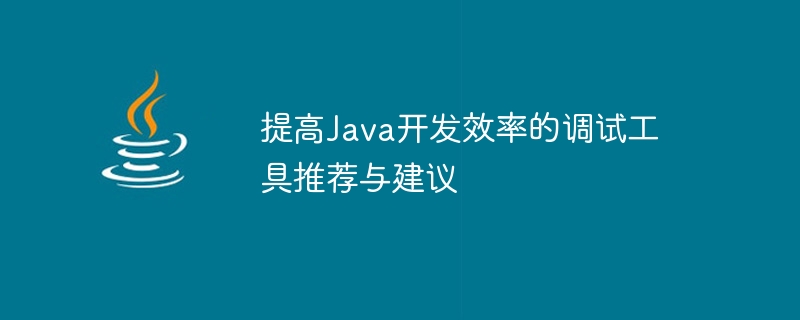
Recommendations and suggestions for debugging tools to improve Java development efficiency
In the Java development process, debugging is an indispensable part. Good debugging tools can greatly improve development efficiency and help developers quickly locate and solve problems. This article will introduce some commonly used Java debugging tools and provide some suggestions to help developers choose appropriate tools and improve debugging efficiency.
- IntelliJ IDEA
IntelliJ IDEA is a powerful integrated development environment with rich built-in debugging functions. It supports smart breakpoints, conditional breakpoints, monitored variables, expression evaluation and other functions, which can help developers quickly locate problems. In addition, IntelliJ IDEA also provides rich plug-in support to meet different development needs.
Suggestion: When using IntelliJ IDEA for debugging, you can make full use of its code navigation and auto-complete functions to quickly locate the code location that needs to be debugged, and use its rich debugging functions to help quickly locate and problem solving.
- Eclipse
Eclipse is another widely used integrated development environment that also has rich built-in debugging functions. It supports single-step execution, viewing variable values, evaluating expressions and other functions, which can help developers deeply analyze the code execution process.
Suggestion: When using Eclipse for debugging, you can combine its code analysis function to help understand the code execution process and quickly locate the problem.
- JDB (Java Debugger)
JDB is Java’s own command line debugging tool. It can be directly connected to the running Java process and provides basic debugging functions, such as the following breakpoints , view stack information, etc.
Suggestion: Although the JDB function is relatively simple, it is also a very useful tool in some situations, especially when an integrated development environment cannot be used.
- VisualVM
VisualVM is a powerful Java performance analysis and debugging tool. It can monitor the running status of Java applications and provide rich analysis functions, such as heap dumps and thread analysis. , memory analysis, etc.
Suggestion: When dealing with performance issues, you can use VisualVM to conduct in-depth analysis, find the reasons that affect performance, and optimize them.
- JProfiler
JProfiler is another popular Java performance analysis tool that provides rich performance analysis functions, such as memory analysis, CPU analysis, thread analysis, etc.
Suggestion: Similar to VisualVM, JProfiler can also help developers solve performance problems. It is recommended to choose the appropriate tool for performance analysis based on specific needs.
To sum up, there are many excellent debugging tools to choose from in the Java development process. Different tools are suitable for different scenarios, and developers can choose the appropriate tool based on project needs and personal preferences. At the same time, rational use of debugging tools, combined with development experience and good programming habits, can improve Java development efficiency, quickly locate and solve problems, and provide strong support for the smooth progress of the project.
The above is the detailed content of Recommendations and suggestions for debugging tools to improve Java development efficiency. For more information, please follow other related articles on the PHP Chinese website!

Hot AI Tools

Undresser.AI Undress
AI-powered app for creating realistic nude photos

AI Clothes Remover
Online AI tool for removing clothes from photos.

Undress AI Tool
Undress images for free

Clothoff.io
AI clothes remover

AI Hentai Generator
Generate AI Hentai for free.

Hot Article

Hot Tools

Notepad++7.3.1
Easy-to-use and free code editor

SublimeText3 Chinese version
Chinese version, very easy to use

Zend Studio 13.0.1
Powerful PHP integrated development environment

Dreamweaver CS6
Visual web development tools

SublimeText3 Mac version
God-level code editing software (SublimeText3)

Hot Topics
 1378
1378
 52
52
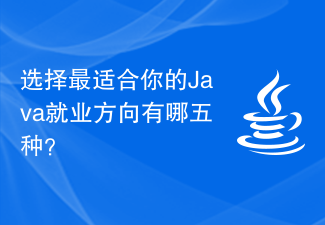 What are the five options for choosing the Java career path that best suits you?
Jan 30, 2024 am 10:35 AM
What are the five options for choosing the Java career path that best suits you?
Jan 30, 2024 am 10:35 AM
There are five employment directions in the Java industry, which one is suitable for you? Java, as a programming language widely used in the field of software development, has always been popular. Due to its strong cross-platform nature and rich development framework, Java developers have a wide range of employment opportunities in various industries. In the Java industry, there are five main employment directions, including JavaWeb development, mobile application development, big data development, embedded development and cloud computing development. Each direction has its characteristics and advantages. The five directions will be discussed below.
 Essential for Java development: Recommend the most efficient decompilation tool
Jan 09, 2024 pm 07:34 PM
Essential for Java development: Recommend the most efficient decompilation tool
Jan 09, 2024 pm 07:34 PM
Essential for Java developers: Recommend the best decompilation tool, specific code examples are required Introduction: During the Java development process, we often encounter situations where we need to decompile existing Java classes. Decompilation can help us understand and learn other people's code, or make repairs and optimizations. This article will recommend several of the best Java decompilation tools and provide some specific code examples to help readers better learn and use these tools. 1. JD-GUIJD-GUI is a very popular open source
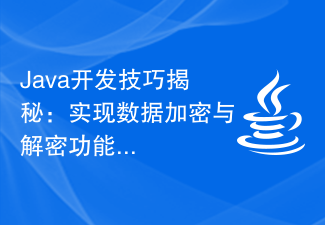 Java development skills revealed: implementing data encryption and decryption functions
Nov 20, 2023 pm 05:00 PM
Java development skills revealed: implementing data encryption and decryption functions
Nov 20, 2023 pm 05:00 PM
Java development skills revealed: Implementing data encryption and decryption functions In the current information age, data security has become a very important issue. In order to protect the security of sensitive data, many applications use encryption algorithms to encrypt the data. As a very popular programming language, Java also provides a rich library of encryption technologies and tools. This article will reveal some techniques for implementing data encryption and decryption functions in Java development to help developers better protect data security. 1. Selection of data encryption algorithm Java supports many
 Practical experience in Java development: using MQTT to implement IoT functions
Nov 20, 2023 pm 01:45 PM
Practical experience in Java development: using MQTT to implement IoT functions
Nov 20, 2023 pm 01:45 PM
With the development of IoT technology, more and more devices are able to connect to the Internet and communicate and interact through the Internet. In the development of IoT applications, the Message Queuing Telemetry Transport Protocol (MQTT) is widely used as a lightweight communication protocol. This article will introduce how to use Java development practical experience to implement IoT functions through MQTT. 1. What is MQT? QTT is a message transmission protocol based on the publish/subscribe model. It has a simple design and low overhead, and is suitable for application scenarios that quickly transmit small amounts of data.
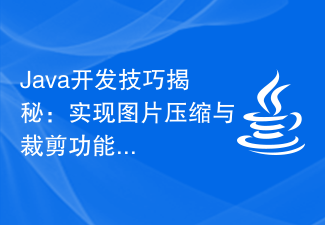 Java development skills revealed: implementing image compression and cropping functions
Nov 20, 2023 pm 03:27 PM
Java development skills revealed: implementing image compression and cropping functions
Nov 20, 2023 pm 03:27 PM
Java is a programming language widely used in the field of software development. Its rich libraries and powerful functions can be used to develop various applications. Image compression and cropping are common requirements in web and mobile application development. In this article, we will reveal some Java development techniques to help developers implement image compression and cropping functions. First, let's discuss the implementation of image compression. In web applications, pictures often need to be transmitted over the network. If the image is too large, it will take longer to load and use more bandwidth. therefore, we
 Recommended C language editor to help improve programming efficiency
Feb 24, 2024 pm 08:21 PM
Recommended C language editor to help improve programming efficiency
Feb 24, 2024 pm 08:21 PM
Computer programming has become a very important skill in modern society. Whether you are developing software, designing a website, or building an artificial intelligence model, programming is an essential part of it. However, some tedious and repetitive tasks are often encountered in the programming process, such as syntax checking, code formatting, and auto-completion. At this time, an efficient programming editor becomes a necessary tool. Among many programming editors, the C language editor is one of the most commonly used tools by programmers. As a widely used programming language, C language has a huge
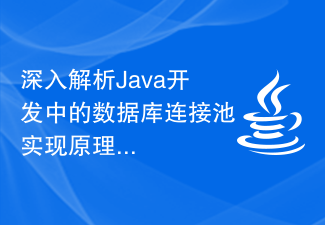 In-depth analysis of the implementation principle of database connection pool in Java development
Nov 20, 2023 pm 01:08 PM
In-depth analysis of the implementation principle of database connection pool in Java development
Nov 20, 2023 pm 01:08 PM
In-depth analysis of the implementation principle of database connection pool in Java development. In Java development, database connection is a very common requirement. Whenever we need to interact with the database, we need to create a database connection and then close it after performing the operation. However, frequently creating and closing database connections has a significant impact on performance and resources. In order to solve this problem, the concept of database connection pool was introduced. The database connection pool is a caching mechanism for database connections. It creates a certain number of database connections in advance and
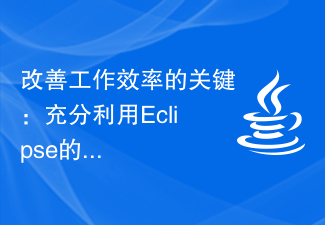 The Key to Improving Work Productivity: Leverage the Power of Eclipse
Jan 28, 2024 am 09:08 AM
The Key to Improving Work Productivity: Leverage the Power of Eclipse
Jan 28, 2024 am 09:08 AM
Tips for Increased Productivity: Leverage the Power of Eclipse Summary: Eclipse is a powerful integrated development environment (IDE) that helps developers increase coding efficiency and development speed. This article will introduce some techniques and specific code examples for utilizing the powerful functions of Eclipse to help readers better use the software and improve work efficiency. Utilization of Shortcut Keys Eclipse provides many shortcut keys that can help developers complete tasks faster. The following are some commonly used shortcut keys and their corresponding operations: Ctrl



