 PHP Framework
PHP Framework
 ThinkPHP
ThinkPHP
 Summary of ThinkPHP development experience: How to perform code version control
Summary of ThinkPHP development experience: How to perform code version control
Summary of ThinkPHP development experience: How to perform code version control
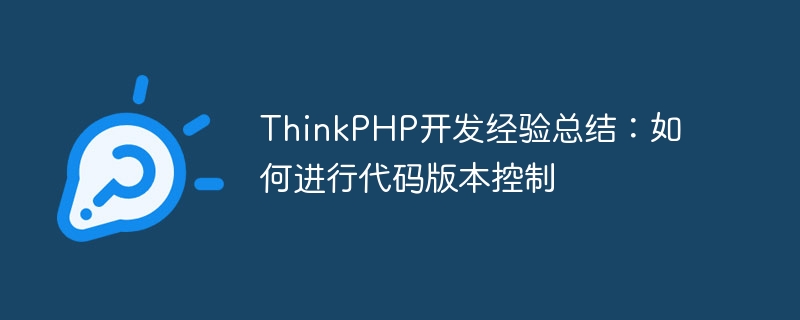
In recent years, with the rapid development of the Internet and the continuous upgrading of technology, Web applications have attracted more and more attention, and various development frameworks have emerged in endlessly. Among them, the ThinkPHP framework has become the first choice of many developers because of its simplicity, efficiency, and ease of use. In the process of using ThinkPHP for web development, we inevitably involve code version control. How to perform version control efficiently has become a skill we need to master. This article will summarize some ThinkPHP development experience and introduce how to perform code version control.
- Choose a version control tool suitable for the team
When developing as a team, version control is required to avoid problems such as code conflicts. It’s important to choose a version control tool that’s right for your team. Commonly used version control tools include Git, SVN, Mercurial, etc. Git is currently one of the most popular version control tools. It is powerful, easy to manage branches, fast, and reliable. SVN is more suitable for teams with clear needs and a small amount of code.
- Learn basic Git commands
If we choose to use Git for version control, we need to learn some basic Git commands, such as clone, pull, commit, push, etc. Lack of basic knowledge of Git will result in the inability to use version control tools correctly and increase the risk of code conflicts.
- Unified code format
In the process of teamwork, different developers are used to different code formats, which will also lead to code conflicts. Therefore, the code format needs to be standardized, such as unified indentation, spaces, newlines, etc.
- Use branch management
In team development, using branch management can effectively control code versions and reduce the risk of conflicts. Each member should develop on his own branch and avoid directly modifying the main code. When the new feature is complete, the branches are merged, tested and deployed on trunk.
- Use code review
Code review can effectively control code quality and error rate. Introducing a code review mechanism into the code can improve the quality of the code and avoid code loopholes and errors.
- Regular backup/archiving
It is very important to back up the code regularly, especially after completing major functions. In order to avoid code loss, the code needs to be archived. Backups and archives can prevent code loss and reduce the risk of code attacks, which is beneficial in the long term.
- Do a good job of document backup and update
Documentation is an important part of the code and an indispensable content in the team development process. Therefore, in code version control, documents also need to be backed up and updated. Updating documentation can increase the readability and maintainability of code, and effectively improve the overall development efficiency of the team.
In short, code version control is a very important link in team development. Making good use of version control tools can avoid code misoperations and conflicts, and improve the readability and maintainability of the code. With reference to the above points, I hope everyone can develop ThinkPHP more efficiently and achieve better code quality.
The above is the detailed content of Summary of ThinkPHP development experience: How to perform code version control. For more information, please follow other related articles on the PHP Chinese website!

Hot AI Tools

Undresser.AI Undress
AI-powered app for creating realistic nude photos

AI Clothes Remover
Online AI tool for removing clothes from photos.

Undress AI Tool
Undress images for free

Clothoff.io
AI clothes remover

AI Hentai Generator
Generate AI Hentai for free.

Hot Article

Hot Tools

Notepad++7.3.1
Easy-to-use and free code editor

SublimeText3 Chinese version
Chinese version, very easy to use

Zend Studio 13.0.1
Powerful PHP integrated development environment

Dreamweaver CS6
Visual web development tools

SublimeText3 Mac version
God-level code editing software (SublimeText3)

Hot Topics
 1378
1378
 52
52
 How to run thinkphp project
Apr 09, 2024 pm 05:33 PM
How to run thinkphp project
Apr 09, 2024 pm 05:33 PM
To run the ThinkPHP project, you need to: install Composer; use Composer to create the project; enter the project directory and execute php bin/console serve; visit http://localhost:8000 to view the welcome page.
 There are several versions of thinkphp
Apr 09, 2024 pm 06:09 PM
There are several versions of thinkphp
Apr 09, 2024 pm 06:09 PM
ThinkPHP has multiple versions designed for different PHP versions. Major versions include 3.2, 5.0, 5.1, and 6.0, while minor versions are used to fix bugs and provide new features. The latest stable version is ThinkPHP 6.0.16. When choosing a version, consider the PHP version, feature requirements, and community support. It is recommended to use the latest stable version for best performance and support.
 How to run thinkphp
Apr 09, 2024 pm 05:39 PM
How to run thinkphp
Apr 09, 2024 pm 05:39 PM
Steps to run ThinkPHP Framework locally: Download and unzip ThinkPHP Framework to a local directory. Create a virtual host (optional) pointing to the ThinkPHP root directory. Configure database connection parameters. Start the web server. Initialize the ThinkPHP application. Access the ThinkPHP application URL and run it.
 Which one is better, laravel or thinkphp?
Apr 09, 2024 pm 03:18 PM
Which one is better, laravel or thinkphp?
Apr 09, 2024 pm 03:18 PM
Performance comparison of Laravel and ThinkPHP frameworks: ThinkPHP generally performs better than Laravel, focusing on optimization and caching. Laravel performs well, but for complex applications, ThinkPHP may be a better fit.
 Java SVN: the guardian of the code repository, ensuring code stability
Mar 09, 2024 am 09:20 AM
Java SVN: the guardian of the code repository, ensuring code stability
Mar 09, 2024 am 09:20 AM
Introduction to SVN SVN (Subversion) is a centralized version control system used to manage and maintain code bases. It allows multiple developers to collaborate on code development simultaneously and provides a complete record of historical modifications to the code. By using SVN, developers can: Ensure code stability and avoid code loss and damage. Track code modification history and easily roll back to previous versions. Collaborative development, multiple developers modify the code at the same time without conflict. Basic SVN Operations To use SVN, you need to install an SVN client, such as TortoiseSVN or SublimeMerge. Then you can follow these steps to perform basic operations: 1. Create the code base svnmkdirHttp://exampl
 How to install thinkphp
Apr 09, 2024 pm 05:42 PM
How to install thinkphp
Apr 09, 2024 pm 05:42 PM
ThinkPHP installation steps: Prepare PHP, Composer, and MySQL environments. Create projects using Composer. Install the ThinkPHP framework and dependencies. Configure database connection. Generate application code. Launch the application and visit http://localhost:8000.
 How is the performance of thinkphp?
Apr 09, 2024 pm 05:24 PM
How is the performance of thinkphp?
Apr 09, 2024 pm 05:24 PM
ThinkPHP is a high-performance PHP framework with advantages such as caching mechanism, code optimization, parallel processing and database optimization. Official performance tests show that it can handle more than 10,000 requests per second and is widely used in large-scale websites and enterprise systems such as JD.com and Ctrip in actual applications.
 PHP code version control and collaboration
May 07, 2024 am 08:54 AM
PHP code version control and collaboration
May 07, 2024 am 08:54 AM
PHP code version control: There are two version control systems (VCS) commonly used in PHP development: Git: distributed VCS, where developers store copies of the code base locally to facilitate collaboration and offline work. Subversion: Centralized VCS, a unique copy of the code base is stored on a central server, providing more control. VCS helps teams track changes, collaborate and roll back to earlier versions.



