
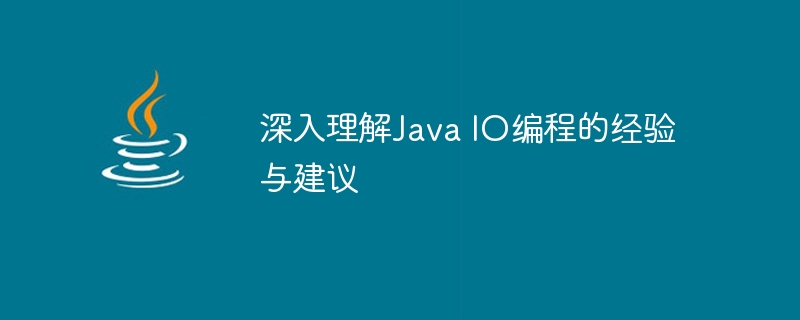
In-depth understanding of Java IO programming experience and suggestions
Java IO (input/output) is a crucial part of Java programming. It provides functions for processing input and output, allowing us to interact with data with the external world. In this article, I will share some experiences and suggestions about Java IO programming to help you deeply understand and use Java IO correctly.
1. Master the basic concepts
Before starting to learn Java IO, there are several basic concepts that need to be mastered. The first is Stream. Stream is the core concept of Java IO. It is a continuous data stream from which data can be read and written. Another important concept is blocking (Blocking) and non-blocking (Non-blocking) IO. Blocking IO means that when a program is reading or writing data, it will be blocked until the data is completely read or written. Non-blocking IO means that the program will not be blocked when reading or writing data, but will return immediately, and may only read part of the data.
2. Understand the classification of IO classes
The Java IO class library provides a wealth of classes and interfaces for handling different types of IO operations. It is very important to understand the classification of these classes. The main classes and interfaces can be divided into four categories: Byte Stream, Character Stream, Input Stream and Output Stream. Byte streams are mainly used to process binary data, and character streams are mainly used to process text data. Input streams are used to read data from external sources, and output streams are used to write data to external destinations.
3. Use buffers
IO operations can be very time-consuming. An important tip is to use buffers. A buffer is a temporary storage area used to temporarily store data. By using buffers, the actual number of IO operations can be reduced, thereby improving performance. Java provides the BufferedInputStream and BufferedOutputStream classes for buffering read and write operations of byte streams. Similarly, Java also provides the BufferedReader and BufferedWriter classes for buffering read and write operations of character streams.
4. Close the stream correctly
When using Java IO programming, it is very important to close the stream correctly. Improperly closing a stream can cause resource leaks and performance issues. To ensure that the stream is closed smoothly, you can use a try-with-resources statement or close the stream manually. Use the try-with-resources statement to automatically close the stream without explicitly closing it. For example:
try (InputStream in = new FileInputStream("file.txt")) {
//操作流
} catch (IOException e) {
//处理异常
}If you do not use the try-with-resources statement, you need to manually close the stream. Before closing the stream, you need to ensure that all data operations have been completed. For example:
InputStream in = null;
try {
in = new FileInputStream("file.txt");
//操作流
} catch (IOException e) {
//处理异常
} finally {
if (in != null) {
try {
in.close();
} catch (IOException e) {
//处理异常
}
}
}5. Handling exceptions
Exceptions may also occur in Java IO programming, and handling exceptions is very important. Program crashes can be avoided by catching exceptions and handling them appropriately. When catching an exception, you can handle it according to the specific situation, such as retrying the operation or logging error information. At the same time, resources should also be handled and cleaned correctly to avoid resource leaks. Fortunately, Java IO provides many built-in exception classes that can help us handle exceptions better.
To summarize, a deep understanding of Java IO programming is crucial to handle input and output effectively and efficiently. By mastering the basic concepts, understanding the classification of IO classes, using buffers, closing streams correctly, and handling exceptions, we can help us better use Java IO and improve the performance and stability of the program. I hope the experience and suggestions in this article can be helpful to you.
The above is the detailed content of In-depth understanding of Java IO programming experience and suggestions. For more information, please follow other related articles on the PHP Chinese website!




