 Backend Development
Backend Development
 C#.Net Tutorial
C#.Net Tutorial
 C# Development Advice: Automated Testing and Quality Assurance
C# Development Advice: Automated Testing and Quality Assurance
C# Development Advice: Automated Testing and Quality Assurance
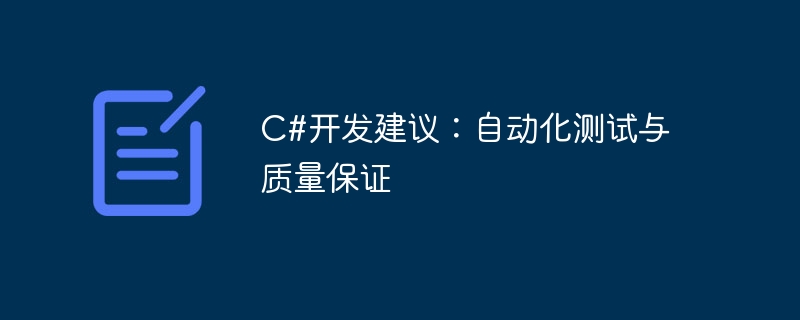
C# is a popular programming language that is widely used in various software development projects. In the C# development process, automated testing is a very important part, which can effectively improve the quality of software and reduce the development cycle. This article will explore recommendations for automated testing and quality assurance in C# development.
- Choose a suitable automated testing framework
In C# development, choosing a suitable automated testing framework is crucial. Some commonly used automation testing frameworks include NUnit, xUnit, and MSTest. These frameworks provide rich functions and flexible configuration options to help developers write high-quality test cases and conduct automated testing.
In addition, you can also consider using some third-party testing tools, such as Selenium or SpecFlow, to implement more complex functional testing or end-to-end testing.
- Write testable code
When developing C#, you should try to write testable code. This means that the code should be well readable and modular for easy writing of test cases and unit testing. In addition, following some design patterns and best practices, such as dependency injection, single responsibility principle, etc., can also help improve the testability of the code.
- Implementing continuous integration
Continuous integration is one of the important means to ensure code quality. By using some continuous integration tools, such as Jenkins, TeamCity, etc., automated construction and testing can be achieved, and code integration and functional anomalies can be discovered in a timely manner. This can help the team discover and solve problems in time and ensure the stability and quality of the code.
- Focus on test coverage
When conducting automated testing, test coverage is a very important indicator. Developers should try to improve test coverage and ensure that test cases cover as many situations and branches as possible. You can use some code coverage tools, such as DotCover, NCover, etc., to evaluate test coverage and optimize test cases.
- Perform regular regression testing
With the continuous iteration and development of software functions, regression testing becomes very important. Through automated testing, most routine regression tests can be automated, thereby saving time and labor costs. Regular regression testing can help uncover issues introduced by new features or if previously fixed issues reoccur.
Summary:
In C# development, automated testing is one of the important means to ensure software quality. By choosing an appropriate testing framework, writing testable code, implementing continuous integration, focusing on test coverage, and conducting regular regression testing, you can effectively improve software quality and reduce development cycles. Therefore, the development team should attach great importance to automated testing and make full use of automated testing to ensure the quality of the code during the development process.
The above is the detailed content of C# Development Advice: Automated Testing and Quality Assurance. For more information, please follow other related articles on the PHP Chinese website!

Hot AI Tools

Undresser.AI Undress
AI-powered app for creating realistic nude photos

AI Clothes Remover
Online AI tool for removing clothes from photos.

Undress AI Tool
Undress images for free

Clothoff.io
AI clothes remover

Video Face Swap
Swap faces in any video effortlessly with our completely free AI face swap tool!

Hot Article

Hot Tools

Notepad++7.3.1
Easy-to-use and free code editor

SublimeText3 Chinese version
Chinese version, very easy to use

Zend Studio 13.0.1
Powerful PHP integrated development environment

Dreamweaver CS6
Visual web development tools

SublimeText3 Mac version
God-level code editing software (SublimeText3)

Hot Topics
 1387
1387
 52
52
 Active Directory with C#
Sep 03, 2024 pm 03:33 PM
Active Directory with C#
Sep 03, 2024 pm 03:33 PM
Guide to Active Directory with C#. Here we discuss the introduction and how Active Directory works in C# along with the syntax and example.
 C# Serialization
Sep 03, 2024 pm 03:30 PM
C# Serialization
Sep 03, 2024 pm 03:30 PM
Guide to C# Serialization. Here we discuss the introduction, steps of C# serialization object, working, and example respectively.
 Random Number Generator in C#
Sep 03, 2024 pm 03:34 PM
Random Number Generator in C#
Sep 03, 2024 pm 03:34 PM
Guide to Random Number Generator in C#. Here we discuss how Random Number Generator work, concept of pseudo-random and secure numbers.
 C# Data Grid View
Sep 03, 2024 pm 03:32 PM
C# Data Grid View
Sep 03, 2024 pm 03:32 PM
Guide to C# Data Grid View. Here we discuss the examples of how a data grid view can be loaded and exported from the SQL database or an excel file.
 Patterns in C#
Sep 03, 2024 pm 03:33 PM
Patterns in C#
Sep 03, 2024 pm 03:33 PM
Guide to Patterns in C#. Here we discuss the introduction and top 3 types of Patterns in C# along with its examples and code implementation.
 Prime Numbers in C#
Sep 03, 2024 pm 03:35 PM
Prime Numbers in C#
Sep 03, 2024 pm 03:35 PM
Guide to Prime Numbers in C#. Here we discuss the introduction and examples of prime numbers in c# along with code implementation.
 Factorial in C#
Sep 03, 2024 pm 03:34 PM
Factorial in C#
Sep 03, 2024 pm 03:34 PM
Guide to Factorial in C#. Here we discuss the introduction to factorial in c# along with different examples and code implementation.
 The difference between multithreading and asynchronous c#
Apr 03, 2025 pm 02:57 PM
The difference between multithreading and asynchronous c#
Apr 03, 2025 pm 02:57 PM
The difference between multithreading and asynchronous is that multithreading executes multiple threads at the same time, while asynchronously performs operations without blocking the current thread. Multithreading is used for compute-intensive tasks, while asynchronously is used for user interaction. The advantage of multi-threading is to improve computing performance, while the advantage of asynchronous is to not block UI threads. Choosing multithreading or asynchronous depends on the nature of the task: Computation-intensive tasks use multithreading, tasks that interact with external resources and need to keep UI responsiveness use asynchronous.



