 PHP Framework
PHP Framework
 ThinkPHP
ThinkPHP
 ThinkPHP development experience sharing: using cache to improve application response speed
ThinkPHP development experience sharing: using cache to improve application response speed
ThinkPHP development experience sharing: using cache to improve application response speed
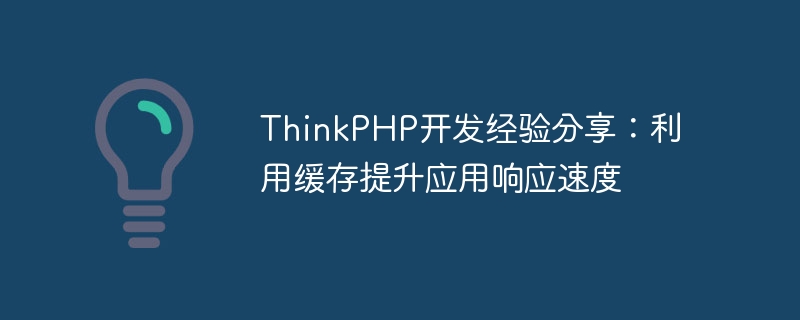
Thoughts PHP is a popular PHP development framework that is widely used in the development of web applications. It provides powerful functions and rich tools, allowing developers to quickly build powerful web applications. In practical applications, in order to improve the response speed and performance of applications, the use of caching technology is a very important aspect. This article will share some experiences and methods of using caching to improve application response speed in ThinkPHP development.
1. The importance of caching
In web applications, a large amount of data processing and database queries will cause the application's response speed to slow down. In order to reduce the load on the server and improve the response speed of the application, it is a very effective way to use caching technology to cache data. The cache can store frequently used data in memory. When the data needs to be used next time, it can be obtained directly from the cache without having to query the database again, thereby increasing the speed of data reading, reducing the load on the server, and speeding up the process. The response speed of the application.
2. Caching support in ThinkPHP
As a mature PHP framework, ThinkPHP has built-in rich caching support. It provides a variety of caching methods, including file caching, database caching, Memcache caching, Redis caching, etc. Developers can choose appropriate caching methods based on actual needs to improve application performance.
3. Data Query Cache
In actual development, we often encounter some data that needs to be queried frequently, such as navigation menus, popular articles, etc. In order to improve the reading speed of these data, you can use the data query caching function provided by ThinkPHP. By adding cache settings to the data query, the query results can be cached. The next time you need to use the data, you can directly obtain it from the cache without querying the database, thus improving the response speed of the application.
4. Page static caching
For some pages that do not change frequently, such as homepage, article details page, etc., you can use page static caching to improve the access speed of the page. You can generate static files from page content and update them regularly to reduce dependence on databases and background logic processing, improve page loading speed, and reduce server pressure.
5. Cache update strategy
In an application, once the data changes, the cached content also needs to be updated accordingly. Therefore, while utilizing cache, it is necessary to develop a suitable cache update strategy. For example, updating the cache in time when data changes and setting the cache expiration time are all important measures to improve application performance.
6. Cache optimization
In addition to using the cache, the cache can also be optimized to improve cache utilization and efficiency. For example, compressing cache content, setting cache size appropriately, choosing appropriate cache storage methods, etc. can all be used to optimize and improve cache performance.
7. Summary
Using caching technology is one of the important means to improve application performance. In ThinkPHP development, making full use of the caching support provided by the framework, combined with reasonable caching strategies and optimization measures, can effectively improve the response speed of the application and enhance the user experience. Through the sharing of this article, I believe readers will have a deeper understanding of how to use caching to improve application response speed, and I hope it will be helpful to everyone's actual development work.
The above is the detailed content of ThinkPHP development experience sharing: using cache to improve application response speed. For more information, please follow other related articles on the PHP Chinese website!

Hot AI Tools

Undresser.AI Undress
AI-powered app for creating realistic nude photos

AI Clothes Remover
Online AI tool for removing clothes from photos.

Undress AI Tool
Undress images for free

Clothoff.io
AI clothes remover

AI Hentai Generator
Generate AI Hentai for free.

Hot Article

Hot Tools

Notepad++7.3.1
Easy-to-use and free code editor

SublimeText3 Chinese version
Chinese version, very easy to use

Zend Studio 13.0.1
Powerful PHP integrated development environment

Dreamweaver CS6
Visual web development tools

SublimeText3 Mac version
God-level code editing software (SublimeText3)

Hot Topics
 1378
1378
 52
52
 How to run thinkphp project
Apr 09, 2024 pm 05:33 PM
How to run thinkphp project
Apr 09, 2024 pm 05:33 PM
To run the ThinkPHP project, you need to: install Composer; use Composer to create the project; enter the project directory and execute php bin/console serve; visit http://localhost:8000 to view the welcome page.
 There are several versions of thinkphp
Apr 09, 2024 pm 06:09 PM
There are several versions of thinkphp
Apr 09, 2024 pm 06:09 PM
ThinkPHP has multiple versions designed for different PHP versions. Major versions include 3.2, 5.0, 5.1, and 6.0, while minor versions are used to fix bugs and provide new features. The latest stable version is ThinkPHP 6.0.16. When choosing a version, consider the PHP version, feature requirements, and community support. It is recommended to use the latest stable version for best performance and support.
 How to run thinkphp
Apr 09, 2024 pm 05:39 PM
How to run thinkphp
Apr 09, 2024 pm 05:39 PM
Steps to run ThinkPHP Framework locally: Download and unzip ThinkPHP Framework to a local directory. Create a virtual host (optional) pointing to the ThinkPHP root directory. Configure database connection parameters. Start the web server. Initialize the ThinkPHP application. Access the ThinkPHP application URL and run it.
 How to view and refresh dns cache in Linux
Mar 07, 2024 am 08:43 AM
How to view and refresh dns cache in Linux
Mar 07, 2024 am 08:43 AM
DNS (DomainNameSystem) is a system used on the Internet to convert domain names into corresponding IP addresses. In Linux systems, DNS caching is a mechanism that stores the mapping relationship between domain names and IP addresses locally, which can increase the speed of domain name resolution and reduce the burden on the DNS server. DNS caching allows the system to quickly retrieve the IP address when subsequently accessing the same domain name without having to issue a query request to the DNS server each time, thereby improving network performance and efficiency. This article will discuss with you how to view and refresh the DNS cache on Linux, as well as related details and sample code. Importance of DNS Caching In Linux systems, DNS caching plays a key role. its existence
 Which one is better, laravel or thinkphp?
Apr 09, 2024 pm 03:18 PM
Which one is better, laravel or thinkphp?
Apr 09, 2024 pm 03:18 PM
Performance comparison of Laravel and ThinkPHP frameworks: ThinkPHP generally performs better than Laravel, focusing on optimization and caching. Laravel performs well, but for complex applications, ThinkPHP may be a better fit.
 How to install thinkphp
Apr 09, 2024 pm 05:42 PM
How to install thinkphp
Apr 09, 2024 pm 05:42 PM
ThinkPHP installation steps: Prepare PHP, Composer, and MySQL environments. Create projects using Composer. Install the ThinkPHP framework and dependencies. Configure database connection. Generate application code. Launch the application and visit http://localhost:8000.
 How is the performance of thinkphp?
Apr 09, 2024 pm 05:24 PM
How is the performance of thinkphp?
Apr 09, 2024 pm 05:24 PM
ThinkPHP is a high-performance PHP framework with advantages such as caching mechanism, code optimization, parallel processing and database optimization. Official performance tests show that it can handle more than 10,000 requests per second and is widely used in large-scale websites and enterprise systems such as JD.com and Ctrip in actual applications.
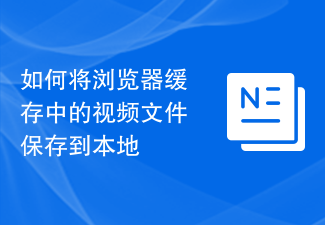 How to save video files from browser cache to local
Feb 23, 2024 pm 06:45 PM
How to save video files from browser cache to local
Feb 23, 2024 pm 06:45 PM
How to Export Browser Cache Videos With the rapid development of the Internet, videos have become an indispensable part of people's daily lives. When browsing the web, we often encounter video content that we want to save or share, but sometimes we cannot find the source of the video files because they may only exist in the browser's cache. So, how do you export videos from your browser cache? This article will introduce you to several common methods. First, we need to clarify a concept, namely browser cache. The browser cache is used by the browser to improve user experience.



