 Backend Development
Backend Development
 C++
C++
 C++ development advice: How to perform performance analysis of C++ code
C++ development advice: How to perform performance analysis of C++ code
C++ development advice: How to perform performance analysis of C++ code
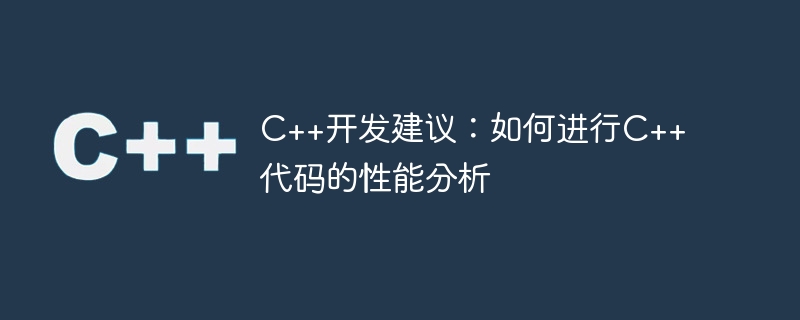
As a C developer, performance optimization is one of our inevitable tasks. In order to improve the execution efficiency and response speed of the code, we need to understand the performance analysis methods of C code in order to better debug and optimize the code. In this article, we will introduce you to some commonly used C code performance analysis tools and techniques.
- Compilation options
The C compiler provides some compilation options that can be used to optimize the execution efficiency of the code. Among them, the most commonly used option is -O, which tells the compiler to optimize the code. Usually, we will set it to an optimization level such as -O2 or -O3.
For example:
g -O2 main.cpp -o main
- Memory leak detection tool
Memory in C code Management can cause problems such as memory leaks. Therefore, in actual development, we need to use some tools to detect memory leaks.
For example:
- Valgrind: is a memory debugging and performance analysis tool that can detect and report some memory leaks.
- Purify: It is also a memory leak detection tool that can detect memory problems in C code.
- Performance Analysis Tool
In addition to memory leak issues, the performance issues of C code are also what we need to focus on. The following are some commonly used performance analysis tools:
- gprof: can be used to analyze the number of function calls, execution time and other information of the program.
- Perf: It is a Linux performance analysis tool that can measure the CPU usage, memory bandwidth and other performance parameters of the application.
- DTrace: It is a cross-platform performance analysis tool that can be used to analyze application system calls, inter-process communication and other information.
- Code Review
In actual development, we can also find performance problems in the code through code review. For example, we can determine whether the code is efficient by examining structures such as loops and recursions.
In addition, we can also add some timers to the code to record the code execution time. For example:
include
include
using namespace std;
int main() {
auto start = chrono::steady_clock::now(); // your code here auto end = chrono::steady_clock::now(); cout << "Execution time: " << chrono::duration_cast<chrono::microseconds>(end - start).count() << "us" << endl; return 0;
}
- Summary
Through the introduction of this article, we can see the importance of C code performance analysis. Understanding and mastering performance analysis methods and tools can help us better develop and optimize code. Through the five methods provided above, we can perform performance analysis and debugging of C code more easily, thereby improving the execution efficiency and response speed of the code.
The above is the detailed content of C++ development advice: How to perform performance analysis of C++ code. For more information, please follow other related articles on the PHP Chinese website!

Hot AI Tools

Undresser.AI Undress
AI-powered app for creating realistic nude photos

AI Clothes Remover
Online AI tool for removing clothes from photos.

Undress AI Tool
Undress images for free

Clothoff.io
AI clothes remover

AI Hentai Generator
Generate AI Hentai for free.

Hot Article

Hot Tools

Notepad++7.3.1
Easy-to-use and free code editor

SublimeText3 Chinese version
Chinese version, very easy to use

Zend Studio 13.0.1
Powerful PHP integrated development environment

Dreamweaver CS6
Visual web development tools

SublimeText3 Mac version
God-level code editing software (SublimeText3)

Hot Topics
 1378
1378
 52
52
 Solve the problem of 'error: incomplete type is not allowed' in C++ code
Aug 26, 2023 pm 08:54 PM
Solve the problem of 'error: incomplete type is not allowed' in C++ code
Aug 26, 2023 pm 08:54 PM
Solve the "error:incompletetypeisnotallowed" problem in C++ code. During the C++ programming process, you sometimes encounter some compilation errors. One of the common errors is "error:incompletetypeisnotallowed". This error is usually caused by operating on an incomplete type. This article will explain the cause of this error and provide several solutions. firstly, I
 Performance analysis of Kirin 8000 and Snapdragon processors: detailed comparison of strengths and weaknesses
Mar 24, 2024 pm 06:09 PM
Performance analysis of Kirin 8000 and Snapdragon processors: detailed comparison of strengths and weaknesses
Mar 24, 2024 pm 06:09 PM
Kirin 8000 and Snapdragon processor performance analysis: detailed comparison of strengths and weaknesses. With the popularity of smartphones and their increasing functionality, processors, as the core components of mobile phones, have also attracted much attention. One of the most common and excellent processor brands currently on the market is Huawei's Kirin series and Qualcomm's Snapdragon series. This article will focus on the performance analysis of Kirin 8000 and Snapdragon processors, and explore the comparison of the strengths and weaknesses of the two in various aspects. First, let’s take a look at the Kirin 8000 processor. As Huawei’s latest flagship processor, Kirin 8000
 Performance comparison: speed and efficiency of Go language and C language
Mar 10, 2024 pm 02:30 PM
Performance comparison: speed and efficiency of Go language and C language
Mar 10, 2024 pm 02:30 PM
Performance comparison: speed and efficiency of Go language and C language In the field of computer programming, performance has always been an important indicator that developers pay attention to. When choosing a programming language, developers usually focus on its speed and efficiency. Go language and C language, as two popular programming languages, are widely used for system-level programming and high-performance applications. This article will compare the performance of Go language and C language in terms of speed and efficiency, and demonstrate the differences between them through specific code examples. First, let's take a look at the overview of Go language and C language. Go language is developed by G
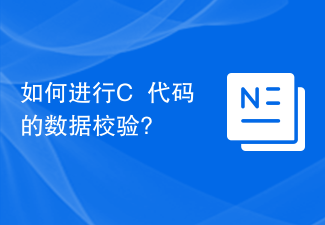 How to perform data verification in C++ code?
Nov 04, 2023 pm 01:37 PM
How to perform data verification in C++ code?
Nov 04, 2023 pm 01:37 PM
How to perform data verification on C++ code? Data verification is a very important part when writing C++ code. By verifying the data entered by the user, the robustness and security of the program can be enhanced. This article will introduce some common data verification methods and techniques to help readers effectively verify data in C++ code. Input data type check Before processing the data input by the user, first check whether the type of the input data meets the requirements. For example, if you need to receive integer input from the user, you need to ensure that the user input is
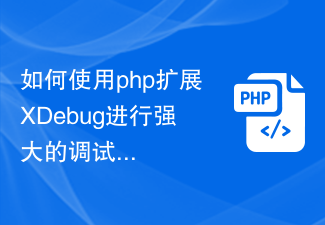 How to use the php extension XDebug for powerful debugging and performance analysis
Jul 28, 2023 pm 07:45 PM
How to use the php extension XDebug for powerful debugging and performance analysis
Jul 28, 2023 pm 07:45 PM
How to use the PHP extension Xdebug for powerful debugging and performance analysis Introduction: In the process of developing PHP applications, debugging and performance analysis are essential links. Xdebug is a powerful debugging tool commonly used by PHP developers. It provides a series of advanced functions, such as breakpoint debugging, variable tracking, performance analysis, etc. This article will introduce how to use Xdebug for powerful debugging and performance analysis, as well as some practical tips and precautions. 1. Install Xdebug and start using Xdebu
 Solve the 'error: redefinition of class 'ClassName'' problem that appears in C++ code
Aug 25, 2023 pm 06:01 PM
Solve the 'error: redefinition of class 'ClassName'' problem that appears in C++ code
Aug 25, 2023 pm 06:01 PM
Solve the "error:redefinitionofclass'ClassName'" problem in C++ code. In C++ programming, we often encounter various compilation errors. One of the common errors is "error:redefinitionofclass 'ClassName'" (redefinition error of class 'ClassName'). This error usually occurs when the same class is defined multiple times. This article will
 How to manage logs of C++ code?
Nov 03, 2023 pm 02:38 PM
How to manage logs of C++ code?
Nov 03, 2023 pm 02:38 PM
With the continuous development of software development, log management has become an indispensable part of the code development process. As a relatively complex programming language, C++ also requires log management during code development. This article will introduce the log management principles and specific implementation of C++ code, hoping to be helpful to readers. 1. Log management principles determine the log level. The log level represents the importance and urgency of the log information. In C++ development, log levels are divided into DEBUG, INFO, WARN, ERROR and F
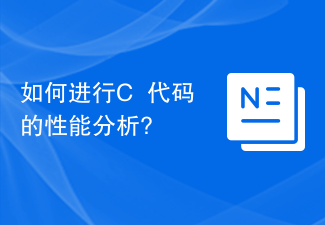 How to perform performance analysis of C++ code?
Nov 02, 2023 pm 02:36 PM
How to perform performance analysis of C++ code?
Nov 02, 2023 pm 02:36 PM
How to perform performance analysis of C++ code? Performance is an important consideration when developing C++ programs. Optimizing the performance of your code can improve the speed and efficiency of your program. However, to optimize your code, you first need to understand where its performance bottlenecks are. To find the performance bottleneck, you first need to perform code performance analysis. This article will introduce some commonly used C++ code performance analysis tools and techniques to help developers find performance bottlenecks in the code for optimization. Profiling tool using Profiling tool



