Logging experience and suggestions in Java development
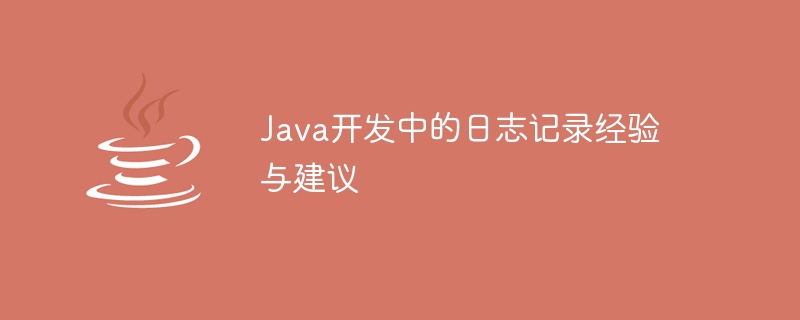
Logging experience and suggestions in Java development
In the software development process, logging is a very important part. Not only does it help developers track and debug issues, it also provides system runtime status information to better understand how an application is running. In Java development, using logging correctly and effectively is an essential skill. This article will introduce some logging experiences and suggestions to help developers make better use of the logging function.
1. Choose the appropriate log framework
In Java development, there are many log frameworks to choose from, such as log4j, slf4j, logback, etc. Choosing the right logging framework is a very important step. Factors to consider include the framework's performance, scalability, supported features, and ease of use. At the same time, you can choose a suitable logging framework based on the needs of the project and the habits of the team.
2. Define the log level
When logging, we need to define the log level. Different levels correspond to different log information, including ERROR, WARN, INFO, DEBUG, etc. Properly setting log levels can provide varying levels of detail to meet different needs. Generally speaking, it is recommended to set the log level to ERROR and WARN in the online environment. During the debugging phase, the log level can be set to DEBUG to facilitate developers to debug and locate problems.
3. Proper use of log templates and parameters
Proper use of log templates and parameters can improve the efficiency and readability of log records. Normally, we can use placeholders to replace specific parameter values, for example: logger.info("User {} login with name {}", userId, username). This method can improve the efficiency of logging and make the log information clearer, making it easier to read and locate problems.
4. Avoid logging abuse
Although logging is very important for software development, it also needs to be used appropriately. Frequent and redundant logging can affect software performance and may even cause system crashes. Therefore, we should avoid abusing the logging function, only record necessary information, and ensure the rationality and reliability of the logging logic.
5. Handle exceptions appropriately
In the development process, exceptions are inevitable. For Java development, we often need to handle exceptions in try-catch blocks. During exception handling, we can use the logging function to record exception information to better locate and debug problems. At the same time, we can also print exception stack information in the catch block to facilitate troubleshooting.
6. Configure appropriate log output methods
Java log framework usually supports multiple output methods, such as output to console, output to file, output to database, etc. We can configure the appropriate log output method according to actual needs. For example, the online environment can output logs to a file or database to facilitate subsequent troubleshooting and analysis; the development environment can output logs to the console to facilitate real-time viewing of log information.
7. Clean the log files regularly
In order to avoid the log files becoming too large, we need to clean the log files regularly. You can set up a regular task to regularly delete log files within a certain time range. This saves disk space and ensures efficient logging.
Summary:
The correct use of logging functions is crucial to software development. This article introduces some logging experience and suggestions in Java development, including choosing an appropriate logging framework, defining log levels, using log templates and parameters rationally, avoiding logging abuse, handling exceptions appropriately, configuring appropriate log output methods, and regular Clean log files etc. I hope these experiences and suggestions can help readers make better use of the logging function and improve the efficiency and quality of software development.
The above is the detailed content of Logging experience and suggestions in Java development. For more information, please follow other related articles on the PHP Chinese website!

Hot AI Tools

Undresser.AI Undress
AI-powered app for creating realistic nude photos

AI Clothes Remover
Online AI tool for removing clothes from photos.

Undress AI Tool
Undress images for free

Clothoff.io
AI clothes remover

AI Hentai Generator
Generate AI Hentai for free.

Hot Article

Hot Tools

Notepad++7.3.1
Easy-to-use and free code editor

SublimeText3 Chinese version
Chinese version, very easy to use

Zend Studio 13.0.1
Powerful PHP integrated development environment

Dreamweaver CS6
Visual web development tools

SublimeText3 Mac version
God-level code editing software (SublimeText3)

Hot Topics
 1378
1378
 52
52
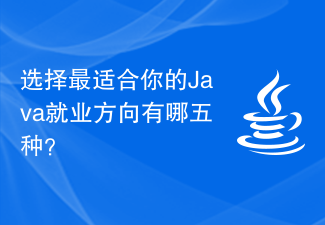 What are the five options for choosing the Java career path that best suits you?
Jan 30, 2024 am 10:35 AM
What are the five options for choosing the Java career path that best suits you?
Jan 30, 2024 am 10:35 AM
There are five employment directions in the Java industry, which one is suitable for you? Java, as a programming language widely used in the field of software development, has always been popular. Due to its strong cross-platform nature and rich development framework, Java developers have a wide range of employment opportunities in various industries. In the Java industry, there are five main employment directions, including JavaWeb development, mobile application development, big data development, embedded development and cloud computing development. Each direction has its characteristics and advantages. The five directions will be discussed below.
 Laravel development advice: How to handle exceptions and log records
Nov 23, 2023 am 10:08 AM
Laravel development advice: How to handle exceptions and log records
Nov 23, 2023 am 10:08 AM
In Laravel development, exception handling and logging are very important parts, which can help us quickly locate problems and handle exceptions. This article will introduce how to handle exceptions and log records to help developers better develop Laravel. Exception handling Exception handling means catching the error and handling it accordingly when an error or unexpected situation occurs in the program. Laravel provides a wealth of exception handling mechanisms. Let's introduce the specific steps of exception handling. 1.1 Exception types in Larav
 Essential for Java development: Recommend the most efficient decompilation tool
Jan 09, 2024 pm 07:34 PM
Essential for Java development: Recommend the most efficient decompilation tool
Jan 09, 2024 pm 07:34 PM
Essential for Java developers: Recommend the best decompilation tool, specific code examples are required Introduction: During the Java development process, we often encounter situations where we need to decompile existing Java classes. Decompilation can help us understand and learn other people's code, or make repairs and optimizations. This article will recommend several of the best Java decompilation tools and provide some specific code examples to help readers better learn and use these tools. 1. JD-GUIJD-GUI is a very popular open source
 How to perform error handling and logging in C++ class design?
Jun 02, 2024 am 09:45 AM
How to perform error handling and logging in C++ class design?
Jun 02, 2024 am 09:45 AM
Error handling and logging in C++ class design include: Exception handling: catching and handling exceptions, using custom exception classes to provide specific error information. Error code: Use an integer or enumeration to represent the error condition and return it in the return value. Assertion: Verify pre- and post-conditions, and throw an exception if they are not met. C++ library logging: basic logging using std::cerr and std::clog. External logging libraries: Integrate third-party libraries for advanced features such as level filtering and log file rotation. Custom log class: Create your own log class, abstract the underlying mechanism, and provide a common interface to record different levels of information.
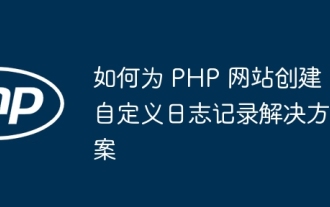 How to create a custom logging solution for your PHP website
May 03, 2024 am 08:48 AM
How to create a custom logging solution for your PHP website
May 03, 2024 am 08:48 AM
There are several ways to create a custom logging solution for your PHP website, including: using a PSR-3 compatible library (such as Monolog, Log4php, PSR-3Logger) or using PHP native logging functions (such as error_log(), syslog( ), debug_print_backtrace()). Monitoring the behavior of your application and troubleshooting issues can be easily done using a custom logging solution, for example: Use Monolog to create a logger that logs messages to a disk file.
 Development advice: How to log in ThinkPHP applications
Nov 22, 2023 am 11:24 AM
Development advice: How to log in ThinkPHP applications
Nov 22, 2023 am 11:24 AM
Development suggestions: Overview of how to perform logging in ThinkPHP applications: Logging is a very important task when developing web applications. It can help us monitor the running status of the application in real time, locate problems and solve bugs. This article will introduce how to perform logging in ThinkPHP applications, including log classification, storage location and configuration method. At the same time, some logging best practices will also be shared. 1. ThinkPHP’s log classification: ThinkPHP supports multiple types of log classification
 Optimizing program logging: Sharing tips on setting log4j log levels
Feb 20, 2024 pm 02:27 PM
Optimizing program logging: Sharing tips on setting log4j log levels
Feb 20, 2024 pm 02:27 PM
Optimizing program logging: Tips for setting log4j log levels Summary: Program logging plays a key role in troubleshooting, performance tuning, and system monitoring. This article will share tips on setting log4j log levels, including how to set different levels of logs and how to illustrate the setting process through code examples. Introduction: In software development, logging is a very important task. By recording key information during the running process of the program, it can help developers find out the cause of the problem and perform performance optimization and system monitoring.
 Python logging module knowledge points revealed: common questions all in one place
Mar 08, 2024 am 08:00 AM
Python logging module knowledge points revealed: common questions all in one place
Mar 08, 2024 am 08:00 AM
Python logging module basics The basic principle of the logging module is to create a logger (logger) and then record messages by calling the logger method. A logger has a level that determines which messages will be logged. The logging module defines several predefined levels, including DEBUG, INFO, WARNING, ERROR, and CRITICAL. importlogging#Create a logger named "my_logger" and set its level to INFOlogger=logging.getLogger("my_logger")logger.setLevel(log




