 Backend Development
Backend Development
 C#.Net Tutorial
C#.Net Tutorial
 C# Development Notes: Performance Monitoring and Tuning Strategies
C# Development Notes: Performance Monitoring and Tuning Strategies
C# Development Notes: Performance Monitoring and Tuning Strategies
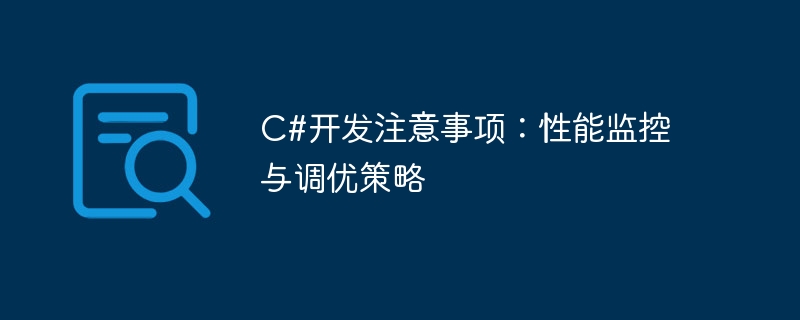
#C# is a widely used programming language used to develop various types of applications, including desktop applications, web applications, mobile applications, etc. In order to ensure the performance of C# applications, developers need to master performance monitoring and tuning strategies. This article will discuss some performance monitoring and tuning strategies that need to be paid attention to during C# development.
1. Use performance monitoring tools
Using performance monitoring tools is the key to improving the performance of C# applications. Some common performance monitoring tools include:
• PerfView: A free and open source performance debugging tool that runs on Windows.
• dotTrace: A performance analysis tool from JetBrains that can be used for performance analysis of .NET applications.
• ANTS Performance Profiler: A performance analysis tool developed by Redgate that can be used for performance analysis of .NET applications.
These tools provide detailed information about CPU, memory, IO, database, etc. Use these tools to quickly identify performance issues in C# applications, helping developers debug and optimize.
2. Use code analysis tools
In addition to performance monitoring tools, code analysis tools also play an important role in optimizing the performance of C# applications. The following are some commonly used code analysis tools:
• ReSharper: A Visual Studio plug-in from JetBrains that provides code quality analysis and automated refactoring.
• FxCop: A rules-based code analysis tool from Microsoft that helps developers identify code issues in C# applications.
• SonarQube: An open source code quality and security management tool that supports multiple programming languages.
Using these tools can help developers identify common optimization problems in C# applications and provide suggestions for improvements. This helps developers optimize code performance, improve application performance and reduce the risk of problems.
3. Use high-performance data structures and algorithms
In C# applications, using high-performance data structures and algorithms is also very helpful for performance optimization. Some commonly used high-performance data structures and algorithms include:
• Hash tables: used to quickly find and insert data, often used in dictionaries and collections.
• Balanced tree: used to efficiently handle range queries, such as interval queries and sorting.
• Quick sort algorithm: used to quickly sort data.
• Heap sort algorithm: used for heap sorting of data.
These data structures and algorithms have high-performance characteristics, which can help developers optimize code performance and improve application operating efficiency.
4. Avoid using a large number of loops and recursions
In C# applications, using a large number of loops and recursions may affect the performance of the application. To avoid such situations, developers can adopt the following strategies:
• Use parallel processing: Parallel processing can be used to speed up the execution of code. Parallel processing distributes computing tasks to multiple processors, allowing large amounts of data to be processed quickly.
• Using iterators: Instead of using loops, you can use iterators for data processing. Iterators are an efficient way to process data and can provide faster processing speed.
• Use tail recursion: For code that requires a lot of recursion, you can use tail recursion to reduce memory consumption and call overhead.
5. Use the caching mechanism
In C# applications, using the caching mechanism can help developers improve code performance. The caching mechanism can save some commonly used data in memory so that the program can quickly access these data in subsequent executions. The following are some commonly used caching mechanisms:
• Memory cache: You can use memory cache to cache commonly used data, which can improve data access speed.
• File cache: You can use file cache to cache large amounts of data to reduce database access and queries.
Using the caching mechanism can improve the performance of C# applications and reduce access to resources such as databases. This can reduce the time and cost of code execution and improve the running efficiency of applications.
Summary:
The above are some performance monitoring and tuning strategies that need to be paid attention to in C# development. Developers can choose the tools and strategies that suit them based on their actual situation to improve the performance of C# applications and reduce the risk of problems. Whether using performance monitoring tools or optimizing code, the key is to continuously monitor and optimize your code to improve its performance and reliability.
The above is the detailed content of C# Development Notes: Performance Monitoring and Tuning Strategies. For more information, please follow other related articles on the PHP Chinese website!

Hot AI Tools

Undresser.AI Undress
AI-powered app for creating realistic nude photos

AI Clothes Remover
Online AI tool for removing clothes from photos.

Undress AI Tool
Undress images for free

Clothoff.io
AI clothes remover

AI Hentai Generator
Generate AI Hentai for free.

Hot Article

Hot Tools

Notepad++7.3.1
Easy-to-use and free code editor

SublimeText3 Chinese version
Chinese version, very easy to use

Zend Studio 13.0.1
Powerful PHP integrated development environment

Dreamweaver CS6
Visual web development tools

SublimeText3 Mac version
God-level code editing software (SublimeText3)

Hot Topics
 How to use char array in C language
Apr 03, 2025 pm 03:24 PM
How to use char array in C language
Apr 03, 2025 pm 03:24 PM
The char array stores character sequences in C language and is declared as char array_name[size]. The access element is passed through the subscript operator, and the element ends with the null terminator '\0', which represents the end point of the string. The C language provides a variety of string manipulation functions, such as strlen(), strcpy(), strcat() and strcmp().
 How to use various symbols in C language
Apr 03, 2025 pm 04:48 PM
How to use various symbols in C language
Apr 03, 2025 pm 04:48 PM
The usage methods of symbols in C language cover arithmetic, assignment, conditions, logic, bit operators, etc. Arithmetic operators are used for basic mathematical operations, assignment operators are used for assignment and addition, subtraction, multiplication and division assignment, condition operators are used for different operations according to conditions, logical operators are used for logical operations, bit operators are used for bit-level operations, and special constants are used to represent null pointers, end-of-file markers, and non-numeric values.
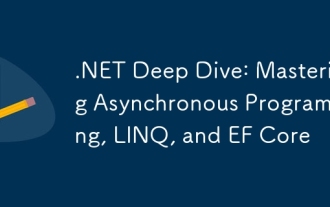 .NET Deep Dive: Mastering Asynchronous Programming, LINQ, and EF Core
Mar 31, 2025 pm 04:07 PM
.NET Deep Dive: Mastering Asynchronous Programming, LINQ, and EF Core
Mar 31, 2025 pm 04:07 PM
The core concepts of .NET asynchronous programming, LINQ and EFCore are: 1. Asynchronous programming improves application responsiveness through async and await; 2. LINQ simplifies data query through unified syntax; 3. EFCore simplifies database operations through ORM.
 What is the role of char in C strings
Apr 03, 2025 pm 03:15 PM
What is the role of char in C strings
Apr 03, 2025 pm 03:15 PM
In C, the char type is used in strings: 1. Store a single character; 2. Use an array to represent a string and end with a null terminator; 3. Operate through a string operation function; 4. Read or output a string from the keyboard.
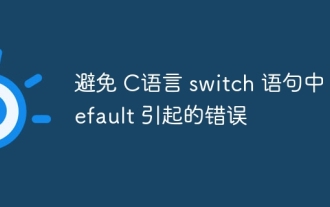 Avoid errors caused by default in C switch statements
Apr 03, 2025 pm 03:45 PM
Avoid errors caused by default in C switch statements
Apr 03, 2025 pm 03:45 PM
A strategy to avoid errors caused by default in C switch statements: use enums instead of constants, limiting the value of the case statement to a valid member of the enum. Use fallthrough in the last case statement to let the program continue to execute the following code. For switch statements without fallthrough, always add a default statement for error handling or provide default behavior.
 What is the function of C language sum?
Apr 03, 2025 pm 02:21 PM
What is the function of C language sum?
Apr 03, 2025 pm 02:21 PM
There is no built-in sum function in C language, so it needs to be written by yourself. Sum can be achieved by traversing the array and accumulating elements: Loop version: Sum is calculated using for loop and array length. Pointer version: Use pointers to point to array elements, and efficient summing is achieved through self-increment pointers. Dynamically allocate array version: Dynamically allocate arrays and manage memory yourself, ensuring that allocated memory is freed to prevent memory leaks.
 How to handle special characters in C language
Apr 03, 2025 pm 03:18 PM
How to handle special characters in C language
Apr 03, 2025 pm 03:18 PM
In C language, special characters are processed through escape sequences, such as: \n represents line breaks. \t means tab character. Use escape sequences or character constants to represent special characters, such as char c = '\n'. Note that the backslash needs to be escaped twice. Different platforms and compilers may have different escape sequences, please consult the documentation.
 How to convert char in C language
Apr 03, 2025 pm 03:21 PM
How to convert char in C language
Apr 03, 2025 pm 03:21 PM
In C language, char type conversion can be directly converted to another type by: casting: using casting characters. Automatic type conversion: When one type of data can accommodate another type of value, the compiler automatically converts it.





