
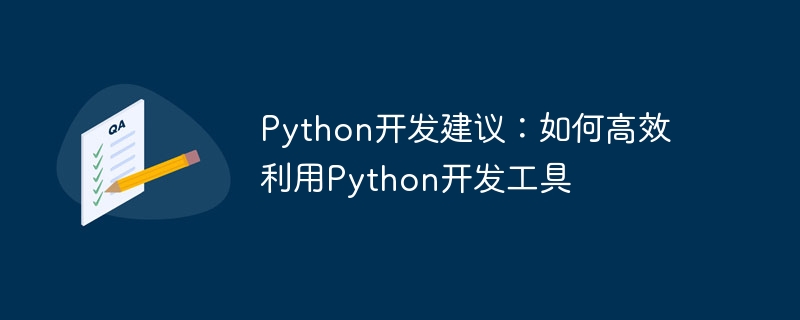
Python is a powerful programming language that is widely used in software development in various fields. Whether it is a large project or a small tool, Python can provide efficient development methods and powerful tool support. In this article, I will discuss some suggestions on how to effectively use Python development tools.
First of all, choosing a suitable integrated development environment (IDE) is the key to improving Python development efficiency. Common Python development environments include PyCharm, Visual Studio Code, Spyder, etc. These IDEs provide a wealth of functions, such as code completion, debugging, version control, etc., which can greatly reduce cumbersome operations and errors during the development process. At the same time, these IDEs also support plug-in extensions, which can be customized according to personal needs to improve development efficiency.
Secondly, learning and mastering Python’s standard library is the key to development efficiency. Python's standard library provides a wealth of modules, including string processing, file operations, network communication and other common functions. By skillfully using these libraries, you can avoid the problem of reinventing the wheel and improve development efficiency. In addition, you can also refer to Python official documentation and online resources to keep up to date with the latest libraries and modules, providing more choices for development work.
In addition, choosing appropriate third-party tools and libraries is also an important factor in improving development efficiency. Python has a wealth of third-party libraries covering functions in various fields, such as data analysis, machine learning, web development, etc. By properly selecting and using these libraries, you can quickly implement the required functionality without writing code from scratch. When choosing a third-party library, you can refer to the community's evaluation and usage and choose a popular and stable library to improve development efficiency and code quality.
In addition, the rational use of version control tools is also the key to improving development efficiency. Git is currently the most popular version control tool, which can help development teams collaborate, manage code, and track and restore code changes. Through reasonable use of Git, you can promptly back up code, branch development, resolve conflicts, etc. during the development process, improving development efficiency and code quality. In addition, the code can also be hosted in online code libraries (such as GitHub, GitLab, etc.) to facilitate team collaboration and code sharing.
Finally, good coding habits and standards also play an important role in improving development efficiency. Writing code that is readable and maintainable can reduce debugging and modification time. Good naming conventions, code indentation, comments, etc. are all important factors to improve code quality and readability. In addition, using unit testing can promptly detect code errors and ensure code quality, reducing debugging and modification time.
In short, Python development tools provide a series of functions and support that can help developers complete projects efficiently. By choosing the right IDE, being proficient in the Python standard library and third-party tools, using version control tools appropriately, and maintaining good coding habits and standards, developers can improve development efficiency, reduce unnecessary overhead, and reduce the occurrence of errors. I hope these suggestions can be inspiring to Python developers and be applied in practical work.
The above is the detailed content of Python development advice: How to use Python development tools efficiently. For more information, please follow other related articles on the PHP Chinese website!




