Laravel Development Notes: Optimizing Database Migration and Population
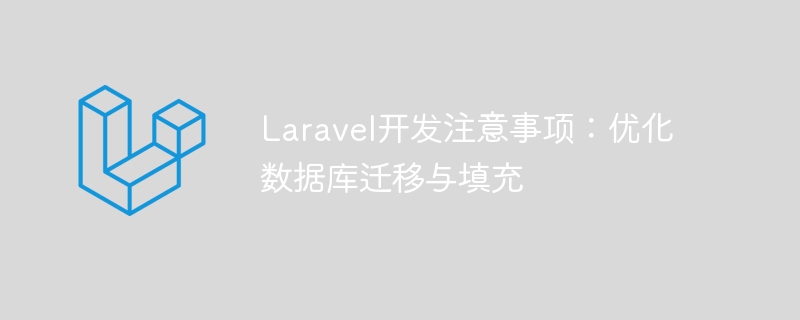
Laravel is a commonly used PHP development framework. It is easy to learn and highly scalable, so it is favored by developers. However, when developing Laravel applications, the database plays an extremely important role. Unreasonable design and use of the database will bring serious consequences to the application. This article will start from two aspects: database migration and filling, and introduce how to optimize database operations in the Laravel application development process.
1. Optimize database migration
Database migration is a very important feature in the Laravel framework, which can help developers maintain changes in the database structure. During the development process, we will frequently make changes to the database, such as adding fields, adjusting table structures, etc. Using database migration can avoid a series of problems caused by manually modifying the database structure, such as file version management, repeated processing, etc.
- Be careful when using the renameColumn method
Before Laravel 5.5, if we needed to modify the name of a field, we would generally use the renameColumn method. However, when using this method, you need to pay attention to the following issues:
- In MySQL, this method can only modify the field names of VARCHAR, CHAR, and TEXT types;
- In SQLite , this method cannot modify the field name, but can only modify the field type and default value.
Therefore, when using the renameColumn method, cross-database platform compatibility issues need to be considered. If you need to modify the field name, you can use the addColumn and dropColumn methods to achieve this.
- Decompose the migration steps
When we migrate the database, try to split the modifications into multiple migration steps instead of putting all modifications in the same migration file middle. Because when an error occurs in a certain migration, it may affect other subsequent migration operations. At this point, it becomes very difficult to track errors and handle exceptions, and a little carelessness may destroy the entire database.
Therefore, try to break down the modification into multiple small operations, each operation in a separate migration file. This not only facilitates error troubleshooting, but also facilitates the integrity and maintainability of modification management.
- Pay attention to the default value and NULL value
When creating fields for the table, you must pay special attention to the default value and NULL value of the field. If the default value of the field is not explicitly stated when defining the field, the system will give a default value based on the type, for example:
| Type | Default value |
|---|---|
| INTEGER | 0 |
| '' | |
| is empty |
- Don’t fill randomly
- Use the Faker tool
use FakerFactory as Faker;
class UserSeeder extends Seeder {
public function run()
{
$faker = Faker::create();
for ($i = 0; $i < 50; $i++) {
User::create([
'name' => $faker->name,
'email' => $faker->email,
'password' => bcrypt('secret'),
]);
}
}
}The above is the detailed content of Laravel Development Notes: Optimizing Database Migration and Population. For more information, please follow other related articles on the PHP Chinese website!

Hot AI Tools

Undresser.AI Undress
AI-powered app for creating realistic nude photos

AI Clothes Remover
Online AI tool for removing clothes from photos.

Undress AI Tool
Undress images for free

Clothoff.io
AI clothes remover

AI Hentai Generator
Generate AI Hentai for free.

Hot Article

Hot Tools

Notepad++7.3.1
Easy-to-use and free code editor

SublimeText3 Chinese version
Chinese version, very easy to use

Zend Studio 13.0.1
Powerful PHP integrated development environment

Dreamweaver CS6
Visual web development tools

SublimeText3 Mac version
God-level code editing software (SublimeText3)

Hot Topics
 1385
1385
 52
52
 Laravel - Artisan Commands
Aug 27, 2024 am 10:51 AM
Laravel - Artisan Commands
Aug 27, 2024 am 10:51 AM
Laravel - Artisan Commands - Laravel 5.7 comes with new way of treating and testing new commands. It includes a new feature of testing artisan commands and the demonstration is mentioned below ?
 Laravel - Pagination Customizations
Aug 27, 2024 am 10:51 AM
Laravel - Pagination Customizations
Aug 27, 2024 am 10:51 AM
Laravel - Pagination Customizations - Laravel includes a feature of pagination which helps a user or a developer to include a pagination feature. Laravel paginator is integrated with the query builder and Eloquent ORM. The paginate method automatical
 'Black Myth: Wukong ' Xbox version was delayed due to 'memory leak', PS5 version optimization is in progress
Aug 27, 2024 pm 03:38 PM
'Black Myth: Wukong ' Xbox version was delayed due to 'memory leak', PS5 version optimization is in progress
Aug 27, 2024 pm 03:38 PM
Recently, "Black Myth: Wukong" has attracted huge attention around the world. The number of people online at the same time on each platform has reached a new high. This game has achieved great commercial success on multiple platforms. The Xbox version of "Black Myth: Wukong" has been postponed. Although "Black Myth: Wukong" has been released on PC and PS5 platforms, there has been no definite news about its Xbox version. It is understood that the official has confirmed that "Black Myth: Wukong" will be launched on the Xbox platform. However, the specific launch date has not yet been announced. It was recently reported that the Xbox version's delay was due to technical issues. According to a relevant blogger, he learned from communications with developers and "Xbox insiders" during Gamescom that the Xbox version of "Black Myth: Wukong" exists.
 How to get the return code when email sending fails in Laravel?
Apr 01, 2025 pm 02:45 PM
How to get the return code when email sending fails in Laravel?
Apr 01, 2025 pm 02:45 PM
Method for obtaining the return code when Laravel email sending fails. When using Laravel to develop applications, you often encounter situations where you need to send verification codes. And in reality...
 Laravel schedule task is not executed: What should I do if the task is not running after schedule: run command?
Mar 31, 2025 pm 11:24 PM
Laravel schedule task is not executed: What should I do if the task is not running after schedule: run command?
Mar 31, 2025 pm 11:24 PM
Laravel schedule task run unresponsive troubleshooting When using Laravel's schedule task scheduling, many developers will encounter this problem: schedule:run...
 In Laravel, how to deal with the situation where verification codes are failed to be sent by email?
Mar 31, 2025 pm 11:48 PM
In Laravel, how to deal with the situation where verification codes are failed to be sent by email?
Mar 31, 2025 pm 11:48 PM
The method of handling Laravel's email failure to send verification code is to use Laravel...
 How to implement the custom table function of clicking to add data in dcat admin?
Apr 01, 2025 am 07:09 AM
How to implement the custom table function of clicking to add data in dcat admin?
Apr 01, 2025 am 07:09 AM
How to implement the table function of custom click to add data in dcatadmin (laravel-admin) When using dcat...
 Laravel - Dump Server
Aug 27, 2024 am 10:51 AM
Laravel - Dump Server
Aug 27, 2024 am 10:51 AM
Laravel - Dump Server - Laravel dump server comes with the version of Laravel 5.7. The previous versions do not include any dump server. Dump server will be a development dependency in laravel/laravel composer file.




