 PHP Framework
PHP Framework
 ThinkPHP
ThinkPHP
 Development suggestions: How to use the ThinkPHP framework to quickly build applications
Development suggestions: How to use the ThinkPHP framework to quickly build applications
Development suggestions: How to use the ThinkPHP framework to quickly build applications
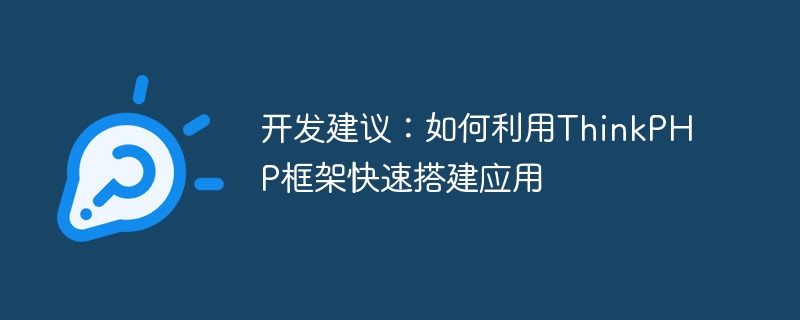
Development suggestions: How to use the ThinkPHP framework to quickly build applications
Introduction:
In the Internet era, rapid application development has become the key to business success. In order to meet this demand, many developers began to seek efficient development frameworks. Among many frameworks, ThinkPHP has become the first choice of many developers because of its simplicity, ease of use, efficiency and stability. This article will share with you some suggestions for quickly building applications using the ThinkPHP framework.
1. Choose the appropriate version
ThinkPHP framework has multiple versions to choose from, including ThinkPHP3, ThinkPHP5 and the latest ThinkPHP6. Different versions have their own characteristics and applicable scenarios. When choosing a framework version, trade-offs need to be made based on the needs of the project and the experience of the team. Generally speaking, for new projects, you can choose the latest version of ThinkPHP6, and for existing projects, you can choose a more stable version.
2. Learn the ThinkPHP framework
Before using the framework, you need to learn and understand it. ThinkPHP officially provides detailed documentation and tutorials, which can be learned through the official website or official community. In addition, you can also purchase relevant tutorials and books for in-depth study. Mastering the core concepts and basic usage of ThinkPHP is crucial to quickly building applications.
3. Reasonable planning of project structure
When using the ThinkPHP framework to build applications, the structural design of the project is very important. A reasonable project structure can improve the readability and maintainability of the code. Generally speaking, projects can be organized according to the MVC (Model-View-Controller) pattern. Separating business logic and data operations facilitates team collaboration and code reuse.
4. Reasonable configuration and tuning
ThinkPHP framework provides a wealth of configuration options and performance optimization functions, which can improve application performance and efficiency by adjusting configuration files. While the application is running, database connections, cache settings, logging, etc. can be optimized. In addition, some common optimization techniques can be adopted, such as using caching, asynchronous processing, etc. to improve the response speed of the application.
5. Use the extension functions of ThinkPHP
The ThinkPHP framework provides a wealth of extension functions, which can meet the needs of the project by introducing relevant extension packages. Such as auth permission authentication extension, distributed task scheduler, etc. in ThinkPHP5. Proper use of these extended functions can reduce the workload of repeated development and improve development efficiency.
6. Timely unit testing and performance testing
During the development process, timely unit testing and performance testing are an important part of ensuring application quality. The ThinkPHP framework provides a wealth of testing tools and interfaces to help developers conduct testing. Detailed testing can identify potential problems and hidden dangers and improve the stability and reliability of the application.
7. Establish good development specifications and team collaboration
For a team, it is very important to establish good development specifications and team collaboration. The ThinkPHP framework has high scalability and flexibility. Through unified development specifications and good team collaboration, projects can be better managed and development efficiency improved.
Summary:
To use the ThinkPHP framework to quickly build applications, you need to choose a suitable version, learn the framework, reasonably plan the project structure, reasonably configure and tune, use extended functions, conduct testing and establish good development specifications and Teamwork. By properly using the ThinkPHP framework, developers can quickly build high-quality applications, improve development efficiency, and contribute to the success of the enterprise.
The above is the detailed content of Development suggestions: How to use the ThinkPHP framework to quickly build applications. For more information, please follow other related articles on the PHP Chinese website!

Hot AI Tools

Undresser.AI Undress
AI-powered app for creating realistic nude photos

AI Clothes Remover
Online AI tool for removing clothes from photos.

Undress AI Tool
Undress images for free

Clothoff.io
AI clothes remover

AI Hentai Generator
Generate AI Hentai for free.

Hot Article

Hot Tools

Notepad++7.3.1
Easy-to-use and free code editor

SublimeText3 Chinese version
Chinese version, very easy to use

Zend Studio 13.0.1
Powerful PHP integrated development environment

Dreamweaver CS6
Visual web development tools

SublimeText3 Mac version
God-level code editing software (SublimeText3)

Hot Topics
 1378
1378
 52
52
 How to run thinkphp project
Apr 09, 2024 pm 05:33 PM
How to run thinkphp project
Apr 09, 2024 pm 05:33 PM
To run the ThinkPHP project, you need to: install Composer; use Composer to create the project; enter the project directory and execute php bin/console serve; visit http://localhost:8000 to view the welcome page.
 How to Undo Delete from Home Screen in iPhone
Apr 17, 2024 pm 07:37 PM
How to Undo Delete from Home Screen in iPhone
Apr 17, 2024 pm 07:37 PM
Deleted something important from your home screen and trying to get it back? You can put app icons back on the screen in a variety of ways. We have discussed all the methods you can follow and put the app icon back on the home screen. How to Undo Remove from Home Screen in iPhone As we mentioned before, there are several ways to restore this change on iPhone. Method 1 – Replace App Icon in App Library You can place an app icon on your home screen directly from the App Library. Step 1 – Swipe sideways to find all apps in the app library. Step 2 – Find the app icon you deleted earlier. Step 3 – Simply drag the app icon from the main library to the correct location on the home screen. This is the application diagram
 The role and practical application of arrow symbols in PHP
Mar 22, 2024 am 11:30 AM
The role and practical application of arrow symbols in PHP
Mar 22, 2024 am 11:30 AM
The role and practical application of arrow symbols in PHP In PHP, the arrow symbol (->) is usually used to access the properties and methods of objects. Objects are one of the basic concepts of object-oriented programming (OOP) in PHP. In actual development, arrow symbols play an important role in operating objects. This article will introduce the role and practical application of arrow symbols, and provide specific code examples to help readers better understand. 1. The role of the arrow symbol to access the properties of an object. The arrow symbol can be used to access the properties of an object. When we instantiate a pair
 There are several versions of thinkphp
Apr 09, 2024 pm 06:09 PM
There are several versions of thinkphp
Apr 09, 2024 pm 06:09 PM
ThinkPHP has multiple versions designed for different PHP versions. Major versions include 3.2, 5.0, 5.1, and 6.0, while minor versions are used to fix bugs and provide new features. The latest stable version is ThinkPHP 6.0.16. When choosing a version, consider the PHP version, feature requirements, and community support. It is recommended to use the latest stable version for best performance and support.
 How to run thinkphp
Apr 09, 2024 pm 05:39 PM
How to run thinkphp
Apr 09, 2024 pm 05:39 PM
Steps to run ThinkPHP Framework locally: Download and unzip ThinkPHP Framework to a local directory. Create a virtual host (optional) pointing to the ThinkPHP root directory. Configure database connection parameters. Start the web server. Initialize the ThinkPHP application. Access the ThinkPHP application URL and run it.
 From beginner to proficient: Explore various application scenarios of Linux tee command
Mar 20, 2024 am 10:00 AM
From beginner to proficient: Explore various application scenarios of Linux tee command
Mar 20, 2024 am 10:00 AM
The Linuxtee command is a very useful command line tool that can write output to a file or send output to another command without affecting existing output. In this article, we will explore in depth the various application scenarios of the Linuxtee command, from entry to proficiency. 1. Basic usage First, let’s take a look at the basic usage of the tee command. The syntax of tee command is as follows: tee[OPTION]...[FILE]...This command will read data from standard input and save the data to
 Which one is better, laravel or thinkphp?
Apr 09, 2024 pm 03:18 PM
Which one is better, laravel or thinkphp?
Apr 09, 2024 pm 03:18 PM
Performance comparison of Laravel and ThinkPHP frameworks: ThinkPHP generally performs better than Laravel, focusing on optimization and caching. Laravel performs well, but for complex applications, ThinkPHP may be a better fit.
 How to install thinkphp
Apr 09, 2024 pm 05:42 PM
How to install thinkphp
Apr 09, 2024 pm 05:42 PM
ThinkPHP installation steps: Prepare PHP, Composer, and MySQL environments. Create projects using Composer. Install the ThinkPHP framework and dependencies. Configure database connection. Generate application code. Launch the application and visit http://localhost:8000.



